filmov
tv
Optimizing Page Load Time for Angular Applications

Показать описание
Disclaimer/Disclosure: Some of the content was synthetically produced using various Generative AI (artificial intelligence) tools; so, there may be inaccuracies or misleading information present in the video. Please consider this before relying on the content to make any decisions or take any actions etc. If you still have any concerns, please feel free to write them in a comment. Thank you.
---
Summary: Learn how to measure and optimize total page load time for multiple components in Angular using effective techniques and tools. Enhance your Angular application’s performance.
---
Optimizing Page Load Time for Angular Applications
In modern web applications, user experience is heavily influenced by how quickly the app can load and respond to user interactions. As an Angular developer, it's crucial to understand how to measure and optimize the total page load time for multiple components in your application. This article will guide you through the practical steps to achieve this, aimed at intermediate to advanced users.
Understanding Page Load Time
The total page load time consists of several stages:
Initial HTML load, triggered once the user navigates to your app.
JavaScript execution, where Angular parses and executes the scripts.
Component initialization, where each Angular component involves specific load times.
Resource fetching, including styles, scripts, and API calls.
Optimizing these stages will help reduce the overall load time and enhance the user experience.
Tools for Measuring Load Times
Browser Developer Tools
Most modern browsers come equipped with developer tools that offer insights into how your application loads. Chrome DevTools, for instance, provides a "Performance" tab where you can:
Record detailed load times.
Identify bottlenecks in script execution and page rendering.
View the waterfall of resource loading.
Angular Performance Tools
Specific to Angular, you can make use of:
Angular CLI: Run ng build --prod to examine bundle sizes and minimize them.
Source Map Explorer: Integrates with Angular CLI to help map out and analyze bundle contents.
Measuring Load Time in an Angular Project
Using HTTP Interceptors
HTTP interceptors can help log the time taken for API calls which constitute a significant part of the page load time.
Here’s how you can implement it:
Create an Interceptor:
[[See Video to Reveal this Text or Code Snippet]]
Register the Interceptor:
[[See Video to Reveal this Text or Code Snippet]]
This interceptor will log the time taken for each HTTP request, aiding you in identifying slow API calls.
Component Initialization Timing
To measure the time taken by individual components to initialize, you can use Angular’s lifecycle hooks.
Log Component Load Time:
[[See Video to Reveal this Text or Code Snippet]]
Analyze Component Timings:
Use these logs to understand which components take longer than expected. Focus on optimizing these components either via lazy loading, improving data binding efficiency, or breaking down large components into smaller, faster-loading ones.
Conclusion
In Angular applications, careful measurement and optimization of total page load time are essential for providing a smooth user experience. Utilizing developer tools and Angular-specific techniques can give you detailed insights into where improvements can be made. By logging API calls, and component initialization times, and analyzing the application structure, you can systematically enhance the performance of your Angular applications.
---
Summary: Learn how to measure and optimize total page load time for multiple components in Angular using effective techniques and tools. Enhance your Angular application’s performance.
---
Optimizing Page Load Time for Angular Applications
In modern web applications, user experience is heavily influenced by how quickly the app can load and respond to user interactions. As an Angular developer, it's crucial to understand how to measure and optimize the total page load time for multiple components in your application. This article will guide you through the practical steps to achieve this, aimed at intermediate to advanced users.
Understanding Page Load Time
The total page load time consists of several stages:
Initial HTML load, triggered once the user navigates to your app.
JavaScript execution, where Angular parses and executes the scripts.
Component initialization, where each Angular component involves specific load times.
Resource fetching, including styles, scripts, and API calls.
Optimizing these stages will help reduce the overall load time and enhance the user experience.
Tools for Measuring Load Times
Browser Developer Tools
Most modern browsers come equipped with developer tools that offer insights into how your application loads. Chrome DevTools, for instance, provides a "Performance" tab where you can:
Record detailed load times.
Identify bottlenecks in script execution and page rendering.
View the waterfall of resource loading.
Angular Performance Tools
Specific to Angular, you can make use of:
Angular CLI: Run ng build --prod to examine bundle sizes and minimize them.
Source Map Explorer: Integrates with Angular CLI to help map out and analyze bundle contents.
Measuring Load Time in an Angular Project
Using HTTP Interceptors
HTTP interceptors can help log the time taken for API calls which constitute a significant part of the page load time.
Here’s how you can implement it:
Create an Interceptor:
[[See Video to Reveal this Text or Code Snippet]]
Register the Interceptor:
[[See Video to Reveal this Text or Code Snippet]]
This interceptor will log the time taken for each HTTP request, aiding you in identifying slow API calls.
Component Initialization Timing
To measure the time taken by individual components to initialize, you can use Angular’s lifecycle hooks.
Log Component Load Time:
[[See Video to Reveal this Text or Code Snippet]]
Analyze Component Timings:
Use these logs to understand which components take longer than expected. Focus on optimizing these components either via lazy loading, improving data binding efficiency, or breaking down large components into smaller, faster-loading ones.
Conclusion
In Angular applications, careful measurement and optimization of total page load time are essential for providing a smooth user experience. Utilizing developer tools and Angular-specific techniques can give you detailed insights into where improvements can be made. By logging API calls, and component initialization times, and analyzing the application structure, you can systematically enhance the performance of your Angular applications.
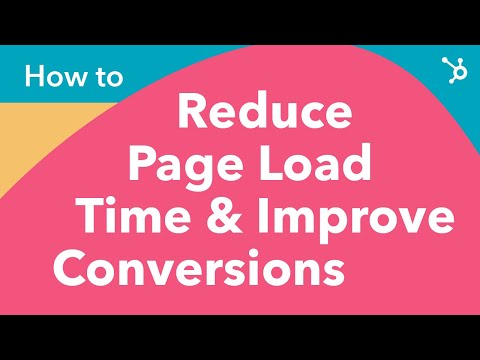 0:02:38
0:02:38
 0:00:15
0:00:15
 0:13:29
0:13:29
 0:14:16
0:14:16
 0:00:44
0:00:44
 0:22:55
0:22:55
 0:07:40
0:07:40
 0:02:24
0:02:24
 0:14:16
0:14:16
 0:06:27
0:06:27
 0:03:37
0:03:37
 0:16:18
0:16:18
 0:05:11
0:05:11
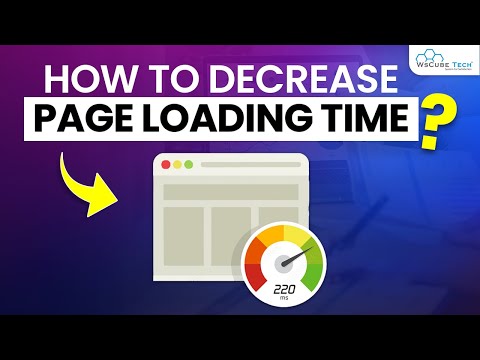 0:15:03
0:15:03
 0:01:50
0:01:50
 0:03:00
0:03:00
 0:00:37
0:00:37
 0:00:20
0:00:20
 0:00:57
0:00:57
 0:05:34
0:05:34
 0:02:58
0:02:58
 0:00:28
0:00:28
 0:00:24
0:00:24
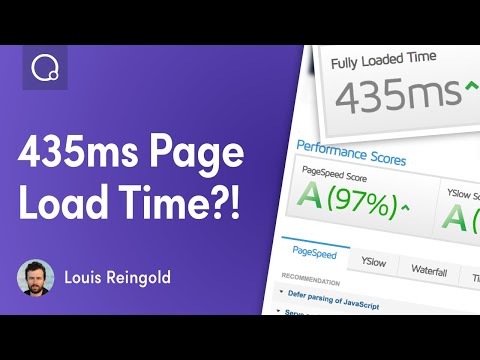 0:43:37
0:43:37