filmov
tv
How to Empty Deleted Items Folder in Outlook.com
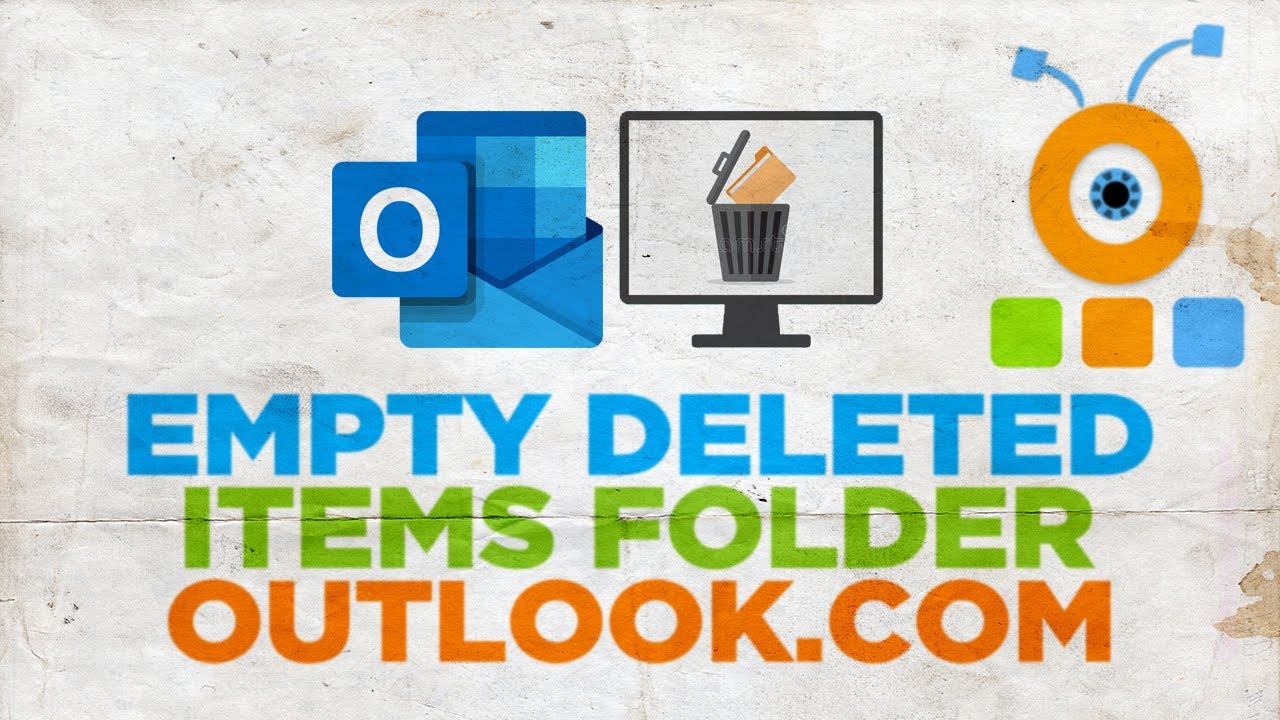
Показать описание
In today's lesson, we will teach you how to empty deleted items folder in Outlook.
Open your web browser. Go to Outlook page. Log into your account. Click on the gear icon at the top right corner. Select View All Outlook Settings.
Go to Mail and choose Message handling. Check Empty my deleted items folder. Click on Save.
Open your web browser. Go to Outlook page. Log into your account. Click on the gear icon at the top right corner. Select View All Outlook Settings.
Go to Mail and choose Message handling. Check Empty my deleted items folder. Click on Save.
How to Empty Deleted Items in Outlook [Guide]
How to Empty Deleted Items Folder in Outlook.com
How To Empty Trash On Android Phone
How to Empty Trash on Android Phone (Quick & Simple)
How to Empty Trash on Android Phone to Free Up Storage?
How to Empty Deleted Items Folder when exiting Outlook - Office 365
How To Empty Trash On iPhone! (2022)
Microsoft Outlook - Lesson 101 - Empty Deleted Items Folder Settings
Docker Crash Course - Basics of Docker - What is Docker? Introduction to Images and Containers
How to empty deleted items in Outlook
How to Empty Deleted Items Folder When Exiting Outlook
How to Empty Deleted Items Automatically while Outlook is Closed | Empty Delete Items on Close/Exit.
Where Do Deleted Files Go?
How Do You Make Sure Data is Permanently Deleted
How To Empty Recycle Bin On Android Phone
How to empty trash or recently deleted items in iPhone
HOW TO DELETE HIDDEN TRASH FILES AND FREE UP STORAGE (ANDROID 11)
MI Redmi mobile how to delete deleted items | restore deleted photos/videos | clear memory Mi Xiaomi
Pixel Phones: How to Empty Trash Bin (Storage Still Full after Deleting Photos/Videos?)
SOLVED! Hotmail/Outlook won't delete items (emails) + delete recoverable items!
Empty Deleted Items Automatically in Outlook 2010
Microsoft® Outlook 2007: Automatically empty 'Deleted Items' on exit
How to Delete Deleted Emails in Outlook | Permanently Delete your Deleted Emails in Outlook
How to quickly delete all deleted emails in Microsoft Outlook email
Комментарии
 0:01:06
0:01:06
 0:00:46
0:00:46
 0:02:19
0:02:19
 0:01:51
0:01:51
 0:06:33
0:06:33
 0:01:37
0:01:37
 0:03:25
0:03:25
 0:01:58
0:01:58
 2:27:53
2:27:53
 0:00:34
0:00:34
 0:00:51
0:00:51
 0:02:25
0:02:25
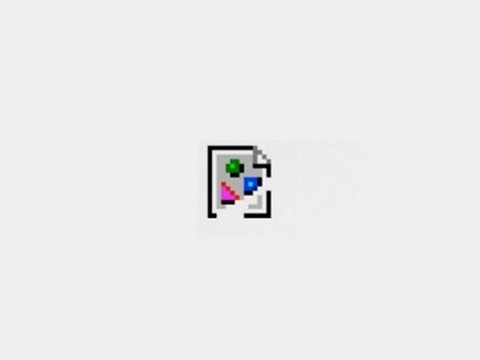 0:10:35
0:10:35
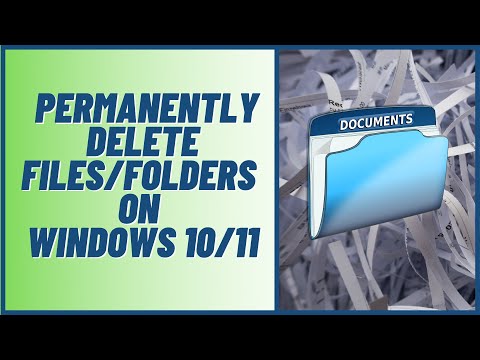 0:08:34
0:08:34
 0:01:34
0:01:34
 0:00:48
0:00:48
 0:00:53
0:00:53
 0:01:58
0:01:58
 0:01:21
0:01:21
 0:03:02
0:03:02
 0:01:19
0:01:19
 0:00:56
0:00:56
 0:02:18
0:02:18
 0:00:38
0:00:38