filmov
tv
FreeNAS 11 Beginner 04 - Install FreeNAS on a Virtual Machine

Показать описание
How to Install FreeNAS on a Virtual Machine.
This is the fourth video in a series of video tutorials to demonstrate how to install configure and administer FreeNAS on a Virtual Machine.
This video series is for demonstration purposes only. The intended audience are those completely unfamiliar with FreeNAS. It provides learners with a wonderful opportunity to obtain hands-on experience experimenting with FreeNAS in the safety of a virtual environment.
This video series only scratches the surface of what is possible with FreeNAS. The primary purpose of this video series is to enable a learner to get past the initial setup stage to the point that they are up and running.
In a real world production environment, one would not be advised to install FreeNAS on a Virtual Machine.
WATCH SOME MORE VIDEOS
11. Configure an FTP Server on FreeNAS
10. Create and Share a RAID 5 Volume in FreeNAS
09. Create and Share a RAID Stripe Volume in FreeNAS
08. Configure a WebDAV folder in FreeNAS
07. Configure a Windows shared folder in FreeNAS
06. FreeNAS Web Administrative Console Explained
05. Booting and configuring FreeNAS for the first time on a Virtual-Machine
04. Install FreeNAS on a Virtual Machine
03. Configure a FreeNAS Virtual Machine before installing FreeNAS
02. How to download the FreeNAS Operating System ISO file
01. Brief Introduction to NAS Storage and FreeNAS
This is the fourth video in a series of video tutorials to demonstrate how to install configure and administer FreeNAS on a Virtual Machine.
This video series is for demonstration purposes only. The intended audience are those completely unfamiliar with FreeNAS. It provides learners with a wonderful opportunity to obtain hands-on experience experimenting with FreeNAS in the safety of a virtual environment.
This video series only scratches the surface of what is possible with FreeNAS. The primary purpose of this video series is to enable a learner to get past the initial setup stage to the point that they are up and running.
In a real world production environment, one would not be advised to install FreeNAS on a Virtual Machine.
WATCH SOME MORE VIDEOS
11. Configure an FTP Server on FreeNAS
10. Create and Share a RAID 5 Volume in FreeNAS
09. Create and Share a RAID Stripe Volume in FreeNAS
08. Configure a WebDAV folder in FreeNAS
07. Configure a Windows shared folder in FreeNAS
06. FreeNAS Web Administrative Console Explained
05. Booting and configuring FreeNAS for the first time on a Virtual-Machine
04. Install FreeNAS on a Virtual Machine
03. Configure a FreeNAS Virtual Machine before installing FreeNAS
02. How to download the FreeNAS Operating System ISO file
01. Brief Introduction to NAS Storage and FreeNAS
 0:08:13
0:08:13
 0:10:34
0:10:34
 0:07:21
0:07:21
 0:03:42
0:03:42
 0:02:26
0:02:26
 0:06:49
0:06:49
 0:15:51
0:15:51
 0:06:00
0:06:00
 0:22:57
0:22:57
 0:19:42
0:19:42
 0:13:25
0:13:25
 0:17:16
0:17:16
 0:04:31
0:04:31
 0:29:21
0:29:21
 0:23:22
0:23:22
 0:02:10
0:02:10
 0:03:39
0:03:39
 0:14:29
0:14:29
 0:06:19
0:06:19
 0:13:00
0:13:00
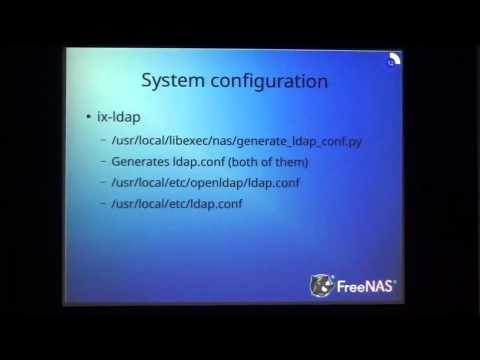 0:43:25
0:43:25
 0:09:04
0:09:04
 0:17:49
0:17:49
 0:14:41
0:14:41