filmov
tv
Photoshop guidelines missing? measurement ruler how to get it back!

Показать описание
Quick Photoshop tutorial showing you how to get the guides / ruler measurements back in your Photoshop document, we have all accidentally hit a button before which has caused the measurement guides to vanish from the window. This is just a quick look at how to get them back easily.
- Go to view and you can find the ruler option there to tick / untick, you could also hit the keyboard shortcut ctrl + R
We also take a quick look at hiding the blue ruler lines / guides you can pull out in your canvas. Again, go to view, show and then click guides.
Let me know if there are any quick tips you want to see like this. :)
Thanks for watching.
Visit my website for art prints, stickers, pins, brushes and more!
- Go to view and you can find the ruler option there to tick / untick, you could also hit the keyboard shortcut ctrl + R
We also take a quick look at hiding the blue ruler lines / guides you can pull out in your canvas. Again, go to view, show and then click guides.
Let me know if there are any quick tips you want to see like this. :)
Thanks for watching.
Visit my website for art prints, stickers, pins, brushes and more!
Photoshop guidelines missing? measurement ruler how to get it back!
Photoshop Guidelines Missing? | Ruler | Missing guides in Photoshop | Missing tools #shorts
The Photoshop rulers does not Appear. What must be done to show it?
How to use Ruler tool in Photoshop || How to use Guides in photoshop
✅ How To Show Ruler In Photoshop 🔴
How to Show the Ruler & Measure in Photoshop
Photoshop Guidelines Missin. Ruler Missing guideline in Photoshop.
How to Remove Guides in Photoshop
How remove grid line (photoshop)
Add Guidelines One Click | Photoshop 2020 #shorts PIXALABLK
How to Add Ruler Guides in Photoshop
How To Change Ruler Units In Photoshop 📐
How to show ruler 📏 in Adobe Photoshop 7.0
Swap Face with This Hidden Filter in Photoshop! #Shorts
How to Show Rulers in Photoshop
Photoshop Toolbar Missing | Photoshop Options Bar Missing | Missing Panels In Photoshop
How To Remove Ruler Guides in Photoshop
How to Measure in Photoshop With the Ruler Tool #tutorial #photoshop
How To Hide Ruler Lines In Photoshop
HOW TO ENABLE AND DISABLE RULER IN PHOTOSHOP
Easy way to select hair - Short Photoshop Tutorial
Remove People in 15 Seconds with Photoshop!
How to Show and Hide Ruler in Adobe Photoshop @makebybangladesh
How to Adjust Ruler Origin in Photoshop (Adjust X & Y Zero Points)
Комментарии
 0:01:09
0:01:09
 0:00:58
0:00:58
 0:03:59
0:03:59
 0:01:10
0:01:10
 0:01:36
0:01:36
 0:00:52
0:00:52
 0:01:10
0:01:10
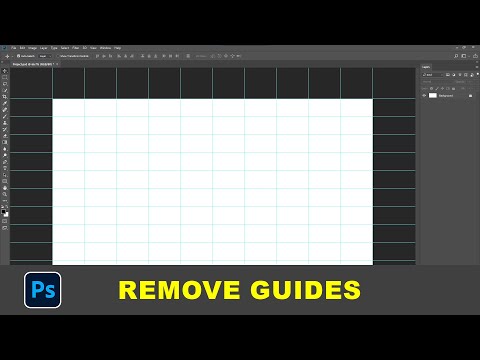 0:00:18
0:00:18
 0:00:08
0:00:08
 0:00:33
0:00:33
 0:04:26
0:04:26
 0:03:15
0:03:15
 0:03:33
0:03:33
 0:00:39
0:00:39
 0:00:51
0:00:51
 0:00:18
0:00:18
 0:00:32
0:00:32
 0:01:16
0:01:16
 0:00:37
0:00:37
 0:01:02
0:01:02
 0:00:25
0:00:25
 0:00:15
0:00:15
 0:02:24
0:02:24
 0:01:10
0:01:10