filmov
tv
Excel VBA Macro: Highlight Text and Change Font Color in HTML Email (Step-by-Step Tutorial)

Показать описание
Excel VBA Macro: Highlight Text and Change Font Color in HTML Email (Step-by-Step Tutorial). In this video, we write code that allows us to change the font color and background/highlight color of text in an email sent through Outlook.
HTML colors for font and highlighting:
#ExcelVBA #ExcelMacro
HTML colors for font and highlighting:
#ExcelVBA #ExcelMacro
Excel VBA Macro: Highlight Text and Change Font Color in HTML Email (Step-by-Step Tutorial)
Highlight Specific Text in Excel Cell VBA Code With Textbox
Highlighting Cells Based On Value/Text - Excel VBA
VBA to Highlight Cells containing Specific Text - Excel VBA Example by Exceldestination
Excel VBA UserForm TextBox - How to Highlight Text
Font | Excel VBA
Excel Highlight text - Excel Macro / VBA addin
Excel VBA Macro - Highlight cells based on color index
Excel - Inset text at sepcified cell using Macro / VBA
EXCEL VBA #8: Highlighting Cells Based On Value/Text
Highlight cells containing a Specific Text or Number
Excel VBA Macros - VBA to Highlight cells containing Numbers and Characters
Excel - VBA Code - Highlight Text in Cells - https://www.ascendotech.com
VBA to Highlight Duplicates in Excel - Excel VBA Tutorial by Exceldestination
Highlight Duplicate Value using VBA Code | Create your Own Macro | You've Never seen Before | H...
Highlight Characters in String Using VBA
VBA Tips #4 - Highlight Cells with Misspelled Words
Excel VBA Macro: Highlight All Blank Cells (in a Dynamic Range)
Highlight Userform Textbox in Excel VBA, Highlight All Text On Mouse Click, Button or Userform Open
Highlight Active Cell in Excel | Excel VBA Code
VBA to Color Part of Text in a Cell - Change Color of Part of String
How To Highlight Rows Based On Specific Text In Excel
Highlight Duplicates Excel VBA Macro
Excel VBA - Font Color
Комментарии
 0:06:59
0:06:59
 0:06:32
0:06:32
 0:10:00
0:10:00
 0:15:30
0:15:30
 0:03:07
0:03:07
 0:02:07
0:02:07
 0:00:48
0:00:48
 0:05:43
0:05:43
 0:01:51
0:01:51
 0:03:31
0:03:31
 0:07:42
0:07:42
 0:06:14
0:06:14
 0:00:15
0:00:15
 0:09:53
0:09:53
 0:09:24
0:09:24
 0:08:10
0:08:10
 0:09:43
0:09:43
 0:06:37
0:06:37
 0:07:28
0:07:28
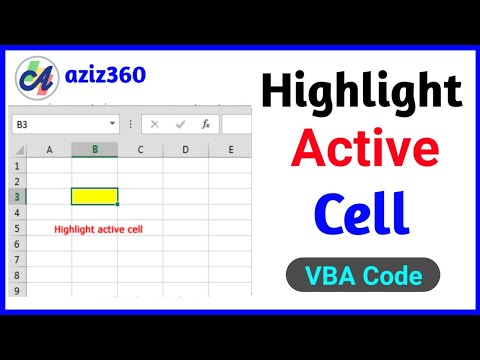 0:03:45
0:03:45
 0:07:29
0:07:29
 0:04:39
0:04:39
 0:04:49
0:04:49
 0:04:55
0:04:55