filmov
tv
How to Download And Run a PHP Project on Parking Management System

Показать описание
Welcome to this tutorial on "How to Download and Run a PHP Project on Parking Management System." In this video, we will guide you through the steps to successfully download and run a PHP project related to parking management.
In this project, we have developed a parking management system using PHP, which can help you efficiently manage parking spaces, track vehicle entry and exit, and generate reports.
Here are the steps to follow:
1 - Introduction to the Project:
- Brief overview of the parking management system.
- Explanation of its features and benefits.
2 - Downloading the Project:
- Introduction to the source from where the project can be downloaded.
- Step-by-step instructions to download the project files.
3 - Setting up the Environment:
- Explanation of the required software dependencies (e.g., XAMPP, WAMP, or any other local server).
- Installation and configuration of the chosen local server.
4 - Extracting and Placing the Project Files:
- Guidance on extracting the downloaded project files.
- Proper placement of the project files within the local server's web directory.
5 - Configuring the Database:
- Instructions for creating a database for the parking management system.
- Importing the provided SQL file into the database.
6 - Modifying Configuration Files:
- Walkthrough of the configuration files that may need to be modified (e.g., database connection settings).
- How to make the necessary modifications to ensure the project connects to the database.
7 - Running the Project:
- Starting the local server.
- Accessing the project in a web browser.
8 - Exploring the Functionality:
- Detailed demonstration of the parking management system's features.
- Explanation of how to add, edit, and delete parking spaces and vehicle details.
- Demonstrating how to generate reports and view statistical data.
Conclusion:
- Recap of the tutorial and the key steps covered.
- Encouragement to explore and customize the project further.
Remember to follow along with the video, pausing and replaying as needed. If you encounter any issues during the process, refer to the video for troubleshooting guidance or consult the project's documentation or support resources.
Thank you for joining us in this tutorial on "How to Download and Run a PHP Project on Parking Management System." Let's get started and dive into the world of efficient parking management!
In this project, we have developed a parking management system using PHP, which can help you efficiently manage parking spaces, track vehicle entry and exit, and generate reports.
Here are the steps to follow:
1 - Introduction to the Project:
- Brief overview of the parking management system.
- Explanation of its features and benefits.
2 - Downloading the Project:
- Introduction to the source from where the project can be downloaded.
- Step-by-step instructions to download the project files.
3 - Setting up the Environment:
- Explanation of the required software dependencies (e.g., XAMPP, WAMP, or any other local server).
- Installation and configuration of the chosen local server.
4 - Extracting and Placing the Project Files:
- Guidance on extracting the downloaded project files.
- Proper placement of the project files within the local server's web directory.
5 - Configuring the Database:
- Instructions for creating a database for the parking management system.
- Importing the provided SQL file into the database.
6 - Modifying Configuration Files:
- Walkthrough of the configuration files that may need to be modified (e.g., database connection settings).
- How to make the necessary modifications to ensure the project connects to the database.
7 - Running the Project:
- Starting the local server.
- Accessing the project in a web browser.
8 - Exploring the Functionality:
- Detailed demonstration of the parking management system's features.
- Explanation of how to add, edit, and delete parking spaces and vehicle details.
- Demonstrating how to generate reports and view statistical data.
Conclusion:
- Recap of the tutorial and the key steps covered.
- Encouragement to explore and customize the project further.
Remember to follow along with the video, pausing and replaying as needed. If you encounter any issues during the process, refer to the video for troubleshooting guidance or consult the project's documentation or support resources.
Thank you for joining us in this tutorial on "How to Download and Run a PHP Project on Parking Management System." Let's get started and dive into the world of efficient parking management!
Комментарии
 0:07:14
0:07:14
 0:06:51
0:06:51
 0:02:24
0:02:24
 0:02:36
0:02:36
 0:08:25
0:08:25
 0:02:51
0:02:51
 0:00:13
0:00:13
 0:06:06
0:06:06
 0:00:11
0:00:11
 0:08:56
0:08:56
 0:05:56
0:05:56
 0:04:14
0:04:14
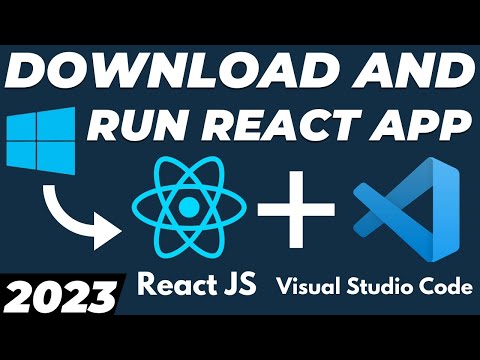 0:11:14
0:11:14
 0:02:52
0:02:52
 0:05:23
0:05:23
 0:01:49
0:01:49
 0:00:34
0:00:34
 0:02:06
0:02:06
 0:04:09
0:04:09
 0:03:26
0:03:26
 0:02:12
0:02:12
 0:01:44
0:01:44
 0:09:47
0:09:47
 0:01:02
0:01:02