filmov
tv
How to Download and Run Project from Github

Показать описание
How to download and run project from github? This and similar questions are asked many times by beginners.
I receive questions like:
- How to clone and run a project from github
- How to download react project from github and run it
- How to run react project from github in vscode
- How to download and run project from github
- How to run github project on windows
- How to run github project locally
and similar questions.
This video is answering all of those questions.
You want to run project on windows or locally from github, this video is for you. You want to download or clone github project and run it, I will explain how.
Github is a place where a variety of projects - built with different technologies - are hosted.
These include: javascript, react js, ruby on rails, node js, php, python and more. Before you download and use the code, first you should know in which tech stack it's built with? How to identify tech stack? How to download files? How to install dependencies and how to run the project? All answers are in this video but first know difference between downloading and cloning.
- Difference between Download and Clone
Downloading is a simpler, one-time operation to just get the files, while cloning is a more robust solution that integrates with Git's version control capabilities, making it more suitable for ongoing development and collaboration for that perticular repository.
Downloading is ideal for users who just want to obtain the files and are not planning to contribute back to the repository. It does not preserve the Git version control history. You only get the current snapshot of the repository. In case project gets updated, to get the updated files, you have to manually download the ZIP file again.
But cloning preserves the entire Git history of the repository. This includes all branches, tags, and commits. With cloning you can easily update your local clone with the latest changes from the original repository using Git commands like 'git pull'.
So if you are just interested in the project's current state, download it. If you want to contribute to this project, cloning will be more suitable option.
Is this the best way to do it or do you have something to add to the conversation? Comment down below. Let us know if this technique helped you. Do you want any related tutorial?
Our tutorials help you to improve your career growth, perform better in your job and make money online as a freelancer. Learn the skills to build and design professional websites, and create dynamic and interactive web applications using JavaScript, or WordPress. Our tutorials are tailored to help beginners and professionals alike. Whether you're just starting in the field or you're looking to expand your knowledge, we've got something for you. Join us on this journey to becoming a skilled web developer. Subscribe to our channel and let's get started!
- How to Run Github Code Online
- Run Projects without Downloading from Github
Github Tutorials Playlist
Thank You!
👍 LIKE VIDEO
👊 SUBSCRIBE
🔔 PRESS BELL ICON
✍️ COMMENT
#github #WebStylePress
I receive questions like:
- How to clone and run a project from github
- How to download react project from github and run it
- How to run react project from github in vscode
- How to download and run project from github
- How to run github project on windows
- How to run github project locally
and similar questions.
This video is answering all of those questions.
You want to run project on windows or locally from github, this video is for you. You want to download or clone github project and run it, I will explain how.
Github is a place where a variety of projects - built with different technologies - are hosted.
These include: javascript, react js, ruby on rails, node js, php, python and more. Before you download and use the code, first you should know in which tech stack it's built with? How to identify tech stack? How to download files? How to install dependencies and how to run the project? All answers are in this video but first know difference between downloading and cloning.
- Difference between Download and Clone
Downloading is a simpler, one-time operation to just get the files, while cloning is a more robust solution that integrates with Git's version control capabilities, making it more suitable for ongoing development and collaboration for that perticular repository.
Downloading is ideal for users who just want to obtain the files and are not planning to contribute back to the repository. It does not preserve the Git version control history. You only get the current snapshot of the repository. In case project gets updated, to get the updated files, you have to manually download the ZIP file again.
But cloning preserves the entire Git history of the repository. This includes all branches, tags, and commits. With cloning you can easily update your local clone with the latest changes from the original repository using Git commands like 'git pull'.
So if you are just interested in the project's current state, download it. If you want to contribute to this project, cloning will be more suitable option.
Is this the best way to do it or do you have something to add to the conversation? Comment down below. Let us know if this technique helped you. Do you want any related tutorial?
Our tutorials help you to improve your career growth, perform better in your job and make money online as a freelancer. Learn the skills to build and design professional websites, and create dynamic and interactive web applications using JavaScript, or WordPress. Our tutorials are tailored to help beginners and professionals alike. Whether you're just starting in the field or you're looking to expand your knowledge, we've got something for you. Join us on this journey to becoming a skilled web developer. Subscribe to our channel and let's get started!
- How to Run Github Code Online
- Run Projects without Downloading from Github
Github Tutorials Playlist
Thank You!
👍 LIKE VIDEO
👊 SUBSCRIBE
🔔 PRESS BELL ICON
✍️ COMMENT
#github #WebStylePress
Комментарии
 0:07:14
0:07:14
 0:06:51
0:06:51
 0:02:24
0:02:24
 0:03:33
0:03:33
 0:06:06
0:06:06
 0:02:51
0:02:51
 0:04:55
0:04:55
 0:08:56
0:08:56
 0:01:03
0:01:03
 0:05:46
0:05:46
 0:11:23
0:11:23
 0:08:39
0:08:39
 0:04:09
0:04:09
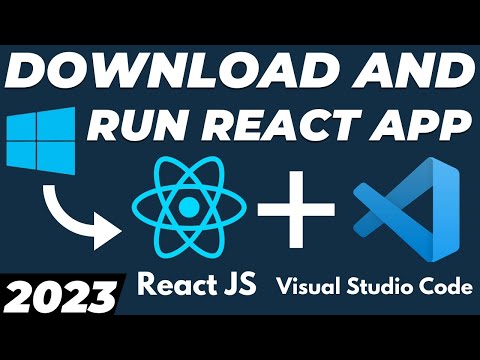 0:11:14
0:11:14
 0:05:25
0:05:25
 0:09:55
0:09:55
 0:04:37
0:04:37
 0:01:02
0:01:02
 0:03:26
0:03:26
 0:01:18
0:01:18
 0:02:01
0:02:01
 0:00:49
0:00:49
 0:03:00
0:03:00
 0:03:44
0:03:44