filmov
tv
Hindi Unicode Devanagari Typing Issue in Illustrator with Half Character - Google Typing Tool
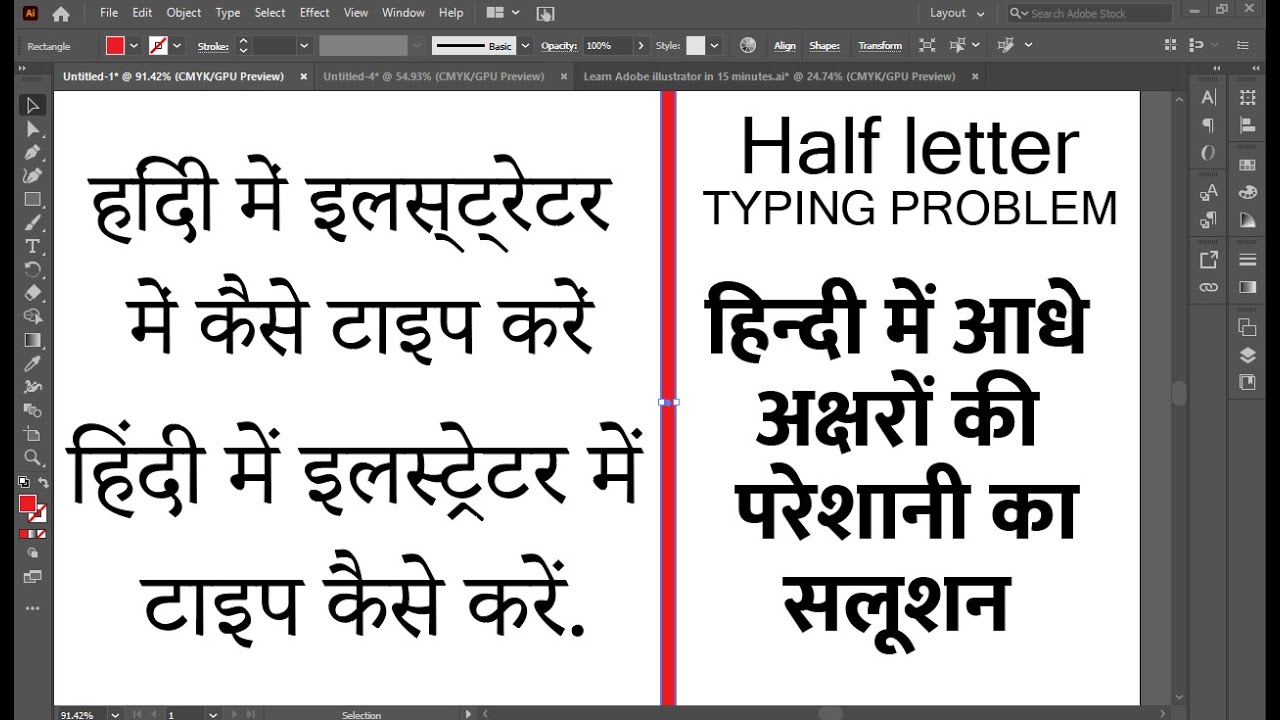
Показать описание
How to type speech to text in Hindi:
If you are looking for a way to type in Hindi, but the previous method doesn't work because of slow Internet Connection then offline Hindi typing can be the best solution for you.
In this video I have explained how and from where you can download the Google Input Tools, and then how to install it
For download link visit the link given here
1. If you are using Illustrator CC or above then do the following.
2. Make sure you have the Hindi language and font packs in your system
Open New document
3. Choose Edit - Preferences - Type.
4. Select Show Indic Options.
5. Open a document.
Now you can type easily in Hindi and other Indian languages.
If you are using older versions
Try to use TT fonts. Use any Unicode to TT converter
Комментарии












![[Solved] Hindi Font](https://i.ytimg.com/vi/BD-boEYqGq0/hqdefault.jpg)










