filmov
tv
Create Your Own Custom Function in Microsoft Access VBA. User-Defined. C to F. F to C.

Показать описание
Learn how to create your own custom, user-defined functions in Microsoft Access VBA (Visual Basic for Applications). We will start with a subroutine, and then create a couple functions. We will create a random number generator, and functions to convert Celsius to Fahrenheit and vice versa. You will learn how to pass parameter values to functions, and have them return a value.
Michael in Louisville KY (a Gold Member) asks: I'm familiar with the built-in Access functions like Date() and Now(). Is there a way I can create my own custom functions to perform the specific calculations I need?
LINKS:
BONUS FOR CHANNEL MEMBERS:
Silver Members and up get access to an EXTENDED CUT of this video which covers additional examples. That video will show you how to create public functions and global modules so your functions can be used in every form, report, and query in your database. You will see how to set a lower bound for your random numbers, so you can, for example, generate random numbers from 10 to 20. We will build a dice roller where you can roll any number of multi-sided dice in sets. Very handy for you gamers and D&D players who want to generate character stats. (This one's for the nerds like me).
MEMBERS ONLY VIDEO:
BECOME A MEMBER:
ADDITIONAL RESOURCES:
KEYWORDS:
ms access create function, calling a function in vba, vba function return, vba function arguments, vba global function, writing a simple function, vba editor, code builder, msgbox, hello world, parameter values, optional parameters, return value, random numbers, rnd, c to f, f to c, fahrenheit to celsius, celsius to fahrenheit, D&D, dice roller, dungeons & dragons, gamer dice, multi-sided dice, character stats
QUESTIONS:
Please feel free to post your questions or comments below. Thanks.
Michael in Louisville KY (a Gold Member) asks: I'm familiar with the built-in Access functions like Date() and Now(). Is there a way I can create my own custom functions to perform the specific calculations I need?
LINKS:
BONUS FOR CHANNEL MEMBERS:
Silver Members and up get access to an EXTENDED CUT of this video which covers additional examples. That video will show you how to create public functions and global modules so your functions can be used in every form, report, and query in your database. You will see how to set a lower bound for your random numbers, so you can, for example, generate random numbers from 10 to 20. We will build a dice roller where you can roll any number of multi-sided dice in sets. Very handy for you gamers and D&D players who want to generate character stats. (This one's for the nerds like me).
MEMBERS ONLY VIDEO:
BECOME A MEMBER:
ADDITIONAL RESOURCES:
KEYWORDS:
ms access create function, calling a function in vba, vba function return, vba function arguments, vba global function, writing a simple function, vba editor, code builder, msgbox, hello world, parameter values, optional parameters, return value, random numbers, rnd, c to f, f to c, fahrenheit to celsius, celsius to fahrenheit, D&D, dice roller, dungeons & dragons, gamer dice, multi-sided dice, character stats
QUESTIONS:
Please feel free to post your questions or comments below. Thanks.
Комментарии
 0:15:45
0:15:45
 0:11:09
0:11:09
 0:21:38
0:21:38
 0:02:45
0:02:45
 0:14:33
0:14:33
 0:07:58
0:07:58
 0:08:14
0:08:14
 0:04:18
0:04:18
 0:19:44
0:19:44
 0:13:35
0:13:35
 0:06:41
0:06:41
 0:11:34
0:11:34
 0:09:53
0:09:53
 0:14:11
0:14:11
 0:16:02
0:16:02
 0:08:22
0:08:22
 0:17:04
0:17:04
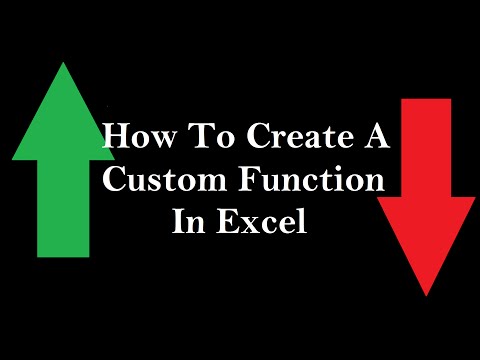 0:08:31
0:08:31
 0:10:35
0:10:35
 0:15:30
0:15:30
 0:12:14
0:12:14
 0:06:25
0:06:25
 0:07:46
0:07:46
 0:18:53
0:18:53