filmov
tv
How to Install Avira Antivirus 2019
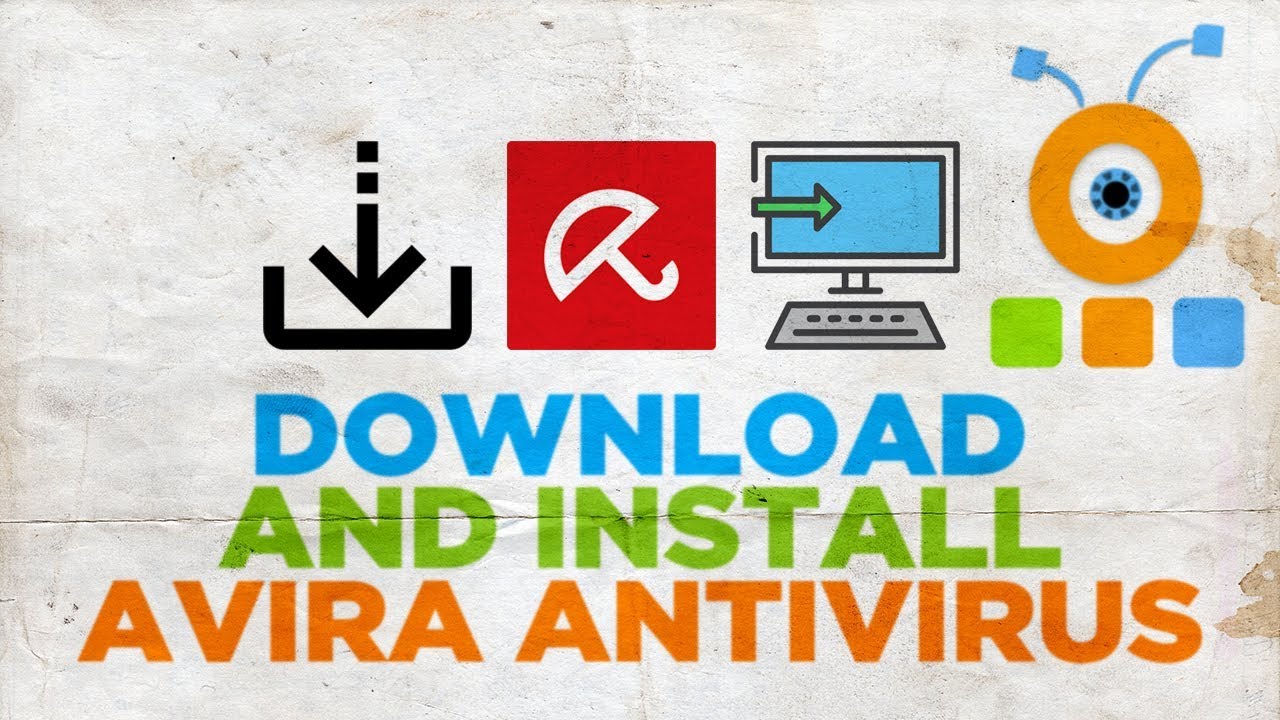
Показать описание
In today's tutorial, you will learn how to download and install Avira Antivirus 2019.
Open your web browser and paste a link you can find in the description box down below. Open the web page.
Click on ‘Free download’. Set the path and save the file. Open the installation file. Click on ‘Accept and Install’. Click on ‘Yes’ in the pop-up window.
Double-click on the icon shortcut at the bottom right corner of the taskbar. You’ll get pop-ups explaining the features of the app. Click on ‘Next’ to see more or you can click on ‘Close’. Wait until the installation process is finished.
Link: .avira/en/free-antivirus-windows
Open your web browser and paste a link you can find in the description box down below. Open the web page.
Click on ‘Free download’. Set the path and save the file. Open the installation file. Click on ‘Accept and Install’. Click on ‘Yes’ in the pop-up window.
Double-click on the icon shortcut at the bottom right corner of the taskbar. You’ll get pop-ups explaining the features of the app. Click on ‘Next’ to see more or you can click on ‘Close’. Wait until the installation process is finished.
Link: .avira/en/free-antivirus-windows
How to Install Avira Antivirus on Windows 10
How to Download and Install Avira Antivirus.
How to Download and Install Avira Free Antivirus
How to Install Avira Antivirus on Windows 11
How To Download and Install Avira Free Antivirus 2025 [Tutorial]
✔ How to install Avira Free Antivirus
How To Download and Install Avira Free Antivirus On Windows 11 [Tutorial]
How to Install and Use Avira Antivirus on Windows 11
How to Install Avira AntiVirus on Windows 10 With Phantom VPN For Free
How to Install Avira Free Antivirus for Windows 10
How to Download and Install Avira Antivirus 2023 on Windows 11
How to Install Avira Free Antivirus For Windows 10
Buying and installing Avira Antivirus Pro on Windows
How to Install Avira Antivirus 2019
HOW TO INSTALL AVIRA ANTIVIRUS SOFTWARE
How do I install Avira Free Security?
How to Install Avira Free Anti Virus 2018
How to Install Avira Free Anti Virus 2013
HOW TO INSTALL AVIRA ANTI VIRUS?
How to install Avira Antivirus Pro
Avira Anti Virus Install and Configure
Wie installiere ich Avira Free Security?
AVIRA Free Antivirus setup and scan
How To Install Avira Free Antivirus 2013
Комментарии
 0:01:31
0:01:31
 0:02:03
0:02:03
 0:11:55
0:11:55
 0:02:58
0:02:58
 0:16:01
0:16:01
 0:00:51
0:00:51
 0:12:10
0:12:10
 0:02:36
0:02:36
 0:03:03
0:03:03
 0:02:18
0:02:18
 0:09:01
0:09:01
 0:03:18
0:03:18
 0:01:57
0:01:57
 0:01:09
0:01:09
 0:03:33
0:03:33
 0:01:03
0:01:03
 0:06:35
0:06:35
 0:04:04
0:04:04
 0:07:17
0:07:17
 0:07:39
0:07:39
 0:07:47
0:07:47
 0:01:03
0:01:03
 0:04:00
0:04:00
 0:03:54
0:03:54