filmov
tv
Choose Certain Columns as Output in Excel | CHOOSECOLS & FILTER Combo

Показать описание
Sometimes you might want to choose only certain columns from your filtered dataset. For example you could apply a FILTER function on your entire data but only have selected columns from this dataset in the output. With a combination of Microsoft's new CHOOSECOLS function together with FILTER you can do just that.
Requires Microsoft 365. The CHOOSECOLS function will not be available in Excel 2021 and earlier versions.
🚩Let’s connect on social:
👉 This description contains affiliate links, which means at no additional cost to you, we will receive a small commission if you make a purchase using the links. This helps support the channel and allows us to continue to make videos like this. Thank you for your support!
#Excel
Choose Certain Columns as Output in Excel | CHOOSECOLS & FILTER Combo
Google Sheets Choose Columns Function
How to Extract Specific columns from a big data set in Excel (CHOOSECOLS function tutorial)
Excel FILTER Function: Return Specific Columns
Choose Certain Columns as Output in Excel | CHOOSECOLS & FILTER Combo #M.sExcel #viral #youtub...
How to Extract Specific Columns of Data from a Table in Excel using the CHOOSECOLS Function
QUERY - Select a Range of Multiple Columns in Google Sheets
Selecting Data in Different Columns for an Excel Chart
Lesson119 - SharePoint Data selected columns - Power Automate 1000 Videos
How to SELECT only specific columns FROM table SQL.
How to CHOOSE columns when using the FILTER function in Excel! #excel
Selecting specific columns in Power Query (in Power BI or in Excel)
How to Select Specific Columns with Power Query
Use SQL to Select Specific Columns From Tables
MS Excel: How to Select Different Multiple Cell, Columns & Rows
Excel: Advanced Filter with Specific Columns
Select Multiple Columns from Table with Excel Formula. 6 Examples. Excel Magic Trick 1661
How to Use Excel to Match Up Two Different Columns : Using Excel & Spreadsheets
Excel Pro Tricks: Get Specific Columns from Multiple Data Ranges in Excel using CHOOSECOLS Formula
Excel FILTER Function TRICK for Non Adjacent Columns
Selecting specific columns from a pandas dataframe
How to Select Specific Values from Rows and/or Columns of a Dataset in R. [HD]
Selecting Columns from a Data Frame using the dplyr Select Function
OUTREC FIELDS - Selecting Specific columns we want
Комментарии
 0:00:57
0:00:57
 0:03:24
0:03:24
 0:00:58
0:00:58
 0:01:02
0:01:02
 0:01:01
0:01:01
 0:00:49
0:00:49
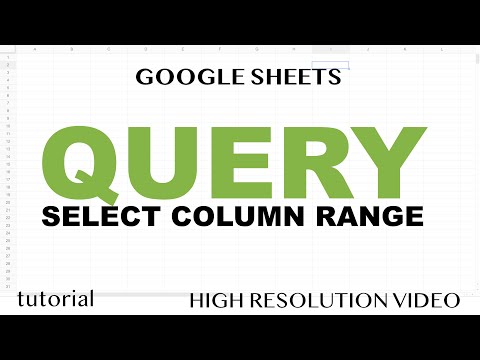 0:16:44
0:16:44
 0:01:59
0:01:59
 0:04:13
0:04:13
 0:01:20
0:01:20
 0:00:59
0:00:59
 0:02:14
0:02:14
 0:02:31
0:02:31
 0:01:57
0:01:57
 0:01:47
0:01:47
 0:08:31
0:08:31
 0:08:18
0:08:18
 0:01:55
0:01:55
 0:01:00
0:01:00
 0:12:03
0:12:03
 0:02:37
0:02:37
 0:01:47
0:01:47
 0:05:06
0:05:06
 0:15:13
0:15:13