filmov
tv
THIS is How I Set Up Android Handhelds! [RP2s Setup Guide]
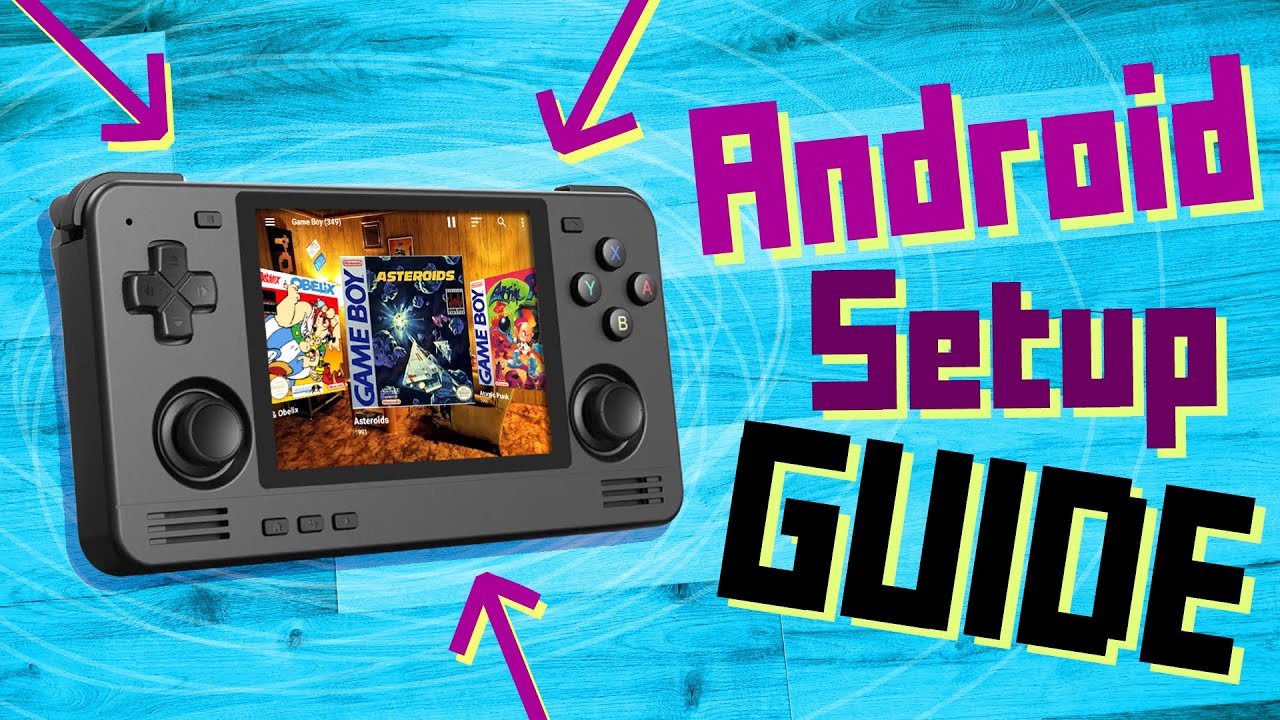
Показать описание
Today we're taking a look at how I set up my android emulation handhelds (featuring the famous Retroid Pocket 2s!). This is the simple approach I take to setting up my emulators (Retroarch, and standalone), how I setup my frontend (Dig), and how I make sure everything works together. Just a quick and dirty guide today, hope you find it helpful!
LINKS MENTIONED IN THE VIDEO:
~~~~~~~~~~~~~~~~~~~~~~~~
- SHOP HERE! (please?) -
If you use my Amazon link to shop (for anything!) I get a small cut of whatever you buy, even if it's just toilet paper or rootbeer. It costs you nothing and helps the channel!
Check out my Patreon if you'd like to support the nonsense that I do...
Help me make better content and get some fun perks at the same time!
Stop by my Discord Server to say chat with me and the rest of the tech dweebs!
- MUSIC CREDITS -
Intro: Captive Portal - Intro For A Nonexisting Video Game
Outro: RoccoW - Chipho instrumental
- CHAPTERS -
00:00 How to be cool
00:36 Android Emulation Setup Guide
01:04 RP2s unboxing
01:38 Setup wizard
04:05 The most important part
04:19 Check for updates
04:36 SD card setup
06:03 Copying your games onto your device
08:00 Setup Retroarch
08:34 Downloading cores
09:43 Settings & hotkeys
12:08 Frontend setup (Dig)
13:35 Changing the theme
15:00 1st time emulator launch
16:43 Emulator specific settings
17:41 Arcade emulator setup
18:31 Applying shaders
20:50 Gamecube setup
22:43 PS2 setup
24:04 Dreamcast
24:20 That's it!
#retroid #emulation #android
LINKS MENTIONED IN THE VIDEO:
~~~~~~~~~~~~~~~~~~~~~~~~
- SHOP HERE! (please?) -
If you use my Amazon link to shop (for anything!) I get a small cut of whatever you buy, even if it's just toilet paper or rootbeer. It costs you nothing and helps the channel!
Check out my Patreon if you'd like to support the nonsense that I do...
Help me make better content and get some fun perks at the same time!
Stop by my Discord Server to say chat with me and the rest of the tech dweebs!
- MUSIC CREDITS -
Intro: Captive Portal - Intro For A Nonexisting Video Game
Outro: RoccoW - Chipho instrumental
- CHAPTERS -
00:00 How to be cool
00:36 Android Emulation Setup Guide
01:04 RP2s unboxing
01:38 Setup wizard
04:05 The most important part
04:19 Check for updates
04:36 SD card setup
06:03 Copying your games onto your device
08:00 Setup Retroarch
08:34 Downloading cores
09:43 Settings & hotkeys
12:08 Frontend setup (Dig)
13:35 Changing the theme
15:00 1st time emulator launch
16:43 Emulator specific settings
17:41 Arcade emulator setup
18:31 Applying shaders
20:50 Gamecube setup
22:43 PS2 setup
24:04 Dreamcast
24:20 That's it!
#retroid #emulation #android
Комментарии
 0:08:20
0:08:20
 0:09:31
0:09:31
 0:00:15
0:00:15
 0:00:35
0:00:35
 0:10:32
0:10:32
 0:01:01
0:01:01
 0:13:28
0:13:28
 0:10:06
0:10:06
 0:02:13
0:02:13
 0:06:29
0:06:29
 0:01:08
0:01:08
 0:07:19
0:07:19
 0:09:34
0:09:34
 0:00:53
0:00:53
 0:00:53
0:00:53
 0:14:24
0:14:24
 0:05:17
0:05:17
 0:24:25
0:24:25
 0:00:56
0:00:56
 0:05:51
0:05:51
 0:13:24
0:13:24
 0:26:51
0:26:51
 0:00:30
0:00:30
 0:00:59
0:00:59