filmov
tv
Direct Link Update | Sync Cinema 4D and Unreal Engine 5 Projects in Real-Time

Показать описание
In this video, I will show you how to use the Direct Link Update for Cinema 4D and Unreal Engine 5, which allows you to sync your projects in real-time and create stunning scenes and animations.
The Direct Link Update is a new feature that was introduced in Unreal Engine 5.3, and it enables you to connect your Cinema 4D and Unreal Engine 5 projects seamlessly. You can edit your models, materials, lights, cameras, and animations in Cinema 4D and see the changes instantly in Unreal Engine 5. You can also use Unreal Engine 5's powerful tools and features to enhance your Cinema 4D assets and create realistic and immersive environments.
This tutorial will guide you through the steps of setting up the Direct Link Update, importing and exporting assets, editing and previewing your scene, and rendering your final output. You will learn how to take advantage of the Direct Link Update to speed up your workflow and unleash your creativity.
If you enjoyed this video, please like, share, and subscribe to my channel for more tutorials on Cinema 4D and Unreal Engine 5. Also, don't forget to check out the links below for more information and resources on the Direct Link Update and Unreal Engine 5.
Other Tutorials you might enjoy:
Join this channel to get access to the perks:
My School Of Motion Course "Unreal Engine for 3D Artists"
My FREE Unreal Engine 5 Course
Buy Winbush a Coffee 😉
-----------------------------------------------
WINBUSH DEALS FOR YOU with my Affiliate links!
-----------------------------------------------
Buy anything from the Pixel Lab store below
FOLLOW ME ON SOCIAL MEDIA:
#unrealengine5 #cinema4d #realtime
0:00 What up what up
0:19 Cineware Installer
0:55 Cinema 4D Setup
3:27 Unreal Engine Setup
5:40 Camera Exposure Fix
6:36 Material Fix
8:19 Final Render
The Direct Link Update is a new feature that was introduced in Unreal Engine 5.3, and it enables you to connect your Cinema 4D and Unreal Engine 5 projects seamlessly. You can edit your models, materials, lights, cameras, and animations in Cinema 4D and see the changes instantly in Unreal Engine 5. You can also use Unreal Engine 5's powerful tools and features to enhance your Cinema 4D assets and create realistic and immersive environments.
This tutorial will guide you through the steps of setting up the Direct Link Update, importing and exporting assets, editing and previewing your scene, and rendering your final output. You will learn how to take advantage of the Direct Link Update to speed up your workflow and unleash your creativity.
If you enjoyed this video, please like, share, and subscribe to my channel for more tutorials on Cinema 4D and Unreal Engine 5. Also, don't forget to check out the links below for more information and resources on the Direct Link Update and Unreal Engine 5.
Other Tutorials you might enjoy:
Join this channel to get access to the perks:
My School Of Motion Course "Unreal Engine for 3D Artists"
My FREE Unreal Engine 5 Course
Buy Winbush a Coffee 😉
-----------------------------------------------
WINBUSH DEALS FOR YOU with my Affiliate links!
-----------------------------------------------
Buy anything from the Pixel Lab store below
FOLLOW ME ON SOCIAL MEDIA:
#unrealengine5 #cinema4d #realtime
0:00 What up what up
0:19 Cineware Installer
0:55 Cinema 4D Setup
3:27 Unreal Engine Setup
5:40 Camera Exposure Fix
6:36 Material Fix
8:19 Final Render
Комментарии
 0:09:13
0:09:13
 0:00:43
0:00:43
 0:06:54
0:06:54
 0:02:19
0:02:19
 0:01:01
0:01:01
 0:00:34
0:00:34
 0:04:28
0:04:28
 0:10:31
0:10:31
 1:31:55
1:31:55
 0:02:41
0:02:41
 0:00:20
0:00:20
 0:00:16
0:00:16
 0:07:20
0:07:20
 0:02:24
0:02:24
 0:01:54
0:01:54
 0:00:40
0:00:40
 0:01:01
0:01:01
 0:00:55
0:00:55
 0:03:11
0:03:11
 0:00:17
0:00:17
 0:04:18
0:04:18
 0:01:01
0:01:01
 0:02:11
0:02:11
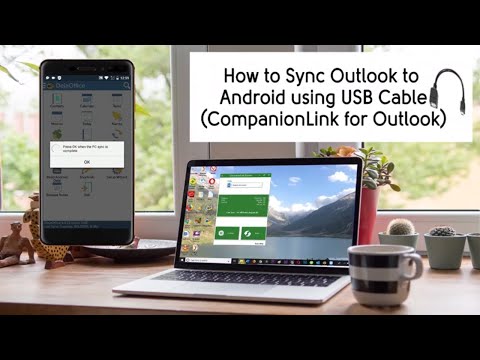 0:02:30
0:02:30