filmov
tv
How to setup a firewall with pfSense *EASY STEP BY STEP* | 2023 Setup and Installation Guide

Показать описание
In this video, I'm going to show you how to install and setup pfSense firewall in less than 30 minutes.
This is a great way to protect your home or office network from unwanted intruders. pfSense is really easy to set up and use, so even if you're a beginner, you'll be able to get it up and running in no time.
We'll cover you how to install and configure pfSense, a free and open source firewall software. We will cover all the basics including downloading the software and performing the initial setup. We will then take a look at some post configuration options and have a brief run through the various menus and there options.
TIMESTAMPS
00:00 Introduction and Purpose
00:49 Downloading pfSense to bootable USB
02:49 Booting up from USB and installing pfSense
07:07 Logging into the web interface and complete the setup wizard
10:12 Post installation settings (system settings)
18:10 Interfaces overview
19:32 Quick overview of Firewall menu options
24:12 Quick overview of Services menu options
27:47 Quick overview of Status menu options
30:10 Quick overview of Diagnostics menu options
33:45 Final comments
If you'd like to hire us, please head over to our website and fill out the contact form.
If you found this video useful please hit the like button and consider subscribing to our channel.
=== SUPPORT OUR CHANNEL ===
Support our channel by joining our YouTube channel membership to donate a small amount each month. Not only does your support help us continue creating content you love, but as a channel member, you'll also enjoy early access to our videos. While our videos are scheduled for regular days and times, becoming a channel member allows you to watch them as soon as they are uploaded. Your support truly makes all the difference!
Channel Membership:
Patreon:
=== GET IN TOUCH ===
📣 Hire Us: Hire us for a Project
📣 Forums: Discussion on Videos
📣 Facebook: Follow Us on Facebook
📣 LinkedIn: Connect with us on LinkedIn
📣 Twitter: Get in touch on X (Twitter)
📣 Website: Our Website
===
=== AFFILIATES & REFERRALS ===
This video is NOT sponsored. Some product links are affiliate links which means if you buy something we'll receive a small commission.
Sheridan Computers Swag Store on Amazon:
🛍️ Amazon Affiliate Store: Products We Use
AUDIO AND VIDEO
🎧 AE Juice: animation tools, plugins and presets
CLOUD HOSTING, SERVERS AND STORAGE
☁️ Digital Ocean: VPS & Storage
☁️ HostiFi: Cloud UniFi Controllers
☁️ Vultr: VPS & Storage
===
This is a great way to protect your home or office network from unwanted intruders. pfSense is really easy to set up and use, so even if you're a beginner, you'll be able to get it up and running in no time.
We'll cover you how to install and configure pfSense, a free and open source firewall software. We will cover all the basics including downloading the software and performing the initial setup. We will then take a look at some post configuration options and have a brief run through the various menus and there options.
TIMESTAMPS
00:00 Introduction and Purpose
00:49 Downloading pfSense to bootable USB
02:49 Booting up from USB and installing pfSense
07:07 Logging into the web interface and complete the setup wizard
10:12 Post installation settings (system settings)
18:10 Interfaces overview
19:32 Quick overview of Firewall menu options
24:12 Quick overview of Services menu options
27:47 Quick overview of Status menu options
30:10 Quick overview of Diagnostics menu options
33:45 Final comments
If you'd like to hire us, please head over to our website and fill out the contact form.
If you found this video useful please hit the like button and consider subscribing to our channel.
=== SUPPORT OUR CHANNEL ===
Support our channel by joining our YouTube channel membership to donate a small amount each month. Not only does your support help us continue creating content you love, but as a channel member, you'll also enjoy early access to our videos. While our videos are scheduled for regular days and times, becoming a channel member allows you to watch them as soon as they are uploaded. Your support truly makes all the difference!
Channel Membership:
Patreon:
=== GET IN TOUCH ===
📣 Hire Us: Hire us for a Project
📣 Forums: Discussion on Videos
📣 Facebook: Follow Us on Facebook
📣 LinkedIn: Connect with us on LinkedIn
📣 Twitter: Get in touch on X (Twitter)
📣 Website: Our Website
===
=== AFFILIATES & REFERRALS ===
This video is NOT sponsored. Some product links are affiliate links which means if you buy something we'll receive a small commission.
Sheridan Computers Swag Store on Amazon:
🛍️ Amazon Affiliate Store: Products We Use
AUDIO AND VIDEO
🎧 AE Juice: animation tools, plugins and presets
CLOUD HOSTING, SERVERS AND STORAGE
☁️ Digital Ocean: VPS & Storage
☁️ HostiFi: Cloud UniFi Controllers
☁️ Vultr: VPS & Storage
===
Комментарии
![[2024] How to](https://i.ytimg.com/vi/SWF-tlvjP0E/hqdefault.jpg) 0:02:56
0:02:56
 0:06:17
0:06:17
 0:06:26
0:06:26
 0:19:47
0:19:47
 0:01:34
0:01:34
 0:27:51
0:27:51
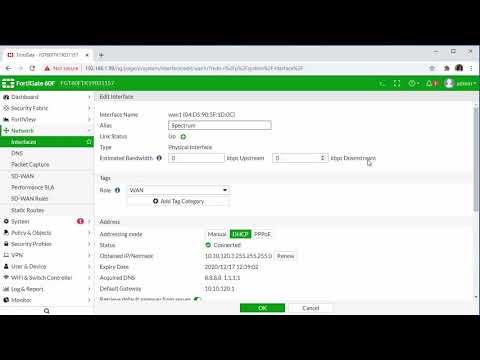 0:09:46
0:09:46
 0:04:09
0:04:09
 0:31:53
0:31:53
 0:45:31
0:45:31
 0:09:23
0:09:23
 0:04:38
0:04:38
 0:07:04
0:07:04
 0:03:32
0:03:32
 0:17:27
0:17:27
 0:12:16
0:12:16
 0:10:47
0:10:47
 0:06:14
0:06:14
 0:17:00
0:17:00
 0:33:41
0:33:41
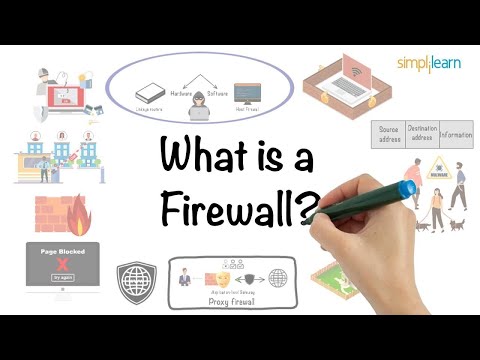 0:05:39
0:05:39
 0:08:25
0:08:25
 0:13:16
0:13:16
 0:13:31
0:13:31