filmov
tv
PLC Counter Programming for Beginners

Показать описание
=============================
▶ Check out the full blog post over at
=============================
⌚Timestamps:
00:00 - Intro
00:42 - Types of PLC counters
00:49 - PLC counter values
01:50 - Count-up counter
04:15 - Counter reset
05:00 - Count-down counter
06:39 - Counter negative direction
07:19 - Counter overflow
08:10 - Counter underflow
08:25 - Maximum accumulated value
=============================
In this video, I will be talking about PLC counters.
I will explain what PLC counters are, how they work, the different types of counters, and give some examples of how they are used.
PLC counters are internal PLC instructions that can be used to count input or output signals in the PLC program.
These counters operate like relay counters but you cannot hold a PLC counter in your hand and they do not need to be connected to wires to operate.
There are two main types of PLC counters, the count-up counter, and the count-down counter.
For the counter-up counters, we have a counter file name, a counter preset value, a counter accumulated value, a counter count-up bit, and a counter done bit.
For the counter-down counters, we have the same bits and values. The only thing that is different is the counter-down bit on the output. We have this as the counter-up bit for the counter-up counter.
There are also two internal memory bits of counter overflow and counter underflow which we'll discuss later in this video.
The counter file name is a PLC tag. This tag is where you can find the counters preset and accumulated values and the counters count-up, count-down, done, overflow, and underflow bits.
Some PLCs create the counter file name for you, and other PLCs have you create the counter file name.
For all of my PLC counter examples, I will be using Studio 5000, which is the PLC programming software for Allen Bradley ControlLogix PLCs. But the things that you will learn here in these examples, can be applied to any other PLC software. Because the overall counter functions are similar to any other PLC brand.
For all of my counter examples, I will use the counter file name Counter1. I will also use a momentary push-button to trigger the counters.
I will start by adding a count-up counter instruction to a PLC program rung. I will also add the momentary push-button input to this rung to trigger the counter.
Every time I push the button, the count-up bit turns on, and the accumulated value increases by one.
If I continue to push and release the button, the count-up bit will still turn on while the button is pushed, the done bit will stay on, and the accumulated value will still increase.
To reset the counter back to zero and turn off the done bit, I will have to add a counter reset bit to the PLC program and add another momentary push-button input to trigger the reset bit.
I will add a count-down counter to my PLC program and another momentary push-button input to trigger this counter.
If I keep pushing and releasing the count-down button after the accumulated value reaches zero, it will start to count in the negative direction.
The overflow bit is used on count-up counters and the underflow bit is used on count-down counters.
When a count-up counter is at its maximum accumulated value and then gets triggered to count up, the overflow bit will turn on.
When a count-down counter is at its maximum negative accumulated value and then gets triggered to count down, the underflow bit will turn on.
The numbers that some of these counters will have to reach for the overflow or the underflow bits to turn on are very large. For example, I am using a ControlLogix PLC for my counter examples.
The counters in ControlLogix PLCs have a maximum positive accumulated value of more than two billion and they have a maximum negative accumulated value greater than minus two billion.
The minimum and maximum number values are not the same for all PLC brands. So double-check the minimum and maximum preset values of your PLCs counters before adding one to your program.
=============================
Missed our most recent videos? Watch them here:
=============================
To stay up to date with our last videos, make sure to subscribe to this YouTube channel:
=============================
=============================
#RealPars #PLCprogramming #Industry
▶ Check out the full blog post over at
=============================
⌚Timestamps:
00:00 - Intro
00:42 - Types of PLC counters
00:49 - PLC counter values
01:50 - Count-up counter
04:15 - Counter reset
05:00 - Count-down counter
06:39 - Counter negative direction
07:19 - Counter overflow
08:10 - Counter underflow
08:25 - Maximum accumulated value
=============================
In this video, I will be talking about PLC counters.
I will explain what PLC counters are, how they work, the different types of counters, and give some examples of how they are used.
PLC counters are internal PLC instructions that can be used to count input or output signals in the PLC program.
These counters operate like relay counters but you cannot hold a PLC counter in your hand and they do not need to be connected to wires to operate.
There are two main types of PLC counters, the count-up counter, and the count-down counter.
For the counter-up counters, we have a counter file name, a counter preset value, a counter accumulated value, a counter count-up bit, and a counter done bit.
For the counter-down counters, we have the same bits and values. The only thing that is different is the counter-down bit on the output. We have this as the counter-up bit for the counter-up counter.
There are also two internal memory bits of counter overflow and counter underflow which we'll discuss later in this video.
The counter file name is a PLC tag. This tag is where you can find the counters preset and accumulated values and the counters count-up, count-down, done, overflow, and underflow bits.
Some PLCs create the counter file name for you, and other PLCs have you create the counter file name.
For all of my PLC counter examples, I will be using Studio 5000, which is the PLC programming software for Allen Bradley ControlLogix PLCs. But the things that you will learn here in these examples, can be applied to any other PLC software. Because the overall counter functions are similar to any other PLC brand.
For all of my counter examples, I will use the counter file name Counter1. I will also use a momentary push-button to trigger the counters.
I will start by adding a count-up counter instruction to a PLC program rung. I will also add the momentary push-button input to this rung to trigger the counter.
Every time I push the button, the count-up bit turns on, and the accumulated value increases by one.
If I continue to push and release the button, the count-up bit will still turn on while the button is pushed, the done bit will stay on, and the accumulated value will still increase.
To reset the counter back to zero and turn off the done bit, I will have to add a counter reset bit to the PLC program and add another momentary push-button input to trigger the reset bit.
I will add a count-down counter to my PLC program and another momentary push-button input to trigger this counter.
If I keep pushing and releasing the count-down button after the accumulated value reaches zero, it will start to count in the negative direction.
The overflow bit is used on count-up counters and the underflow bit is used on count-down counters.
When a count-up counter is at its maximum accumulated value and then gets triggered to count up, the overflow bit will turn on.
When a count-down counter is at its maximum negative accumulated value and then gets triggered to count down, the underflow bit will turn on.
The numbers that some of these counters will have to reach for the overflow or the underflow bits to turn on are very large. For example, I am using a ControlLogix PLC for my counter examples.
The counters in ControlLogix PLCs have a maximum positive accumulated value of more than two billion and they have a maximum negative accumulated value greater than minus two billion.
The minimum and maximum number values are not the same for all PLC brands. So double-check the minimum and maximum preset values of your PLCs counters before adding one to your program.
=============================
Missed our most recent videos? Watch them here:
=============================
To stay up to date with our last videos, make sure to subscribe to this YouTube channel:
=============================
=============================
#RealPars #PLCprogramming #Industry
Комментарии
 0:10:46
0:10:46
 0:06:37
0:06:37
 0:10:44
0:10:44
 0:07:47
0:07:47
 0:09:52
0:09:52
 0:06:35
0:06:35
 0:10:30
0:10:30
 0:09:47
0:09:47
 0:03:58
0:03:58
 0:03:48
0:03:48
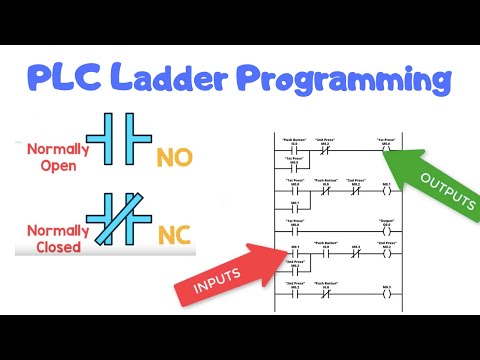 0:04:45
0:04:45
 0:14:44
0:14:44
 0:05:37
0:05:37
 0:09:25
0:09:25
 0:17:18
0:17:18
 0:09:43
0:09:43
 0:10:41
0:10:41
 0:05:54
0:05:54
 0:00:16
0:00:16
 0:07:41
0:07:41
 0:01:30
0:01:30
 0:15:21
0:15:21
 0:07:12
0:07:12
 0:28:47
0:28:47