filmov
tv
How to fix the Registration Activation Error (0015.111) for AutoCAD - In English
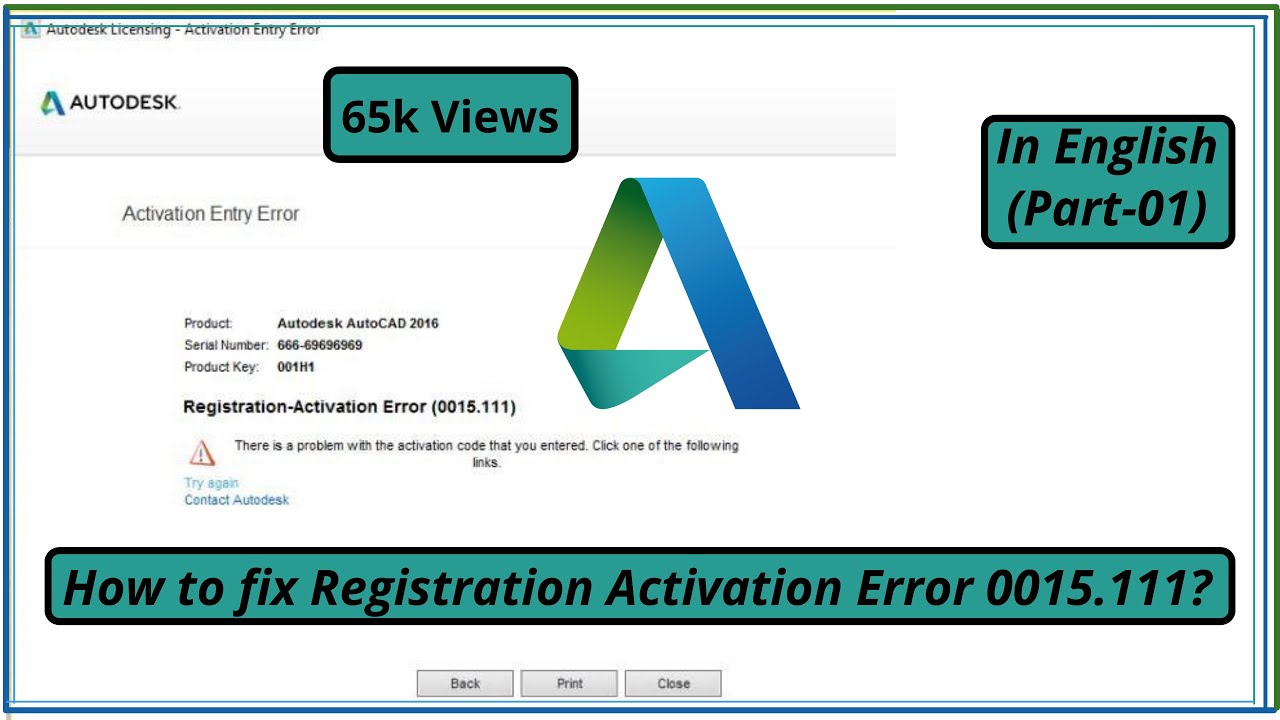
Показать описание
How to fix the Registration Activation Error (0015.111) for AutoCAD
If you have any other error except the above four, you can drop it in below comment box. Now, here I will show you how to fix the error of Registration Activation Error (0015.111) during Activation AutoCAD. There are some points we have to keep in mind during the installation of AutoCAD.
Disable your antivirus or windows defender or any other windows security like firewall before you start AutoCAD installation.
Disable or disconnect the internet from your computer before you start AutoCAD installation.
Multiple AutoCAD version complications can create this error; For example, last year, you installed Autocad 2017. After one year, you will find the new version of AutoCAD 2018 in the market, and you feel that you want to try AutoCAD 2018, so you try to install AutoCAD 2018. Still, If you don’t remove traces of the previous AutoCAD version, you might face this registration activation error 0015.111. To fix this problem, you must uninstall AutoCAD’s previous version using Revo uninstaller or any other free full uninstaller programme. After that uninstallation, restart your computer and try to install and activate your new AutoCAD to avoid registration activation error oo15.111 or 0015.111.
If you have tried above item 1, 2 and 3; and still you are getting registration activation error (0015.111) during activation Autocad, then follow the below steps;
Go to the control panel on your computer.
Click on Programs or Programs and feature.
Right-click on AutoCAD; you have installed and failed for registration.
Click on Uninstall/change.
Click on yes to allow for that action.
Click on Repair or Reinstall.
Select Repair and click on Repair or Next.
It will take approximately 2 minutes to repair and then finish the process.
Now try to activate again, and this will work 80 to 90%; if it does not work, please contact me through the below comment box.
If you have any other error except the above four, you can drop it in below comment box. Now, here I will show you how to fix the error of Registration Activation Error (0015.111) during Activation AutoCAD. There are some points we have to keep in mind during the installation of AutoCAD.
Disable your antivirus or windows defender or any other windows security like firewall before you start AutoCAD installation.
Disable or disconnect the internet from your computer before you start AutoCAD installation.
Multiple AutoCAD version complications can create this error; For example, last year, you installed Autocad 2017. After one year, you will find the new version of AutoCAD 2018 in the market, and you feel that you want to try AutoCAD 2018, so you try to install AutoCAD 2018. Still, If you don’t remove traces of the previous AutoCAD version, you might face this registration activation error 0015.111. To fix this problem, you must uninstall AutoCAD’s previous version using Revo uninstaller or any other free full uninstaller programme. After that uninstallation, restart your computer and try to install and activate your new AutoCAD to avoid registration activation error oo15.111 or 0015.111.
If you have tried above item 1, 2 and 3; and still you are getting registration activation error (0015.111) during activation Autocad, then follow the below steps;
Go to the control panel on your computer.
Click on Programs or Programs and feature.
Right-click on AutoCAD; you have installed and failed for registration.
Click on Uninstall/change.
Click on yes to allow for that action.
Click on Repair or Reinstall.
Select Repair and click on Repair or Next.
It will take approximately 2 minutes to repair and then finish the process.
Now try to activate again, and this will work 80 to 90%; if it does not work, please contact me through the below comment box.
Комментарии
 0:02:20
0:02:20
 0:01:40
0:01:40
 0:02:55
0:02:55
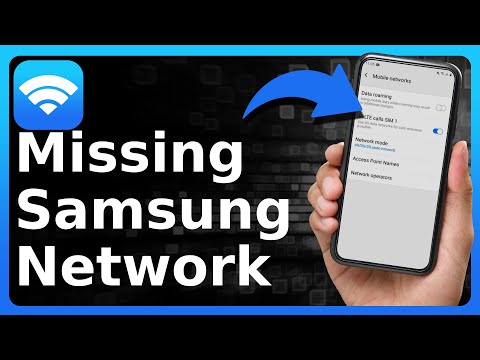 0:01:36
0:01:36
 0:02:39
0:02:39
 0:01:56
0:01:56
 0:02:09
0:02:09
 0:03:28
0:03:28
 0:19:44
0:19:44
 0:05:06
0:05:06
 0:04:20
0:04:20
 0:01:33
0:01:33
 0:03:26
0:03:26
 0:03:30
0:03:30
 0:02:41
0:02:41
 0:01:43
0:01:43
 0:01:37
0:01:37
 0:04:48
0:04:48
 0:01:50
0:01:50
 0:02:13
0:02:13
 0:01:56
0:01:56
 0:04:32
0:04:32
 0:05:01
0:05:01
 0:01:11
0:01:11