filmov
tv
How to automatically format your code in VIM with Prettier | VIM Tutorial

Показать описание
In this tutorial we'll talk about a controversial topic, people gets very emotional about his way of writing code but there's a very common in web development: different style formats between developers in a team, with Prettier we can forget about all those little decisions we make when we code for example: tabs vs spaces, quotes vs double quotes, empty lines, etc. Ugly code that is hard to read and maintain so it makes developers less productive.
Prettier works with many editors not just VIM.
00:00 - Why use Prettier?
01:30 - How Prettier can format your CSS
02:20 - How Prettier can format your Javascript
02:47 - How to install Prettier with VIM from scratch
03:30- Install Vundle plugin manager
04:50- Install vim-prettier plugin
09:10- Format code on save with Prettier
Please like and subscribe!
Let Prettier format your ugly code.
Prettier works with many editors not just VIM.
00:00 - Why use Prettier?
01:30 - How Prettier can format your CSS
02:20 - How Prettier can format your Javascript
02:47 - How to install Prettier with VIM from scratch
03:30- Install Vundle plugin manager
04:50- Install vim-prettier plugin
09:10- Format code on save with Prettier
Please like and subscribe!
Let Prettier format your ugly code.
How to automatically format a doc in Word 2019
Word 2013 - How to Automatically Format an Existing Document
How to Automatically Format Your SPL Queries?
How to Automatically Format Your Code in Android Studio
Automatically Format Your Python Code with black
Format Your C# .NET Code Automatically with DotNet Format
Automatically Format Your SQL | Essential SQL
Apache NetBeans - A quick tip - How to automatically format your code on save
Google Sheets for Digital Marketing | FREE COURSE | Part 4 - Basic & Advanced Conditional Format...
How to configure prettier to automatically format your code
Configure Eclipse to automatically format your Java code
How to automatically format your data in less than 15 seconds. 🤯 #excel #microsoftoffice #mexcel
How to automatically adjust table columns to fit text in Word
How to convert a URL into a hyperlink automatically
How to automatically format your code in VIM with Prettier | VIM Tutorial
Excel Quick Tip: How to Make Charts Auto Update
How to Insert a Date that Automatically Updates in WORD
Automatically Format Negative Numbers Red in Excel
How To Add Borders Automatically To Cells In Excel
Automatically format your Overwatch 2 Gameplay clips for Shorts!
How To Transform SPSS tables To APA Format Automatically
How To Automatically Write Dates In Excel | Auto Fill Date Series In MS Excel 2010, 2013, 2016
How to Insert a Row & Have Formulas Automatically Included in the Row in ... : MIcrosoft Excel T...
How to generate invoice number automatically in excel
Комментарии
 0:00:36
0:00:36
 0:01:29
0:01:29
 0:03:00
0:03:00
 0:02:08
0:02:08
 0:02:22
0:02:22
 0:09:35
0:09:35
 0:01:54
0:01:54
 0:01:33
0:01:33
 0:45:04
0:45:04
 0:49:22
0:49:22
 0:06:56
0:06:56
 0:00:24
0:00:24
 0:00:23
0:00:23
 0:00:24
0:00:24
 0:10:30
0:10:30
 0:01:31
0:01:31
 0:01:35
0:01:35
 0:02:58
0:02:58
 0:02:44
0:02:44
 0:00:09
0:00:09
 0:07:12
0:07:12
 0:02:25
0:02:25
 0:01:23
0:01:23
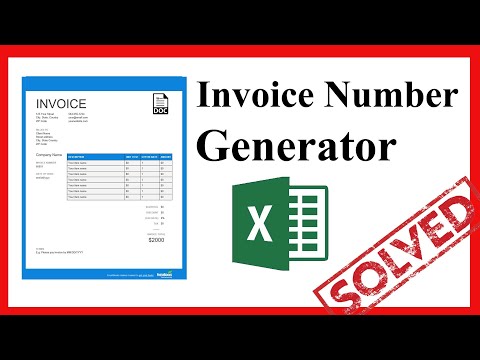 0:01:49
0:01:49