filmov
tv
Tracing, Drawing and Node Editing with LightBurn for Lasers

Показать описание
I use LightBurn Software for Lasers to trace an image, actually a hand drawn image. The Image was not usable as it was for use on the laser so I used the pencil or line tool to trace , and the used node editing to refine the drawing. This would allow you to cut this drawing out as a puzzle on your Laser machine.
Here is a link to products I used from Amazon: (Affiliate)
Social Media:
@doublereno
Here is a link to products I used from Amazon: (Affiliate)
Social Media:
@doublereno
Bitmap Trace and Node Editing – A Quicker Approach
👌 Node Editing & Sketch Tutorial in Lightburn!
Tracing, Drawing and Node Editing with LightBurn for Lasers
lightburn tracing and node editing tutorial
Basic Bitmap Trace and Node Editing - Part 14 - Vectric For Absolute Beginners
Save HOURS with this UNKNOWN shortcut for node editing - VCarve, Aspire, & Cut2D Quick Tip
How to Edit Nodes in LightBurn
Quick Tip: Practice Node Editing
Corel Draw Tips & Tricks Trace this Clipart and have a Black contour background
Node Editing
How to clean up messy node vectors - VCarve, Aspire, & Cut2D Quick Tip
Basic Bitmap Tracing and Node Editing 2 - Part 15 - Vectric For Absolute Beginners
ArtCAM Standard Tutorials - 2.4 Node Editing
Node editing in inkscape
Tips for Node Editing and Fixing Overlaps - Vectric VCarve, Aspire, & Cut2D Quick Tip
How to vectorize a PNG raster image and edit nodes in XCS 2.0
Laser SIG: Tracing and Node Editing
VCARVE PRO NODE EDITING MP4
Corel Draw Tips & Tricks Bitmap Trace Smooth Nodes and more
Lightburn Critical Skills - Mastering Nodes and Node Editing
LightBurn Tutorial: Node Editing explained
Node Editing
Affinity Designer V2 Tracing Shapes Node Tool Shape Tool
Vectorize anything using shapes and the node editing tool Lightburn software laser Vector SVG
Комментарии
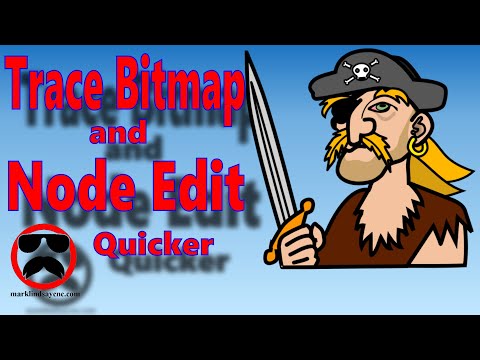 0:26:57
0:26:57
 0:08:22
0:08:22
 0:26:36
0:26:36
 0:20:34
0:20:34
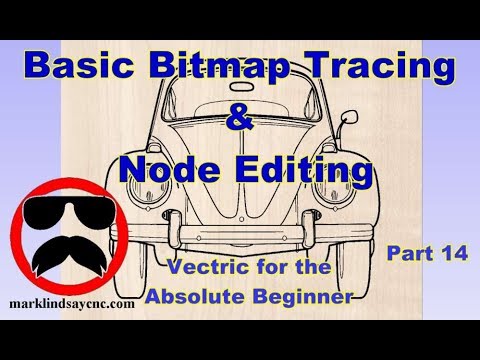 0:38:44
0:38:44
 0:03:21
0:03:21
 0:06:22
0:06:22
 0:01:00
0:01:00
 0:10:00
0:10:00
 0:11:45
0:11:45
 0:10:48
0:10:48
 0:48:12
0:48:12
 0:02:06
0:02:06
 0:04:56
0:04:56
 0:15:30
0:15:30
 0:02:55
0:02:55
 1:26:15
1:26:15
 0:13:34
0:13:34
 0:07:15
0:07:15
 0:21:01
0:21:01
 0:16:41
0:16:41
 0:00:49
0:00:49
 0:15:34
0:15:34
 0:08:27
0:08:27