filmov
tv
Mastering Streamlit in 2024: Creating Interactive Applications with Input Widgets (02)

Показать описание
Welcome back to our channel! In today’s episode of our Streamlit 2024 series, we delve into creating interactive applications using input widgets. This video is essential for anyone looking to enhance user engagement in their apps by allowing users to interact with and manipulate data effectively.
We start by exploring the basics of input widgets in Streamlit and demonstrate how to integrate them into your applications. You’ll learn about different types of text inputs, including text input and text area, and how to implement them for user data entry. We also cover numerical inputs and the use of sliders for a dynamic user experience, plus Boolean inputs using checkboxes for true/false interactions.
Key Takeaways:
Implementing text input and text area widgets for user text entry.
Utilizing number input and slider widgets for numerical data interaction.
Incorporating checkboxes for Boolean inputs in Streamlit apps.
Tips for making your application more interactive and user-friendly.
Whether you're a beginner or have some experience, this tutorial is packed with practical examples to help you build more engaging and interactive applications with Python. Remember, this video is just the start – we'll be diving deeper into advanced widgets and functionalities in our upcoming videos.
🔔 Don’t forget to subscribe for weekly content on machine learning, NLP, and application development using Python. Enjoy experimenting with these input widgets, and I’ll see you in the next video where we explore even more versatile widgets for your Streamlit applications!
#Streamlit #pythonprogramming
Join this channel to get access to perks:
If you enjoy this video, please subscribe.
If there's a specific video you would like to see or a tutorial series, let me know in the comments and I will try and make it.
You can follow me at:
We start by exploring the basics of input widgets in Streamlit and demonstrate how to integrate them into your applications. You’ll learn about different types of text inputs, including text input and text area, and how to implement them for user data entry. We also cover numerical inputs and the use of sliders for a dynamic user experience, plus Boolean inputs using checkboxes for true/false interactions.
Key Takeaways:
Implementing text input and text area widgets for user text entry.
Utilizing number input and slider widgets for numerical data interaction.
Incorporating checkboxes for Boolean inputs in Streamlit apps.
Tips for making your application more interactive and user-friendly.
Whether you're a beginner or have some experience, this tutorial is packed with practical examples to help you build more engaging and interactive applications with Python. Remember, this video is just the start – we'll be diving deeper into advanced widgets and functionalities in our upcoming videos.
🔔 Don’t forget to subscribe for weekly content on machine learning, NLP, and application development using Python. Enjoy experimenting with these input widgets, and I’ll see you in the next video where we explore even more versatile widgets for your Streamlit applications!
#Streamlit #pythonprogramming
Join this channel to get access to perks:
If you enjoy this video, please subscribe.
If there's a specific video you would like to see or a tutorial series, let me know in the comments and I will try and make it.
You can follow me at:
 0:05:43
0:05:43
 0:06:23
0:06:23
 0:05:10
0:05:10
 0:04:37
0:04:37
 0:00:55
0:00:55
 0:11:41
0:11:41
 0:33:08
0:33:08
 0:00:16
0:00:16
 0:14:57
0:14:57
 1:27:58
1:27:58
 0:10:55
0:10:55
 0:09:14
0:09:14
 0:53:07
0:53:07
 0:02:43
0:02:43
 1:08:22
1:08:22
 0:08:29
0:08:29
 0:01:22
0:01:22
 0:13:09
0:13:09
 0:12:08
0:12:08
 0:10:36
0:10:36
 0:09:07
0:09:07
 0:26:43
0:26:43
 1:00:41
1:00:41
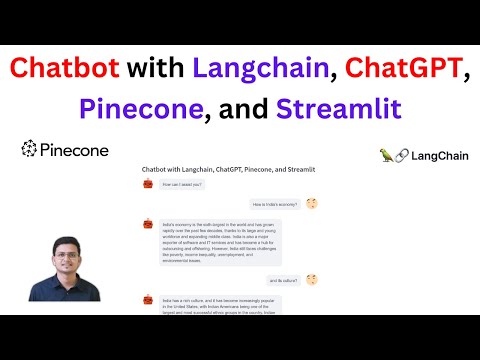 0:30:22
0:30:22