filmov
tv
Fix VAN 9005- This version of vanguard requires TPM version 2.0 and UEFI complaint firmware

Показать описание
#van9005 #van9003 #valorantvan9005 #valoranttpmerrorfix
While launching Valorant, gamers are getting the error message Van 9005 this version of vanguard required tpm version 2.0 and uefi complaint firmware in order to use VBS. So in this video we are going to fix this particular van 9005 issue after launching valorant.
00:00 Introduction
00:19 Description and its fixes
01:13 Method 1 by disabling vbs and memory integirty
02:00 Method 2 by converting mbr to gpt in hard disk and in bios menu
03:10 Method 3 by disabling csm mode
Convert mbr to gpt:
Here's a list of common BIOS keys by brand. Depending on the age of your model,
the key may be different.
ASRock: F2 or DEL
ASUS: F2 for all PCs, F2 or DEL for Motherboards
Acer: F2 or DEL
Dell: F2 or F12
ECS: DEL
Gigabyte / Aorus: F2 or DEL
HP: F10
Lenovo (Consumer Laptops): F2 or Fn + F2
Lenovo (Desktops): F1
Lenovo (ThinkPads): Enter then F1.
MSI: DEL for motherboards and PCs
Microsoft Surface Tablets: Press and hold volume up button.
Origin PC: F2
Samsung: F2
Toshiba: F2
Zotac: DEL
One of the best and fastest hosting at discounted rates(upto 80% off) :
Follow me on
Become my channel member and get personalized/on-demand videos and member only video access. Click on the link below to join :
If you like my video please subscribe my channel and hit the bell icon to continue receiving updates from my channel. Don't forget to share my channel.
Thank you for your love and support :)
#van9005 #van9003 #valorantvan9005windows10 #van9005windows11
While launching Valorant, gamers are getting the error message Van 9005 this version of vanguard required tpm version 2.0 and uefi complaint firmware in order to use VBS. So in this video we are going to fix this particular van 9005 issue after launching valorant.
00:00 Introduction
00:19 Description and its fixes
01:13 Method 1 by disabling vbs and memory integirty
02:00 Method 2 by converting mbr to gpt in hard disk and in bios menu
03:10 Method 3 by disabling csm mode
Convert mbr to gpt:
Here's a list of common BIOS keys by brand. Depending on the age of your model,
the key may be different.
ASRock: F2 or DEL
ASUS: F2 for all PCs, F2 or DEL for Motherboards
Acer: F2 or DEL
Dell: F2 or F12
ECS: DEL
Gigabyte / Aorus: F2 or DEL
HP: F10
Lenovo (Consumer Laptops): F2 or Fn + F2
Lenovo (Desktops): F1
Lenovo (ThinkPads): Enter then F1.
MSI: DEL for motherboards and PCs
Microsoft Surface Tablets: Press and hold volume up button.
Origin PC: F2
Samsung: F2
Toshiba: F2
Zotac: DEL
One of the best and fastest hosting at discounted rates(upto 80% off) :
Follow me on
Become my channel member and get personalized/on-demand videos and member only video access. Click on the link below to join :
If you like my video please subscribe my channel and hit the bell icon to continue receiving updates from my channel. Don't forget to share my channel.
Thank you for your love and support :)
#van9005 #van9003 #valorantvan9005windows10 #van9005windows11
Комментарии
 0:01:32
0:01:32
 0:04:45
0:04:45
 0:05:10
0:05:10
 0:01:15
0:01:15
 0:05:24
0:05:24
 0:01:48
0:01:48
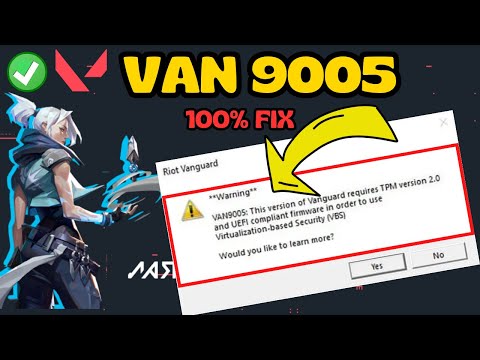 0:04:55
0:04:55
 0:04:29
0:04:29
 0:02:06
0:02:06
 0:01:39
0:01:39
 0:03:23
0:03:23
 0:01:44
0:01:44
 0:00:34
0:00:34
 0:02:02
0:02:02
 0:02:02
0:02:02
 0:00:57
0:00:57
 0:02:06
0:02:06
 0:05:34
0:05:34
 0:01:59
0:01:59
 0:01:03
0:01:03
 0:01:37
0:01:37
 0:02:01
0:02:01
 0:01:37
0:01:37
 0:06:54
0:06:54