filmov
tv
Proximity Expression in After Effects

Показать описание
▼ After Effects Beginners Course ▼
Learn how to create this proximity expression in After Effects. In this easy After Effects tutorial, you will learn how to adjust the scale of shapes using expressions.
▼ Proximity Expression▼
scle = linear(dist, range, sensitivity, maxSize, minSize);
[scle, scle];
▼ Breton Brander Blog ▼
▼ Overlord Plugin ▼
-----------------------------------------------
Thanks for stopping by :)
Michael Tierney
Motion Designer
#AfterEffects #Expressions #Animation
Learn how to create this proximity expression in After Effects. In this easy After Effects tutorial, you will learn how to adjust the scale of shapes using expressions.
▼ Proximity Expression▼
scle = linear(dist, range, sensitivity, maxSize, minSize);
[scle, scle];
▼ Breton Brander Blog ▼
▼ Overlord Plugin ▼
-----------------------------------------------
Thanks for stopping by :)
Michael Tierney
Motion Designer
#AfterEffects #Expressions #Animation
Proximity Expression in After Effects
After Effects: Dynamic Proximity Effectors with Expressions
Automatic Proximity Reactions in After Effects
Motion Graphics Animation Tutorial In After Effects | Proximity - No Plugin Required | Learn In 2Min
After Effects: Dynamic Auto Rotate & Look At Expression
The only 4 After Effects Expressions you need to know
Advanced 3D After Effects Motion Graphics Tutorial
Reacting Grids in Adobe After Effects
proximity.Color.Change #AfterEffects #expressions #motiondesign
Create Reactive Shapes in After Effects (No Plugins!) - After Effects Proximity Tutorial
Interactive Color Effects in After Effects – Try This!
Master Advanced 3D Motion Graphics Tutorial After Effects
Advanced Proximity Text Animation in After Effects | After Effects Tutorial
Proximity Expression #afterfx #adobesoftware #aftereffects
Proximity Effector in After Effects – Shapes Falloff Tutorial
Game-Changing After Effects Script: AreaSense!
Dynamically Resizing Line of Shapes - Adobe After Effects tutorial
The only After Effects expression that matters...
Learn After Effects Expressions For Beginners | Intro to Expressions
Auto Center to parent Layer | After Effect
Top 10 After Effects Expressions You Need to Know in 2024
Automatic Hover Effect | NO KEYFRAMES | Proximity Animation in After Effects
This Simple Expression Could Solve A Lot Of Problems in After Effects - Parenting Opacity
The Most Useful After Effects Expression
Комментарии
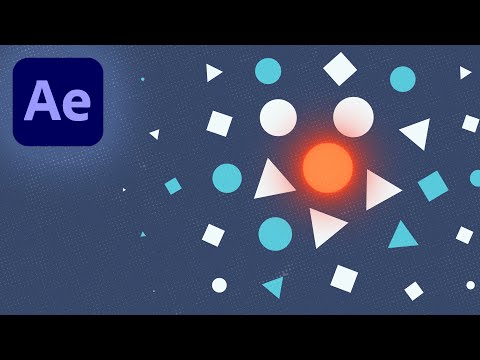 0:02:31
0:02:31
 0:13:46
0:13:46
 0:12:00
0:12:00
 0:02:04
0:02:04
 0:08:13
0:08:13
 0:08:45
0:08:45
 0:27:25
0:27:25
 0:12:59
0:12:59
 0:00:09
0:00:09
 0:07:55
0:07:55
 0:02:23
0:02:23
 0:29:08
0:29:08
 0:09:09
0:09:09
 0:00:11
0:00:11
 0:12:39
0:12:39
 0:03:01
0:03:01
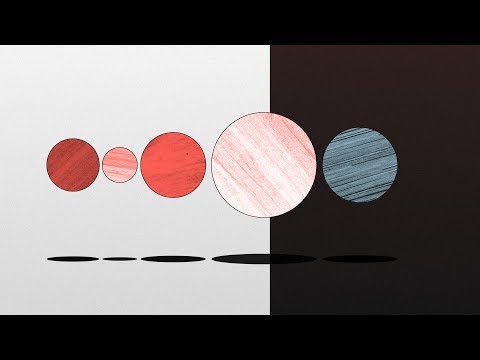 0:13:41
0:13:41
 0:05:06
0:05:06
 0:09:04
0:09:04
 0:00:34
0:00:34
 0:05:11
0:05:11
 0:12:36
0:12:36
 0:03:40
0:03:40
 0:00:44
0:00:44