filmov
tv
ClickUp Tutorial for Beginners (Step by Step)
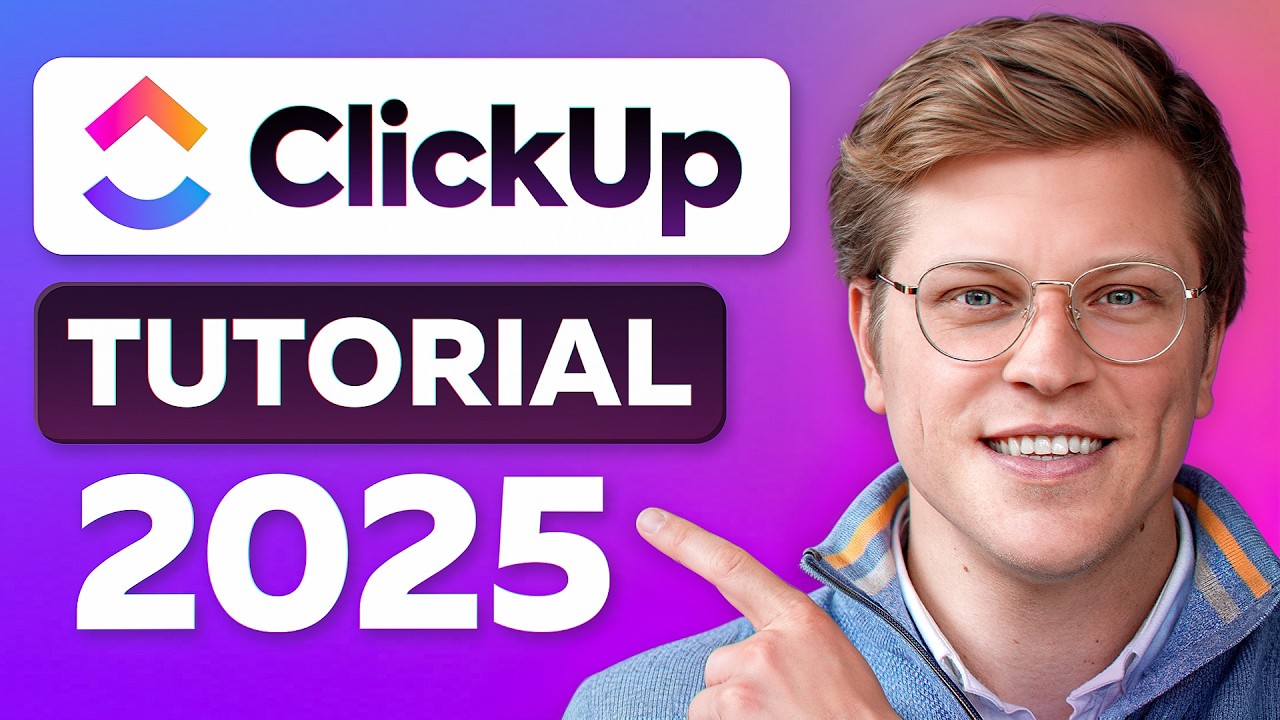
Показать описание
In this video, I’ll walk you through a complete ClickUp tutorial for beginners — step by step. You’ll learn how to use ClickUp’s hierarchy, create tasks, assign your team, switch between views like list, board, calendar, and Gantt, and explore powerful features like automations, dashboards, docs, goals, and whiteboards. Whether you're a solo user or managing a team, this guide will help you master project management in ClickUp from day one.
Timeline:
00:00 Introduction & Setup
02:45 ClickUp Hierarchy
09:13 Creating & Assigning Tasks
15:08 Using Views – List, Board, Calendar, Gantt
25:17 Collaboration Tools – Comments, Mentions, and Docs
34:09 Goals, Docs & Whiteboards
42:17 Automations – Work Smarter with Automatic Actions
47:54 Dashboards & Reporting – Monitor Your Projects
52:17 Workflows & Templates – Customizing ClickUp for Your Team
01:00:59 Power Tips & Final Thoughts
Disclaimer: Some of the links above may be affiliate links, which means that if you click on them, I may receive a small commission. The commission is paid by the retailers at no cost to you, and this helps to support our channel and keep our videos free. Thank you!
Комментарии
 0:37:46
0:37:46
 0:15:14
0:15:14
 1:06:24
1:06:24
 0:11:45
0:11:45
 0:30:31
0:30:31
 0:19:51
0:19:51
 0:07:24
0:07:24
 0:20:14
0:20:14
 0:08:25
0:08:25
 0:10:44
0:10:44
 0:07:57
0:07:57
 0:21:39
0:21:39
 0:06:30
0:06:30
 0:18:57
0:18:57
 0:29:57
0:29:57
 0:31:41
0:31:41
 0:23:45
0:23:45
 0:15:43
0:15:43
 0:12:03
0:12:03
 0:26:15
0:26:15
 0:09:46
0:09:46
 0:00:38
0:00:38
 0:08:17
0:08:17
 0:11:02
0:11:02