filmov
tv
Mount ISO file without any software | Windows | 2022 | #shorts #pc #windows #isofile

Показать описание
An ISO file is an exact copy of an entire optical disk such as a CD, DVD, or Blu-ray archived into a single file. This file, which is also sometimes referred to as an ISO image, is a smaller sized duplicate of large sets of data.
In order to perform its function, the ISO file needs to be opened and assembled so the data can be viewed.
Many people use ISO files to back up their optical disks or store their data in a more functional way.
Its actual function is to replicate an original optical disk and store it until it is needed to burn a new disk having the same data within it. You can use it to transfer a game, for instance, from an old disk to your laptop when there is no physical disk around.
However, ISO files are used for much greater purposes when it comes to operating systems. They can be excellent vessels for large programs or operating systems themselves, since they are a single file that contains huge amounts of data.
By uploading them on a ISO file, these operating systems can be downloaded, mounted, or burned on an optical disk easily.
Operating systems like Windows 8, 8.1, and 10 are available for download in the form of an ISO image. They will even let you mount an ISO image as a virtual disk in order to ensure the proper functioning of the computer’s hardware or operating system.
In this situation, it is handled by all the programs as though it were an actual optical disk put inside the computer's optical disk drive.
Alternative way
How to Burn ISO Files
Windows 8/8.1/10
Download the ISO CD image to a folder on your computer. I prefer to place it on my desktop for easy and fast access.
Open the folder.
From the Menu - Burn disc image.
5. The Windows Disc Image Burn will open.
6. Select the Disc burner.
7. Click "Burn."
Tags:
iso file,
iso file to usb bootable,
iso file extract,
iso file windows 10,
iso file download windows 10,
iso file download,
iso file virus,
iso file install,
iso files games,
iso file explained,
iso file to dvd bootable,
iso file kaise banaye,
iso file game,
iso file android,
iso file app,
iso file adalah,
iso file android download,
iso file for windows 10,
iso file for ppsspp,
iso file for windows 7,
assassin's creed iso file for ppsspp,
create an iso file for windows 10,
iso file gta san andreas,
#all_windows_iso_file_download,
all in one windows iso file,
attack on titan 2 ppsspp iso file download,
all in one windows 10 iso file download,
android 12 iso file download,
android iso file download,
how to make an iso file,
what is an iso file,
how to open an iso file,
how to install an iso file,
iso file bootable pendrive,
iso file burn to usb,
iso file bigger than 4gb,
iso file burn to dvd,
iso file burn,
iso file bootable dvd,
iso file banane ka tarika,
iso file bootable software,
iso file burner to usb,
iso file bootcamp,
bootable pendrive to iso file kaise banaye,
bootable pendrive se iso file kaise banaye,
ben 10 power trip iso file download,
ben 10 iso file download for ppsspp,
burn the iso file to a dvd,
bootable usb windows 10 iso file download,
bully iso file for ppsspp,
ben 10 protector of earth iso file download,
burn iso file to dvd windows 10,
bootable pendrive without iso file,
iso file contains files bigger than 4gb,
iso file create,
iso file corrupted fix,
iso file compressor,
iso file convert to exe,
iso file copy to pendrive,
iso file creator software free download,
iso file contains bigger than 4gb android,
iso file creation,
iso file corrupted,
chrome os iso file download,
iso file dvd bootable,
iso file delete,
iso file download kaise karen,
iso file download for android,
iso file download windows 8.1,
iso file download windows 7,
iso file download windows 11,
iso file definition,
iso file dangerous,
iso file download for ppsspp,
download windows 10 iso file,
download windows 7 iso file,
download windows 11 iso file,
download windows 10 iso file from microsoft website,
download windows 8.1 disc image (iso file),
download kali linux iso file,
download windows 10 iso file in mobile,
download windows xp iso file,
download windows 7 iso file to pendrive bootable,
download pes 2022 ppsspp iso file,
iso file extractor for windows 10,
iso file extractor android,
iso file extraction failure rufus,
iso file editor,
iso file extract tamil,
iso file extract to usb,
iso file extractor windows 7,
iso file error,
iso file extract in hindi,
iso file extractor for pc free download,
extract iso file,
extract iso file windows 10,
efootball pes 2022 ppsspp iso file download,
euro truck simulator 2 iso file download,
edit iso file,
ets2 iso file download,
extract iso file using winrar,
extract iso file windows 7,
efootball pes 22 ppsspp iso file download,
extract iso file using cmd,
iso file for android,
iso file for vmware,
iso file from cd,
iso file format,
iso file for virtualbox,
iso file for windows 11,
iso file for mac,
iso file from microsoft,
iso file gta 5,
iso file generator,
In order to perform its function, the ISO file needs to be opened and assembled so the data can be viewed.
Many people use ISO files to back up their optical disks or store their data in a more functional way.
Its actual function is to replicate an original optical disk and store it until it is needed to burn a new disk having the same data within it. You can use it to transfer a game, for instance, from an old disk to your laptop when there is no physical disk around.
However, ISO files are used for much greater purposes when it comes to operating systems. They can be excellent vessels for large programs or operating systems themselves, since they are a single file that contains huge amounts of data.
By uploading them on a ISO file, these operating systems can be downloaded, mounted, or burned on an optical disk easily.
Operating systems like Windows 8, 8.1, and 10 are available for download in the form of an ISO image. They will even let you mount an ISO image as a virtual disk in order to ensure the proper functioning of the computer’s hardware or operating system.
In this situation, it is handled by all the programs as though it were an actual optical disk put inside the computer's optical disk drive.
Alternative way
How to Burn ISO Files
Windows 8/8.1/10
Download the ISO CD image to a folder on your computer. I prefer to place it on my desktop for easy and fast access.
Open the folder.
From the Menu - Burn disc image.
5. The Windows Disc Image Burn will open.
6. Select the Disc burner.
7. Click "Burn."
Tags:
iso file,
iso file to usb bootable,
iso file extract,
iso file windows 10,
iso file download windows 10,
iso file download,
iso file virus,
iso file install,
iso files games,
iso file explained,
iso file to dvd bootable,
iso file kaise banaye,
iso file game,
iso file android,
iso file app,
iso file adalah,
iso file android download,
iso file for windows 10,
iso file for ppsspp,
iso file for windows 7,
assassin's creed iso file for ppsspp,
create an iso file for windows 10,
iso file gta san andreas,
#all_windows_iso_file_download,
all in one windows iso file,
attack on titan 2 ppsspp iso file download,
all in one windows 10 iso file download,
android 12 iso file download,
android iso file download,
how to make an iso file,
what is an iso file,
how to open an iso file,
how to install an iso file,
iso file bootable pendrive,
iso file burn to usb,
iso file bigger than 4gb,
iso file burn to dvd,
iso file burn,
iso file bootable dvd,
iso file banane ka tarika,
iso file bootable software,
iso file burner to usb,
iso file bootcamp,
bootable pendrive to iso file kaise banaye,
bootable pendrive se iso file kaise banaye,
ben 10 power trip iso file download,
ben 10 iso file download for ppsspp,
burn the iso file to a dvd,
bootable usb windows 10 iso file download,
bully iso file for ppsspp,
ben 10 protector of earth iso file download,
burn iso file to dvd windows 10,
bootable pendrive without iso file,
iso file contains files bigger than 4gb,
iso file create,
iso file corrupted fix,
iso file compressor,
iso file convert to exe,
iso file copy to pendrive,
iso file creator software free download,
iso file contains bigger than 4gb android,
iso file creation,
iso file corrupted,
chrome os iso file download,
iso file dvd bootable,
iso file delete,
iso file download kaise karen,
iso file download for android,
iso file download windows 8.1,
iso file download windows 7,
iso file download windows 11,
iso file definition,
iso file dangerous,
iso file download for ppsspp,
download windows 10 iso file,
download windows 7 iso file,
download windows 11 iso file,
download windows 10 iso file from microsoft website,
download windows 8.1 disc image (iso file),
download kali linux iso file,
download windows 10 iso file in mobile,
download windows xp iso file,
download windows 7 iso file to pendrive bootable,
download pes 2022 ppsspp iso file,
iso file extractor for windows 10,
iso file extractor android,
iso file extraction failure rufus,
iso file editor,
iso file extract tamil,
iso file extract to usb,
iso file extractor windows 7,
iso file error,
iso file extract in hindi,
iso file extractor for pc free download,
extract iso file,
extract iso file windows 10,
efootball pes 2022 ppsspp iso file download,
euro truck simulator 2 iso file download,
edit iso file,
ets2 iso file download,
extract iso file using winrar,
extract iso file windows 7,
efootball pes 22 ppsspp iso file download,
extract iso file using cmd,
iso file for android,
iso file for vmware,
iso file from cd,
iso file format,
iso file for virtualbox,
iso file for windows 11,
iso file for mac,
iso file from microsoft,
iso file gta 5,
iso file generator,
Комментарии
 0:00:15
0:00:15
 0:01:40
0:01:40
 0:04:23
0:04:23
 0:01:07
0:01:07
 0:01:36
0:01:36
 0:09:46
0:09:46
 0:05:41
0:05:41
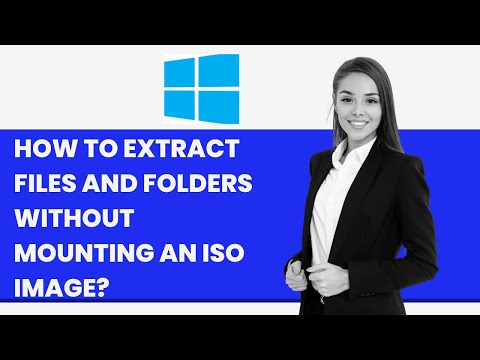 0:03:35
0:03:35
 0:22:37
0:22:37
 0:00:53
0:00:53
 0:02:27
0:02:27
 0:02:24
0:02:24
 0:02:01
0:02:01
 0:02:27
0:02:27
 0:06:03
0:06:03
 0:02:14
0:02:14
 0:01:59
0:01:59
 0:03:21
0:03:21
 0:05:00
0:05:00
 0:01:38
0:01:38
 0:02:36
0:02:36
 0:04:43
0:04:43
 0:02:15
0:02:15
 0:03:04
0:03:04