filmov
tv
Unreal Engine 4 Tutorial - How To Replace The UE4 Mannequin #unrealtutorial #unrealengine #unreal
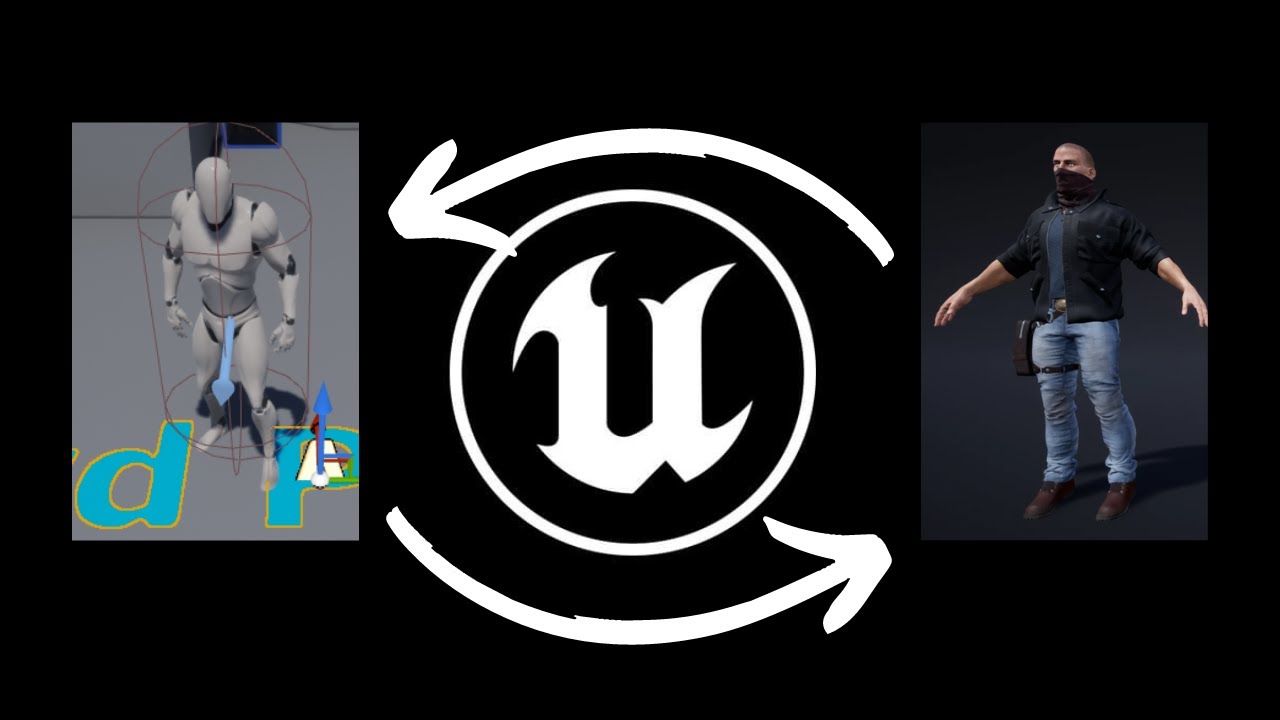
Показать описание
Need to change the UE4 Mannequin to a New Character Rigged to Epic skeleton?
Here's how:
-In Launcher
Add New Character Rigged To The Epic Skeleton, to your project.
-In Content Browser
Duplicate 3rd Person Character.
Open New Character.
-In Blueprint
Change skeletal mesh for new character's skeletal mesh.
-In Content Browser
Right-click the new character's skeletal mesh.
Select skeleton
Assign skeleton
Select UE4_Mannequin_Skeleton
-In Blueprint
Anim Class
Select 3rd Person Character's animation blueprint.
-In the Game Mode,
change the Default Pawn Class to the new character.
* You may need to also select "Player 0" in the "Auto Possess Player" in the Details Tab inside of the new character's Blueprint with the self selected in the components.
😊Thank you very much for checking out my video and channel 👍
Here's how:
-In Launcher
Add New Character Rigged To The Epic Skeleton, to your project.
-In Content Browser
Duplicate 3rd Person Character.
Open New Character.
-In Blueprint
Change skeletal mesh for new character's skeletal mesh.
-In Content Browser
Right-click the new character's skeletal mesh.
Select skeleton
Assign skeleton
Select UE4_Mannequin_Skeleton
-In Blueprint
Anim Class
Select 3rd Person Character's animation blueprint.
-In the Game Mode,
change the Default Pawn Class to the new character.
* You may need to also select "Player 0" in the "Auto Possess Player" in the Details Tab inside of the new character's Blueprint with the self selected in the components.
😊Thank you very much for checking out my video and channel 👍
Unreal Engine 4 Beginner Tutorial - UE4 Start Course
Getting Started in Unreal Engine 4: Beginner Tutorial
Unreal Engine Beginner Tutorial: Building Your First Game
Unreal in 100 Seconds
Learning Unreal Engine Be Like
Unreal Engine 5.4.4 Beginner Tutorial - UE5 Starter Course 2024 #unrealengine5 #megascans #cgi
The Best Way To Learn Unreal Engine In 2024
Subway Surfers But in Unreal Engine 5
Unreal Engine 5.4.4 Android Game Development Project Setup & Config Guide #1 #ue5 #android #game...
Meerkat Demo Comparison UE4 vs UE5.1 [LIGHTING STUDY]
Unreal Engine 4 Tutorial #1 - Start Chess (part 1)
Quick Unreal Engine 4 Grass Tutorial
If You Can't Make Games After This Video, Give Up
Unreal Engine 5 Beginner Tutorial - UE5 Starter Course
Why Solo Developers Should Use Unreal
Make a 3D Platformer in Unreal Engine 4
Unreal Engine 4 Tutorial - Splines - Spline Meshes
How To Create A Basic Cinematic Cut Scene - Unreal Engine 4 Tutorial
Creating an Advanced Landscape in Unreal Engine 4 FOR BEGINNERS
Unreal Engine 4 Tutorial | Drivable Cars And Vehicle Physics
Unreal Engine 4 Tutorial - Minimap (Advanced) - Part 1
How to Make Your First Game in Unreal Engine 5 in 2024 - Full Course
Unreal Engine 4 - Flexible Combat System Tutorial (Marketplace Asset)
Unreal Engine 4 Tutorial - Level Streaming
Комментарии
 4:19:51
4:19:51
 1:04:10
1:04:10
 0:26:04
0:26:04
 0:02:52
0:02:52
 0:02:01
0:02:01
 0:55:29
0:55:29
 0:08:24
0:08:24
 0:01:09
0:01:09
 0:16:24
0:16:24
 0:01:35
0:01:35
 0:18:11
0:18:11
 0:03:45
0:03:45
 0:04:37
0:04:37
 5:00:00
5:00:00
 0:09:51
0:09:51
 1:52:39
1:52:39
 0:21:21
0:21:21
 0:14:01
0:14:01
 0:16:47
0:16:47
 0:21:46
0:21:46
 0:32:23
0:32:23
 2:10:47
2:10:47
 0:58:31
0:58:31
 0:13:12
0:13:12