filmov
tv
Google Chrome: How To Manually Update The Chrome Browser | PC |
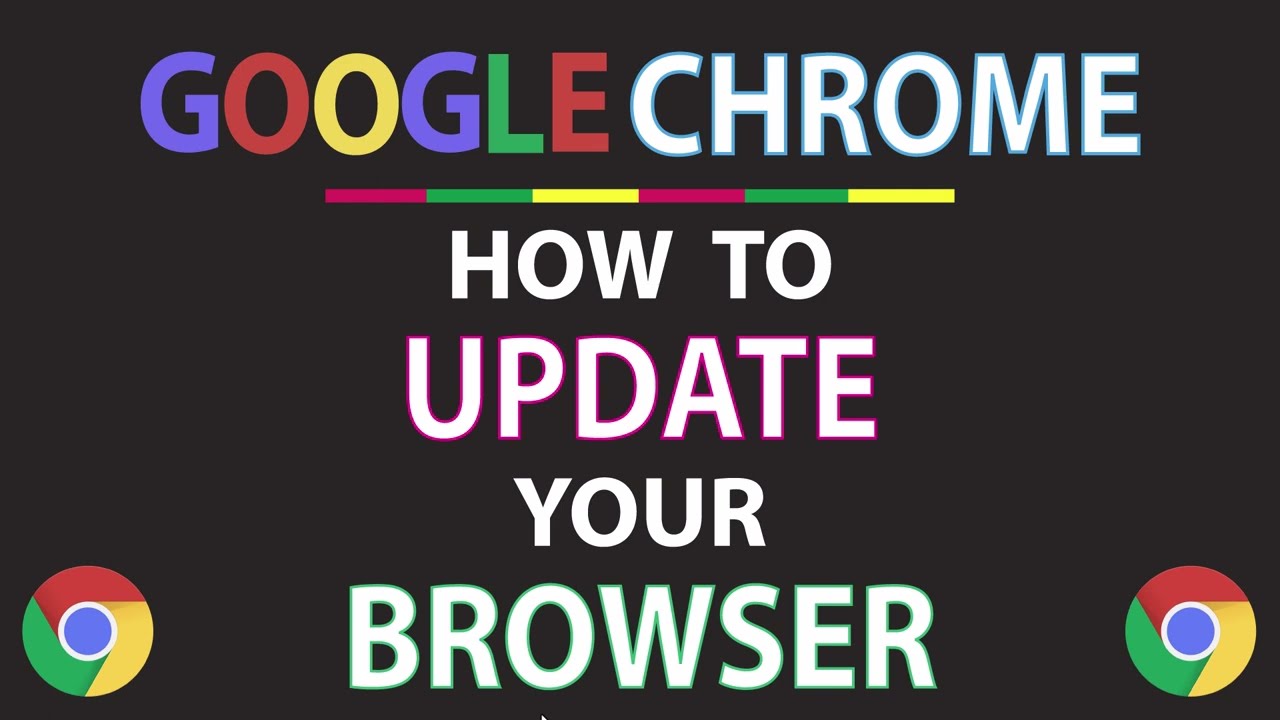
Показать описание
Google Chrome: How To Manually Update The Chrome Browser | PC |
This is a video tutorial on how to check if your browser has an update pending in the Google Chrome web browser. I will be using a desktop PC for this.
Simple Steps
1. Open the Google Chrome web browser.
2. Click on the 3 dot hamburger menu in the upper right.
3. Place your mouse cursor over "Help" and click on "About Google Chrome"
4. In the left side pane, make sure "About Chrome" is selected.
5. The center pane will display your browsers version and there will be a button to update if one is needed.
Chapters
0:00 How To Check For Updates On The Google Chrome Web Browser
0:19 Open The Google Chrome Web Browser
0:29 Click on the 3 dot menu in the upper right corner.
0:42 Place Your Cursor Over Help And Choose About Google Chrome
1:09 The Center Pane Shows The Browser Version And Informs If An Update Is Pending
#instructionaldesign #googlechrome #videotutorial
This is a video tutorial on how to check if your browser has an update pending in the Google Chrome web browser. I will be using a desktop PC for this.
Simple Steps
1. Open the Google Chrome web browser.
2. Click on the 3 dot hamburger menu in the upper right.
3. Place your mouse cursor over "Help" and click on "About Google Chrome"
4. In the left side pane, make sure "About Chrome" is selected.
5. The center pane will display your browsers version and there will be a button to update if one is needed.
Chapters
0:00 How To Check For Updates On The Google Chrome Web Browser
0:19 Open The Google Chrome Web Browser
0:29 Click on the 3 dot menu in the upper right corner.
0:42 Place Your Cursor Over Help And Choose About Google Chrome
1:09 The Center Pane Shows The Browser Version And Informs If An Update Is Pending
#instructionaldesign #googlechrome #videotutorial
How to install unpacked extensions in chrome
How to Install Google Chrome on Windows 10
Get Started with Google Chrome - A Tutorial for Beginners!
How To Make Google Chrome Your Default Browser - Full Guide
How to fix: Nothing happens when you click on Google Chrome
How to Update Google Chrome - Are you using the latest version?
How To Add IDM Extension In Google Chrome - Full Guide
How to change/ set manually GPS location in Google Chrome Browser
Google AI Overviews: How To Show Up
How to Easily Take a FULL PAGE Screenshot on Google Chrome
Chrome - How to Manually Update Extensions
How to Install Extension on Google Chrome (Updated) | Add Extension on Google Chrome
How to Transfer Chrome Bookmarks and Passwords Manually to a New Computer
How to Manually Setup Proxy Settings for NordVPN in Google Chrome
How To Add Extension In Chrome - (Quick & Easy)
How To Set A Proxy on Google Chrome
Install Chrome Extensions CRX manually!
You DON'T Have To Use Google Chrome
How To Setup PROXY SERVER Settings In Google Chrome | Proxy Settings On Windows 10 PC
How To Enable Cookies On Google Chrome on Windows 10/11
How to Block Websites on Google Chrome
How To Fix Your Connection Is Not Private In Google Chrome - Full Guide
How to Enable JavaScript On Google Chrome?
Start Fresh: How to Reset Google Chrome to Default Settings
Комментарии
 0:00:27
0:00:27
 0:04:30
0:04:30
 0:06:18
0:06:18
 0:01:51
0:01:51
 0:03:12
0:03:12
 0:01:34
0:01:34
 0:02:10
0:02:10
 0:00:54
0:00:54
 0:01:01
0:01:01
 0:02:53
0:02:53
 0:00:36
0:00:36
 0:01:30
0:01:30
 0:07:51
0:07:51
 0:05:43
0:05:43
 0:01:39
0:01:39
 0:01:51
0:01:51
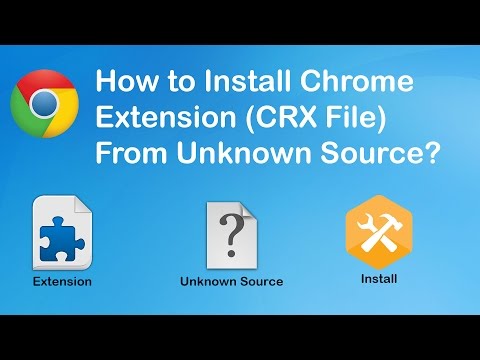 0:02:21
0:02:21
 0:05:14
0:05:14
 0:03:07
0:03:07
 0:01:51
0:01:51
 0:03:27
0:03:27
 0:01:33
0:01:33
 0:02:35
0:02:35
 0:01:00
0:01:00