filmov
tv
Master data visualisation in Pandas using killer charts (Line, Bar, Pie, Histogram & More)

Показать описание
In this video you will learn to visualise data in Pandas Dataframe, the data in the Pandas Dataframe is a simulation of the real world stock market data of 3 stocks 'Google', 'Apple' and 'Microsoft' in particular.
In this video tutorial, I’ll walk you through how to create line charts, histograms, bar plots, pie charts, scatter plots, and multiple subplots using this simulated stock market data.
✅ What exactly you’ll Learn in This Video:
• How to create line charts to track stock trends using matplotlib's pyplot
• Visualizing distributions with histograms
• Comparing last day stock prices using bar plots
• Showing Market cap of various companies with pie charts
• Exploring price and volume relationship using scatter plots
• Displaying two charts next to each other using subplot()
If you're a Data Analyst or an aspiring Data Scientist, this video is a must watch for you.
🔗 Watch the complete Pandas playlist here:
Don’t forget to like, comment, and subscribe to my channel Joey'sTech for more Python tutorials!
#PandasVisualization #StockMarketData #PythonForFinance #LineChartInPandas #BarPlotPandas #PieChartPython #ScatterPlotPandas #DataVisualizationPython #PandasTutorial #PythonCharts #FinanceDataAnalysis #pandastutorial #pandaslibrary
In this video tutorial, I’ll walk you through how to create line charts, histograms, bar plots, pie charts, scatter plots, and multiple subplots using this simulated stock market data.
✅ What exactly you’ll Learn in This Video:
• How to create line charts to track stock trends using matplotlib's pyplot
• Visualizing distributions with histograms
• Comparing last day stock prices using bar plots
• Showing Market cap of various companies with pie charts
• Exploring price and volume relationship using scatter plots
• Displaying two charts next to each other using subplot()
If you're a Data Analyst or an aspiring Data Scientist, this video is a must watch for you.
🔗 Watch the complete Pandas playlist here:
Don’t forget to like, comment, and subscribe to my channel Joey'sTech for more Python tutorials!
#PandasVisualization #StockMarketData #PythonForFinance #LineChartInPandas #BarPlotPandas #PieChartPython #ScatterPlotPandas #DataVisualizationPython #PandasTutorial #PythonCharts #FinanceDataAnalysis #pandastutorial #pandaslibrary
 0:29:19
0:29:19
 0:17:42
0:17:42
 0:06:41
0:06:41
 1:11:47
1:11:47
 0:38:54
0:38:54
 1:32:24
1:32:24
 0:27:08
0:27:08
 0:26:19
0:26:19
 0:58:54
0:58:54
 0:12:28
0:12:28
 0:00:13
0:00:13
 0:33:15
0:33:15
 1:02:09
1:02:09
 0:38:37
0:38:37
 0:00:14
0:00:14
 0:15:33
0:15:33
 0:00:13
0:00:13
 0:10:17
0:10:17
 0:00:58
0:00:58
 0:36:28
0:36:28
 0:00:20
0:00:20
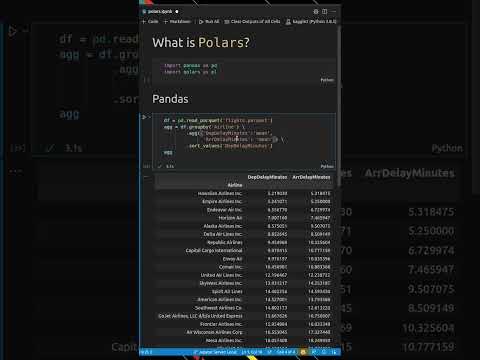 0:00:53
0:00:53
 0:30:34
0:30:34
 0:00:23
0:00:23