filmov
tv
Build a Full Stack Notes App using MERN || MongoDB, Express, React JS, Node JS #mernstack

Показать описание
Build a Full Stack Notes App using MERN || MongoDB, Express, React JS, Node JS #mernstack
Welcome to our comprehensive tutorial on building a Full Stack Notes App using the MERN stack (MongoDB, Express, React JS, Node JS). In this step-by-step guide, you'll learn how to create a fully functional Notes App with a variety of powerful features.
What You'll Learn:
Authentication: Implement user login and sign-up functionality to securely manage access to your notes.
CRUD Operations: Add, edit, and delete notes with ease.
Pin Important Notes: Highlight and pin important notes to the top for quick access.
Search Functionality: Search through your notes to find exactly what you're looking for quickly.
Features Covered:
User Authentication: Secure your app with user authentication, allowing users to create accounts and log in.
Create Notes: Add new notes with a simple and intuitive interface.
Edit and Delete Notes: Update and remove notes seamlessly.
Pin Notes: Keep your most important notes at the top for easy access.
Search Notes: Find notes quickly using the search functionality.
Technologies Used:
MongoDB: For storing and managing your notes data.
Express: To create a robust backend API.
React JS: For building a dynamic and responsive user interface.
Node JS: To handle server-side operations.
Who Is This For?
Beginners: If you're new to the MERN stack, this tutorial will guide you through the basics and get you up and running with a functional application.
Intermediate Developers: Enhance your skills by building a complete full-stack application.
Anyone: Looking to build a practical project that covers essential web development skills.
Follow Along:
Project Setup: Setting up the development environment and initializing the project.
Frontend Development: Creating the user interface with React JS.
Connecting Frontend and Backend: Integrating the API with the React frontend.
Implementing Features: Adding authentication, CRUD operations, pinning, and search functionality.
By the end of this video, you will have a fully functional Notes App and a solid understanding of how to build full-stack applications using the MERN stack.
Don't forget to like, subscribe, and hit the notification bell to stay updated with our latest tutorials!
Happy coding! 🚀
#FullStackDevelopment #MERN #MongoDB #ExpressJS #ReactJS #NodeJS #NotesApp #WebDevelopment #JavaScript #CodingTutorial #Programming #WebApp #Authentication #Login #SignUp #CRUD #SearchNotes #FrontendDevelopment #BackendDevelopment #API #RestAPI #MongoDBTutorial #ReactTutorial #NodeJSTutorial #ExpressTutorial #JavaScriptTutorial #Coding #LearnToCode #TechTutorial #WebDevelopmentTutorial #FullStackApp
Welcome to our comprehensive tutorial on building a Full Stack Notes App using the MERN stack (MongoDB, Express, React JS, Node JS). In this step-by-step guide, you'll learn how to create a fully functional Notes App with a variety of powerful features.
What You'll Learn:
Authentication: Implement user login and sign-up functionality to securely manage access to your notes.
CRUD Operations: Add, edit, and delete notes with ease.
Pin Important Notes: Highlight and pin important notes to the top for quick access.
Search Functionality: Search through your notes to find exactly what you're looking for quickly.
Features Covered:
User Authentication: Secure your app with user authentication, allowing users to create accounts and log in.
Create Notes: Add new notes with a simple and intuitive interface.
Edit and Delete Notes: Update and remove notes seamlessly.
Pin Notes: Keep your most important notes at the top for easy access.
Search Notes: Find notes quickly using the search functionality.
Technologies Used:
MongoDB: For storing and managing your notes data.
Express: To create a robust backend API.
React JS: For building a dynamic and responsive user interface.
Node JS: To handle server-side operations.
Who Is This For?
Beginners: If you're new to the MERN stack, this tutorial will guide you through the basics and get you up and running with a functional application.
Intermediate Developers: Enhance your skills by building a complete full-stack application.
Anyone: Looking to build a practical project that covers essential web development skills.
Follow Along:
Project Setup: Setting up the development environment and initializing the project.
Frontend Development: Creating the user interface with React JS.
Connecting Frontend and Backend: Integrating the API with the React frontend.
Implementing Features: Adding authentication, CRUD operations, pinning, and search functionality.
By the end of this video, you will have a fully functional Notes App and a solid understanding of how to build full-stack applications using the MERN stack.
Don't forget to like, subscribe, and hit the notification bell to stay updated with our latest tutorials!
Happy coding! 🚀
#FullStackDevelopment #MERN #MongoDB #ExpressJS #ReactJS #NodeJS #NotesApp #WebDevelopment #JavaScript #CodingTutorial #Programming #WebApp #Authentication #Login #SignUp #CRUD #SearchNotes #FrontendDevelopment #BackendDevelopment #API #RestAPI #MongoDBTutorial #ReactTutorial #NodeJSTutorial #ExpressTutorial #JavaScriptTutorial #Coding #LearnToCode #TechTutorial #WebDevelopmentTutorial #FullStackApp
Комментарии
 2:43:44
2:43:44
 1:18:09
1:18:09
 1:49:28
1:49:28
 0:17:36
0:17:36
 0:33:47
0:33:47
 0:58:57
0:58:57
 7:44:58
7:44:58
 0:25:21
0:25:21
 0:12:01
0:12:01
 1:36:26
1:36:26
 1:14:09
1:14:09
 1:03:09
1:03:09
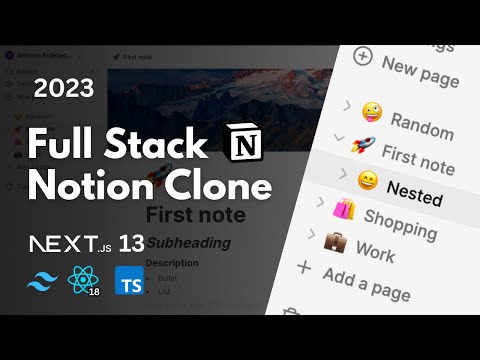 7:53:12
7:53:12
 3:14:39
3:14:39
 7:29:12
7:29:12
 0:26:57
0:26:57
 5:12:12
5:12:12
 0:57:44
0:57:44
 0:10:53
0:10:53
 5:19:15
5:19:15
 4:32:47
4:32:47
 7:50:18
7:50:18
 2:16:40
2:16:40
 0:07:05
0:07:05