filmov
tv
How to Insert Footnotes and Endnotes in Microsoft Word (PC & Mac)

Показать описание
Learn how to insert footnotes and endnotes in Microsoft Word. Plus, explore two important benefits of using Word’s footnote and endnote tools.
This tutorial was filmed in Word for Microsoft 365. These steps also apply to Word for Mac (Word for Microsoft 365 for Mac), Word 2021, Word 2019, Word 2016, and Word 2013 (PC only).
Chapters:
00:00 Introduction
00:33 How to Insert Footnotes and Endnotes
02:36 Two Benefits of Word's Footnote and Endnote Tools
📝 Companion Blog Post/Transcript for this Video
=========================================
How to Insert Footnotes and Endnotes in Microsoft Word (PC & Mac)
💻 Related Resources
==================
How to Restart Footnote Numbers in Microsoft Word (PC & Mac)
How to Modify the Style of Footnotes and Endnotes in Microsoft Word
How to Convert Individual Footnotes to Endnotes (and Endnotes to Footnotes) in Microsoft Word
How to Use Microsoft Word (Playlist)
How to Use Word for Mac (Playlist)
Thank you for watching!
#microsoftword #wordformac
All Rights Reserved © 2024 Erin Wright
This tutorial was filmed in Word for Microsoft 365. These steps also apply to Word for Mac (Word for Microsoft 365 for Mac), Word 2021, Word 2019, Word 2016, and Word 2013 (PC only).
Chapters:
00:00 Introduction
00:33 How to Insert Footnotes and Endnotes
02:36 Two Benefits of Word's Footnote and Endnote Tools
📝 Companion Blog Post/Transcript for this Video
=========================================
How to Insert Footnotes and Endnotes in Microsoft Word (PC & Mac)
💻 Related Resources
==================
How to Restart Footnote Numbers in Microsoft Word (PC & Mac)
How to Modify the Style of Footnotes and Endnotes in Microsoft Word
How to Convert Individual Footnotes to Endnotes (and Endnotes to Footnotes) in Microsoft Word
How to Use Microsoft Word (Playlist)
How to Use Word for Mac (Playlist)
Thank you for watching!
#microsoftword #wordformac
All Rights Reserved © 2024 Erin Wright
How to Insert Footnotes and Endnotes in Microsoft Word
How to Insert Footnote in Word
How to Insert Footnotes and Endnotes in Microsoft Word (PC & Mac)
How to Insert and Format Footnotes and Endnotes in Word - 8.1 Master Course (2020 HD)
How To Insert Footnotes In Microsoft Word (And Endnotes!)
How to Do Footnote Citations in Word : Using Microsoft Word
How To Insert Footnotes in Google Docs
How to Insert, Edit, Move, Renumber and Delete Footnotes & Endnotes in Microsoft Word
How I take book notes for my Zettelkasten
6. Formatting Footnotes and Bibliography
Footnotes for Essays
How to Insert Footnotes and Endnotes in Word - 8.1 Master Course (2024 4k)
[HOW TO] Insert FOOTNOTES and ENDNOTES in Microsoft WORD (Quick & Easy)
Inserting a Footnote in Word (Turabian Footnote-Bib. Style)
How to create footnotes and endnotes in MS Word 2010
How to insert footnotes in Microsoft Word 2010
Microsoft Word Tutorial: Footnotes in Word and Endnotes in Word
Footnotes Tutorial - Chicago Manual of Style
How to Insert Footnotes and Endnotes Reference in Microsoft Word in 2024 | MS Word Document Tutorial
Word 2016 - Footnotes - How to Add Do Insert Make Use Put Create a Footnote Reference in Microsoft
how to change, modify, and delete footnote separator in a word document
1.08 - How to Insert Footnotes and Endnotes in Microsoft Word | Microsoft Word for Beginners Course
How to Insert Footnote in Word: How to insert and edit footnotes in Microsoft Word Document
Microsoft Word 2016 Tutorial 16 Insert, Edit and Delete Footnotes and Endnotes
Комментарии
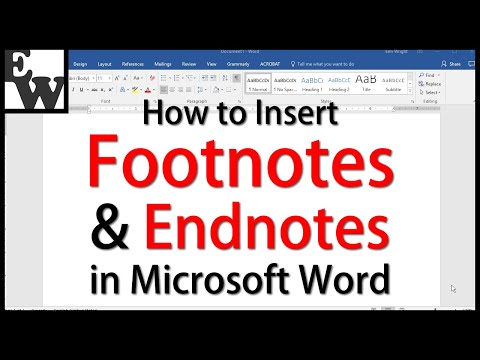 0:03:32
0:03:32
 0:00:57
0:00:57
 0:04:12
0:04:12
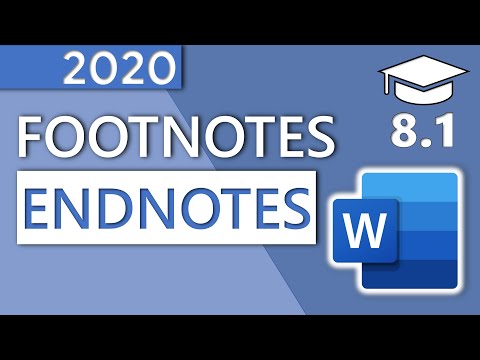 0:02:59
0:02:59
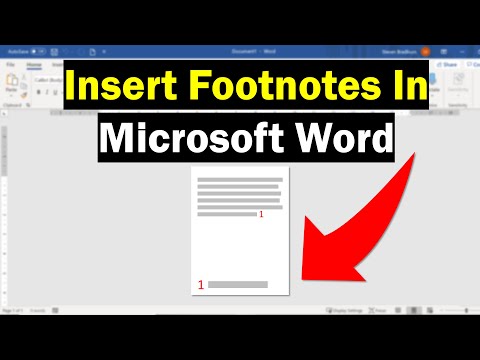 0:04:09
0:04:09
 0:01:21
0:01:21
 0:00:46
0:00:46
 0:10:02
0:10:02
 0:10:11
0:10:11
 0:04:56
0:04:56
 0:07:32
0:07:32
 0:04:41
0:04:41
![[HOW TO] Insert](https://i.ytimg.com/vi/F2sGyLLDQdA/hqdefault.jpg) 0:02:07
0:02:07
 0:02:59
0:02:59
 0:01:41
0:01:41
 0:00:44
0:00:44
 0:07:09
0:07:09
 0:08:45
0:08:45
 0:09:33
0:09:33
 0:03:43
0:03:43
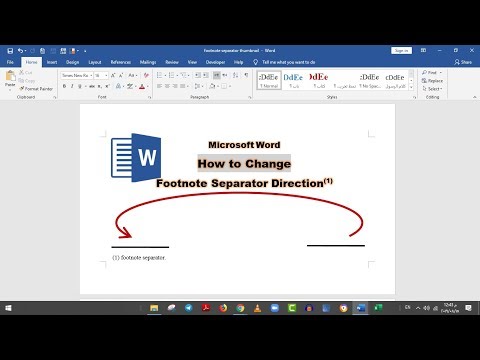 0:01:32
0:01:32
 0:05:32
0:05:32
 0:02:07
0:02:07
 0:05:45
0:05:45