filmov
tv
How to Show FPS in Every Game - FPS, GPU and CPU Usage

Показать описание
Learn how to monitor your graphics card's performance while gaming! Discover how to display the frames per second, temperature, memory usage, and more on screen in games.
This will help you on how to check pc performance.
0:00 How to Show FPS in Every Game - FPS, GPU and CPU Usage
0:23 How to Download MSI Afterburner
1:05 How to Configure MSI Afterburner
2:32 How to Update Riva Tuner
3:15 How to open MSI Afterburner
3:37 How to configure Riva Tuner for FPS Counter
4:15 Playing Call of Duty with MSI Afterburner Showing FPS
4:56 How to move the FPS Counter in MSI Afterburner
7:15 Setting up Fan Curves
This is an FPS meter for PC to see how well it is performing. This will teach you how to monitor frame rates, how to see fps on PC, how to show FPS in games, show in game fps in games, and will let show you how to monitor CPU in game, how to monitor FPS, CPU, GPU and RAM usage in Games. Mainly, how to see performance in games, so How to get On Screen Stats to show on games.
How to monitor FPS CPU GPU and RAM usage really helps performance, Frame Rate is very important because it lets you know fps meter for PC. This will help you on
how to check FPS.
🔔 SUBSCRIBE FOR MORE VIDEOS
✅ I use Tubebuddy and MorningFame to optimize my channel and you can too,
✅ The Microphone I use is the Rode Wireless GO II Single Compact Digital Wireless Microphone System/Recorder
As an Amazon Affiliate, I earn from qualifying purchases.
✅ Don't forget to check out and follow my other social media channels:
this bites for you
@ThisBytesForYou
@MSI
@XFX
#amd
#fps
#callofduty
This will help you on how to check pc performance.
0:00 How to Show FPS in Every Game - FPS, GPU and CPU Usage
0:23 How to Download MSI Afterburner
1:05 How to Configure MSI Afterburner
2:32 How to Update Riva Tuner
3:15 How to open MSI Afterburner
3:37 How to configure Riva Tuner for FPS Counter
4:15 Playing Call of Duty with MSI Afterburner Showing FPS
4:56 How to move the FPS Counter in MSI Afterburner
7:15 Setting up Fan Curves
This is an FPS meter for PC to see how well it is performing. This will teach you how to monitor frame rates, how to see fps on PC, how to show FPS in games, show in game fps in games, and will let show you how to monitor CPU in game, how to monitor FPS, CPU, GPU and RAM usage in Games. Mainly, how to see performance in games, so How to get On Screen Stats to show on games.
How to monitor FPS CPU GPU and RAM usage really helps performance, Frame Rate is very important because it lets you know fps meter for PC. This will help you on
how to check FPS.
🔔 SUBSCRIBE FOR MORE VIDEOS
✅ I use Tubebuddy and MorningFame to optimize my channel and you can too,
✅ The Microphone I use is the Rode Wireless GO II Single Compact Digital Wireless Microphone System/Recorder
As an Amazon Affiliate, I earn from qualifying purchases.
✅ Don't forget to check out and follow my other social media channels:
this bites for you
@ThisBytesForYou
@MSI
@XFX
#amd
#fps
#callofduty
Комментарии
 0:01:01
0:01:01
 0:05:52
0:05:52
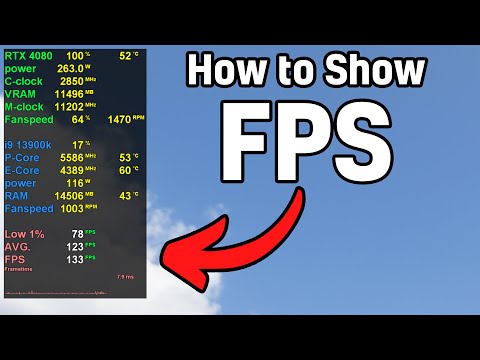 0:08:55
0:08:55
 0:03:37
0:03:37
 0:02:21
0:02:21
 0:01:02
0:01:02
 0:00:57
0:00:57
 0:10:28
0:10:28
 0:07:10
0:07:10
 0:01:29
0:01:29
 0:03:07
0:03:07
 0:00:49
0:00:49
 0:04:35
0:04:35
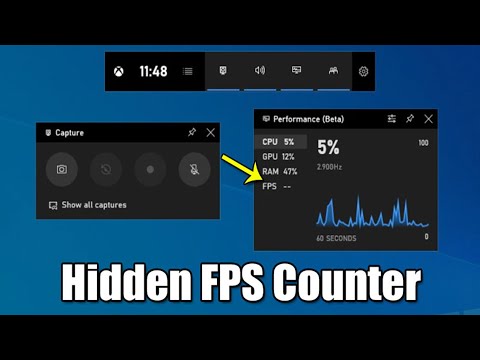 0:01:33
0:01:33
 0:01:57
0:01:57
 0:00:50
0:00:50
 0:01:00
0:01:00
 0:03:43
0:03:43
 0:01:03
0:01:03
 0:04:54
0:04:54
 0:00:49
0:00:49
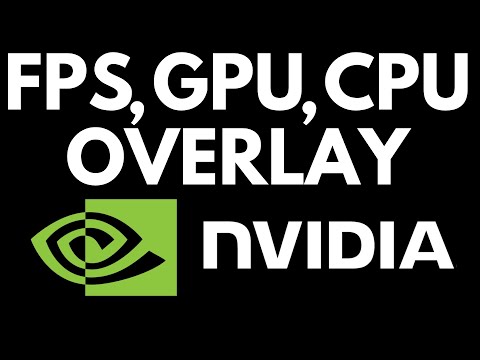 0:02:44
0:02:44
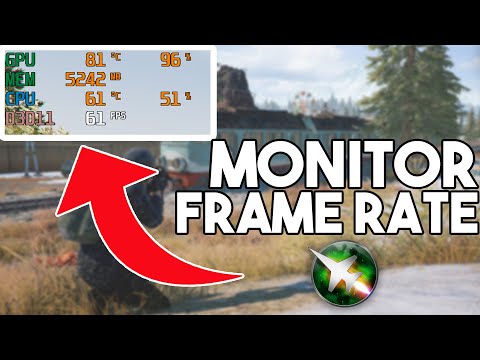 0:04:18
0:04:18
 0:02:41
0:02:41