filmov
tv
Paste into Visible Cells Only: How to Paste Values to Visible Targets in Excel Filter #excel

Показать описание
HI
I AM MANOJ KUMAR
Have you ever faced the challenge of pasting data into visible cells only when working with filtered data in Excel? In this tutorial, we'll show you how to paste values exclusively to the visible targets while using the filter feature. Say goodbye to overwriting hidden cells or disrupting your carefully filtered data!
Join us as we guide you through the step-by-step process of pasting into visible cells only. We'll explore the functionality of the Excel filter and demonstrate how to preserve your filtered results while pasting values. Whether you're working with large datasets or simply need to update specific visible cells, this technique will come in handy.
Key topics covered in this tutorial include:
Understanding the Excel filter feature and its impact on pasting data
Techniques for selecting and copying visible cells only
Utilizing the Paste Special functionality to paste values exclusively to visible targets
Tips for efficiently updating filtered data without compromising your filters
Best practices for maintaining data integrity and consistency
Whether you're a beginner or an experienced Excel user, this tutorial will equip you with the knowledge and techniques to paste into visible cells only. Enhance your productivity, preserve your filters, and streamline your data manipulation in Excel. Stay tuned and become an expert at pasting values in filtered data!
FROM
BHORHA
SIMRI BAKHTIYARPUR
SAHARSA
BIHAR
INDIA
I AM MANOJ KUMAR
Have you ever faced the challenge of pasting data into visible cells only when working with filtered data in Excel? In this tutorial, we'll show you how to paste values exclusively to the visible targets while using the filter feature. Say goodbye to overwriting hidden cells or disrupting your carefully filtered data!
Join us as we guide you through the step-by-step process of pasting into visible cells only. We'll explore the functionality of the Excel filter and demonstrate how to preserve your filtered results while pasting values. Whether you're working with large datasets or simply need to update specific visible cells, this technique will come in handy.
Key topics covered in this tutorial include:
Understanding the Excel filter feature and its impact on pasting data
Techniques for selecting and copying visible cells only
Utilizing the Paste Special functionality to paste values exclusively to visible targets
Tips for efficiently updating filtered data without compromising your filters
Best practices for maintaining data integrity and consistency
Whether you're a beginner or an experienced Excel user, this tutorial will equip you with the knowledge and techniques to paste into visible cells only. Enhance your productivity, preserve your filters, and streamline your data manipulation in Excel. Stay tuned and become an expert at pasting values in filtered data!
FROM
BHORHA
SIMRI BAKHTIYARPUR
SAHARSA
BIHAR
INDIA
Комментарии
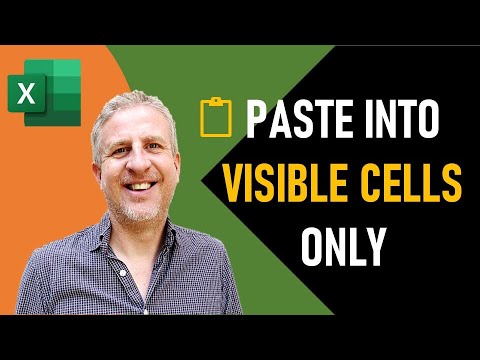 0:03:31
0:03:31
 0:05:24
0:05:24
 0:00:58
0:00:58
 0:01:40
0:01:40
 0:10:02
0:10:02
 0:07:17
0:07:17
 0:04:02
0:04:02
 0:09:31
0:09:31
 0:00:53
0:00:53
 0:02:16
0:02:16
 0:01:31
0:01:31
 0:02:03
0:02:03
 0:10:08
0:10:08
 0:09:27
0:09:27
 0:04:30
0:04:30
 0:04:33
0:04:33
 0:02:47
0:02:47
 0:00:33
0:00:33
 0:00:38
0:00:38
 0:03:08
0:03:08
 0:00:48
0:00:48
 0:01:13
0:01:13
 0:02:41
0:02:41
 0:00:29
0:00:29