filmov
tv
PhoenixCard tutorial
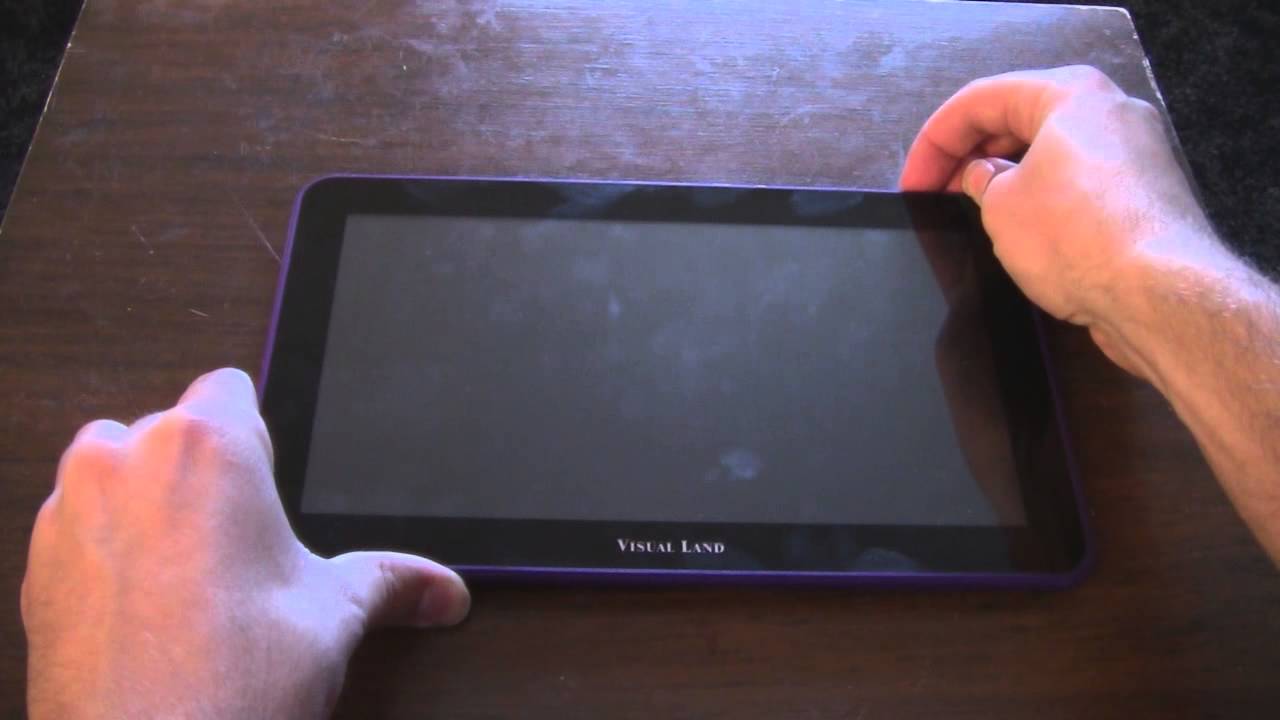
Показать описание
Here is a brief video showing how to use PhoenixCard to flash an Allwinner tablet.
PhoenixCard will write an image to a microSD card in such a way as to make your tablet boot to that microSD card, and then flash the image onto your tablet. It is an alternative to Livesuite, and is a touch more reliable. However, Livesuite does work with a wider range of ROMs, this may be easier for some users.
You will need, some type of Card writer, external ones work the best, rather than internal Card reader/writers.
You will also need an image, please choose an appropriate image for your device.
PhoenixCard will write an image to a microSD card in such a way as to make your tablet boot to that microSD card, and then flash the image onto your tablet. It is an alternative to Livesuite, and is a touch more reliable. However, Livesuite does work with a wider range of ROMs, this may be easier for some users.
You will need, some type of Card writer, external ones work the best, rather than internal Card reader/writers.
You will also need an image, please choose an appropriate image for your device.
PhoenixCard tutorial
PhoenixCard Tool Video
PhoenixCard tutorial
Tablet Tutorial How to Phoenix Card to install firmware
How To Flash The Teclast P98 Air With PhoenixCard (Tutorial English) (gizchina.de)
How to Burn an Android Image to a TF Card using PhoenixCard - Guide - Step-by-Step
Rikomagic MK802II Firmware Upgrade procedure via PhoenixCard Tool
How To Use Your Phoenix Card
Instalacion FIRMWARE TABLET China PHOENIX CARD
Como instalar firmware en tablet china Allwinner con Phoenix Card
CU Phoenix card - A how to guide
descargar phoenix card 3.06 para instalar android : abajo enlace de video de como instalar y rom
Como preparar una memoria SD para flashear con Phoenix Card
КАК ПРОШИТЬ ЧЕРЕЗ PhoenixCard TOOL ( Prestigio New MultiPad 7.0 ULTRA+ PMP3670B )
Allwinner Tablet Unbricking Tutorial : How to fix Chinese and Japanese Tablets
método de Phoenix Card para tablet prolink china airis BLU touch book WOLDER android
Orange Pi Zero 3 is a Useful Android Device for Casting on TV with Setup Instructions + phoenixcard
Video Tutorial - How to flash stock firmware on T95 Allwinner H616 TV Box from micro SD card
《Sandwich》 Idea from @tamvomagic #howdydothat#asiwind #tpc #jimkrenz #phoenixcard #phoenix
falla instalacion de firmware a sd PHOENIX CARD
Video Guide - How to easily flash firmware on Android TV Box with Allwinner CPU using PhoenixSuit
Codegen Q7-Q9-Q10 yazılım yükleme PhoenixCard
Rikomagic MK802II Firmware Upgrade procedure via PhoenixCard Tool, part 2
Allwinner A33 Tablet Unbrick and Hard Reset easy with PhoenixCard
Комментарии
 0:02:24
0:02:24
 0:04:53
0:04:53
 0:01:58
0:01:58
 0:05:51
0:05:51
 0:12:00
0:12:00
 0:01:04
0:01:04
 0:03:05
0:03:05
 0:01:36
0:01:36
 0:19:09
0:19:09
 0:03:30
0:03:30
 0:03:01
0:03:01
 0:01:48
0:01:48
 0:08:48
0:08:48
 0:13:04
0:13:04
 0:03:47
0:03:47
 0:12:52
0:12:52
 0:10:11
0:10:11
 0:02:52
0:02:52
 0:01:04
0:01:04
 0:05:07
0:05:07
 0:03:25
0:03:25
 0:04:52
0:04:52
 0:03:28
0:03:28
 0:08:10
0:08:10