filmov
tv
Google Sheets | Pivot Table or COUNTBLANK Function | To Count Blank Cells | Example | Spreadsheet

Показать описание
In Google Sheets, a pivot table assists, among others, to count blank cells in a data range. For the same task, you can also use the COUNTBLANK function. If you wish to use a pivot table, drag and drop the header of a column, with potential blank cells, below the Rows element of the table. Drag and drop the header of another column below the Values element and set the Summarize by option to COUNT or COUNTA.
-------------------------------------
How to Use a Pivot Table to Sum by Rows or Columns without using Formula in Google Sheets?
Sum numbers by rows and or columns easily, using a pivot table:
-------------------------------------
How to Create a Pivot Table to Get Maximum Value without Using Formula in Google Sheets?
A pivot table assists to get the maximum value in a data range without using a formula:
-------------------------------------
How to Create a Pivot Table in Google Sheets?
Create a pivot table for calculation and in-depth data analysis:
-------------------------------------
How to Use Quick Analysis in Excel?
Use the quick analysis tool to conduct a faster data analysis:
-------------------------------------
How to Create Reflection Effect in Word?
Create text reflection effect in Word:
-------------------------------------
How to Create Index in Word?
Create a document index in Word:
-------------------------------------
How to Create a Table of Contents in Word?
Steps to create a table of contents (TOC) in Word:
-------------------------------------
How to Set Margins in Word?
Set top, bottom, left, and right margins in Word:
-------------------------------------
If you wish to use a function to count blank cells in a column, the COUNTBLANK function can assist you in the task. COUNTBLANK requires at least one data range as the argument.
COUNTBLANK Example
Say you want to count any blank cells in the range B2 to B10. The function formula is:
=COUNTBLANK(B2:B10)
If there are, say two blank cells in the range, then the function returns 2.
Take a look at this video tutorial, which gives the steps to use a pivot table or the COUNTBLANK function to count blank cells in a column, with examples.
-------------------------------------
How to Use a Pivot Table to Sum by Rows or Columns without using Formula in Google Sheets?
Sum numbers by rows and or columns easily, using a pivot table:
-------------------------------------
How to Create a Pivot Table to Get Maximum Value without Using Formula in Google Sheets?
A pivot table assists to get the maximum value in a data range without using a formula:
-------------------------------------
How to Create a Pivot Table in Google Sheets?
Create a pivot table for calculation and in-depth data analysis:
-------------------------------------
How to Use Quick Analysis in Excel?
Use the quick analysis tool to conduct a faster data analysis:
-------------------------------------
How to Create Reflection Effect in Word?
Create text reflection effect in Word:
-------------------------------------
How to Create Index in Word?
Create a document index in Word:
-------------------------------------
How to Create a Table of Contents in Word?
Steps to create a table of contents (TOC) in Word:
-------------------------------------
How to Set Margins in Word?
Set top, bottom, left, and right margins in Word:
-------------------------------------
If you wish to use a function to count blank cells in a column, the COUNTBLANK function can assist you in the task. COUNTBLANK requires at least one data range as the argument.
COUNTBLANK Example
Say you want to count any blank cells in the range B2 to B10. The function formula is:
=COUNTBLANK(B2:B10)
If there are, say two blank cells in the range, then the function returns 2.
Take a look at this video tutorial, which gives the steps to use a pivot table or the COUNTBLANK function to count blank cells in a column, with examples.
 0:05:53
0:05:53
 0:09:30
0:09:30
 0:05:15
0:05:15
 0:42:04
0:42:04
 0:10:18
0:10:18
 0:00:38
0:00:38
 0:09:33
0:09:33
 0:01:00
0:01:00
 0:00:33
0:00:33
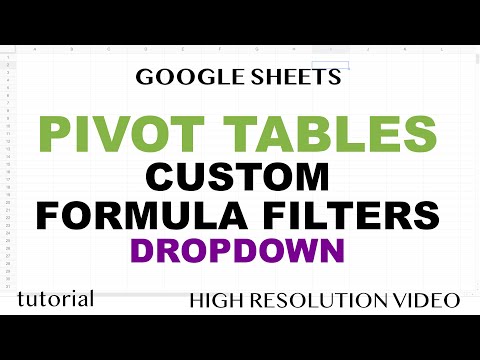 0:10:45
0:10:45
 0:09:52
0:09:52
 0:00:35
0:00:35
 0:20:41
0:20:41
 0:02:54
0:02:54
 0:04:55
0:04:55
 0:01:34
0:01:34
 0:10:10
0:10:10
 0:44:21
0:44:21
 0:07:04
0:07:04
 0:01:00
0:01:00
 0:15:26
0:15:26
 0:01:20
0:01:20
 0:15:43
0:15:43
 0:10:12
0:10:12