filmov
tv
Google Sheets | Pivot Table | How to Create | For Data Analysis | Example | Spreadsheet | Tutorial

Показать описание
In Google Sheets, create a pivot table for data analysis. For example, you can build a pivot table to find out the product with the highest sales. What's more, you can easily find out the percentage sales of this product in relation to the total sales. Through pivot tables, basic data analysis can be conducted without using complex formulas.
=====================================
Food & Health Series Using 2D Animation
All the Parts of How to Prevent Diabetes series is based on research findings.
How to Prevent Diabetes Part 1
How to Prevent Diabetes Part 2
How to Prevent Diabetes Part 3
How to Prevent Diabetes Part 4
How to Prevent Diabetes Part 5
=====================================
-------------------------------------
How to Use Quick Analysis in Excel?
Use the quick analysis tool to conduct a faster data analysis:
-------------------------------------
How to Create Reflection Effect in Word?
Create text reflection effect in Word:
-------------------------------------
How to Create Index in Word?
Create a document index in Word:
-------------------------------------
How to Create a Table of Contents in Word?
Steps to create a table of contents (TOC) in Word:
-------------------------------------
How to Set Margins in Word?
Set top, bottom, left, and right margins in Word:
-------------------------------------
How to Create a Pivot Table in Google Sheets?
First, highlight the data range from which you want to create a pivot table. Click Insert and Pivot Table. Specify whether you want to insert the pivot table in the same worksheet or a different worksheet. In the Pivot Table Editor, add fields to rows, columns, values, or filters.
Review this video tutorial, which gives the steps to create a pivot table in Google Sheets, for data analysis, with examples.
=====================================
Food & Health Series Using 2D Animation
All the Parts of How to Prevent Diabetes series is based on research findings.
How to Prevent Diabetes Part 1
How to Prevent Diabetes Part 2
How to Prevent Diabetes Part 3
How to Prevent Diabetes Part 4
How to Prevent Diabetes Part 5
=====================================
-------------------------------------
How to Use Quick Analysis in Excel?
Use the quick analysis tool to conduct a faster data analysis:
-------------------------------------
How to Create Reflection Effect in Word?
Create text reflection effect in Word:
-------------------------------------
How to Create Index in Word?
Create a document index in Word:
-------------------------------------
How to Create a Table of Contents in Word?
Steps to create a table of contents (TOC) in Word:
-------------------------------------
How to Set Margins in Word?
Set top, bottom, left, and right margins in Word:
-------------------------------------
How to Create a Pivot Table in Google Sheets?
First, highlight the data range from which you want to create a pivot table. Click Insert and Pivot Table. Specify whether you want to insert the pivot table in the same worksheet or a different worksheet. In the Pivot Table Editor, add fields to rows, columns, values, or filters.
Review this video tutorial, which gives the steps to create a pivot table in Google Sheets, for data analysis, with examples.
 0:05:53
0:05:53
 0:09:30
0:09:30
 0:05:15
0:05:15
 0:42:04
0:42:04
 0:10:18
0:10:18
 0:00:38
0:00:38
 0:09:33
0:09:33
 0:01:00
0:01:00
 0:00:33
0:00:33
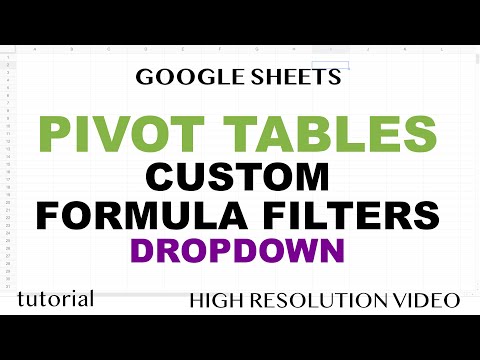 0:10:45
0:10:45
 0:09:52
0:09:52
 0:00:35
0:00:35
 0:20:41
0:20:41
 0:02:54
0:02:54
 0:04:55
0:04:55
 0:01:34
0:01:34
 0:10:10
0:10:10
 0:44:21
0:44:21
 0:07:04
0:07:04
 0:01:00
0:01:00
 0:15:26
0:15:26
 0:01:20
0:01:20
 0:15:43
0:15:43
 0:10:12
0:10:12