filmov
tv
How to install MongoDB 6 on Windows 10/11 | 2023 Update

Показать описание
Hello All! Today in this video I am going to step-by-step guide you on How to install MongoDB 6 on Windows 10/11.
Steps to install MongoDB 6
-------------------------------------------------------------------------
Step 1. First You need to download MongoDB software. So for that just go to the following link:
This page will lead to the MongoDB download page.
Find the installation file and click on it to download.
Now after downloading MongoDB save the file to the disk and follow the next step for installation.
Step 2. Install MongoDB
After the installation of MongoDB in your machine, you need to set the environment variables. So for that Just follow the video. This is very very important.
Step 3. Now create a database and collection in your MongoDB and check everything is working fine or not.
:::SYNTAX:::
show dbs - To print a list of all databases on the server.
use {db} - To switch current database to {db}
show collections - To print a list of all collections for the current database.
Step 4: Now go to MongoDB compass and create a database by clicking on the create new database button.
Step 5: You can easily create collections and put data into it. You can always follow my video if u face any issues.
#MongoDB #HowToInstallMongoDB #NoSQL
---------------------------------------------------------------------------
THANK YOU so much for watching!
Please make sure to LIKE and SHARE the video and SUBSCRIBE to the channel for more such videos :)
---------------------------------------------------------------------------
Steps to install MongoDB 6
-------------------------------------------------------------------------
Step 1. First You need to download MongoDB software. So for that just go to the following link:
This page will lead to the MongoDB download page.
Find the installation file and click on it to download.
Now after downloading MongoDB save the file to the disk and follow the next step for installation.
Step 2. Install MongoDB
After the installation of MongoDB in your machine, you need to set the environment variables. So for that Just follow the video. This is very very important.
Step 3. Now create a database and collection in your MongoDB and check everything is working fine or not.
:::SYNTAX:::
show dbs - To print a list of all databases on the server.
use {db} - To switch current database to {db}
show collections - To print a list of all collections for the current database.
Step 4: Now go to MongoDB compass and create a database by clicking on the create new database button.
Step 5: You can easily create collections and put data into it. You can always follow my video if u face any issues.
#MongoDB #HowToInstallMongoDB #NoSQL
---------------------------------------------------------------------------
THANK YOU so much for watching!
Please make sure to LIKE and SHARE the video and SUBSCRIBE to the channel for more such videos :)
---------------------------------------------------------------------------
Комментарии
 0:13:32
0:13:32
 0:14:55
0:14:55
 0:05:24
0:05:24
 0:18:44
0:18:44
 0:15:06
0:15:06
 0:05:29
0:05:29
 0:08:03
0:08:03
 0:13:49
0:13:49
 0:11:00
0:11:00
 0:07:57
0:07:57
 0:04:21
0:04:21
 0:10:26
0:10:26
 0:08:09
0:08:09
 0:08:03
0:08:03
 0:15:47
0:15:47
 0:04:29
0:04:29
 0:08:50
0:08:50
 0:23:09
0:23:09
 0:07:40
0:07:40
 0:15:08
0:15:08
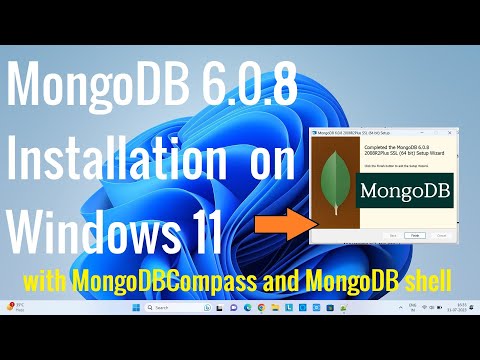 0:12:59
0:12:59
 0:05:36
0:05:36
 0:08:11
0:08:11
 0:10:56
0:10:56