filmov
tv
InfraWorks Export to FBX

Показать описание
Quick and Easy Demonstration showing how to properly export your 3D Model from InfraWorks. Once exported, you can import into many different programs, such as 3ds Max, Unity, Lumion, TwinMotion, etc.
INFRAWORKS 2022: Export .imx/.fbx ( Cách xuất file .imx/ .fbx)
InfraWorks Export to FBX
02 Infrawork Export FBX
AUTODESK INFRAWORKS FBX & POS FILE 2019 COORDINATE SYSTEMS EXPORT
Placing FBX Files in InfraWorks
Export data for InfraWorks
InfraWorks 360, FBX, Civil 3D and Coordinate Systems
Civil 3D FBX to Infraworks 360
Importing and Exporting with Infraworks
Export 3D Map From Autodesk Infraworks to Autodesk Navisworks
Export Model InfraWorks ke Civil 3D
Exporting Road Coordinate Data from Infraworks 360
How to Export Infraworks Site Context & Import into SketchUp
INFRAWORKS 2022: Tips Import/ Export 3D Model (Đưa vào / Xuất ra đối tượng 3D trong Infraworks)...
Module 8: Exercise 2: Export to FBX
InfraWorks - Import to Civil3D
Synchro Interoperability - Importing Autodesk InfraWorks Models
CAD FBX Export Without External Textures
Infraworks Export to Lumion 3D
AutoCAD to FBX - 3D Modeling Animation & Game Dev Tutorial
Tech Talk 2016: Infraworks Export to Civil 3d
Export Infraworks Model to SYNCHRO
Context in Twinmotion using Infraworks
Introduction to Infraworks Part 8 - Exporting Infraworks 3D Model into Twinmotion
Комментарии
 0:01:54
0:01:54
 0:03:59
0:03:59
 0:01:01
0:01:01
 0:04:37
0:04:37
 0:06:07
0:06:07
 0:00:33
0:00:33
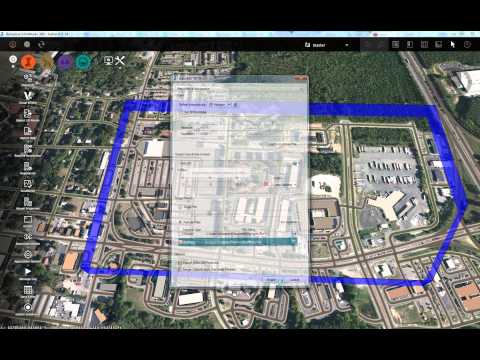 0:04:11
0:04:11
 0:07:31
0:07:31
 0:06:03
0:06:03
 0:02:54
0:02:54
 0:01:58
0:01:58
 0:02:47
0:02:47
 0:01:01
0:01:01
 0:01:45
0:01:45
 0:23:19
0:23:19
 0:04:57
0:04:57
 0:02:10
0:02:10
 0:00:27
0:00:27
 0:01:08
0:01:08
 0:03:33
0:03:33
 0:02:22
0:02:22
 0:02:46
0:02:46
 1:03:15
1:03:15
 0:13:10
0:13:10