filmov
tv
Unreal Engine CAD to Datasmith Workflow: Model Preparation Workshop
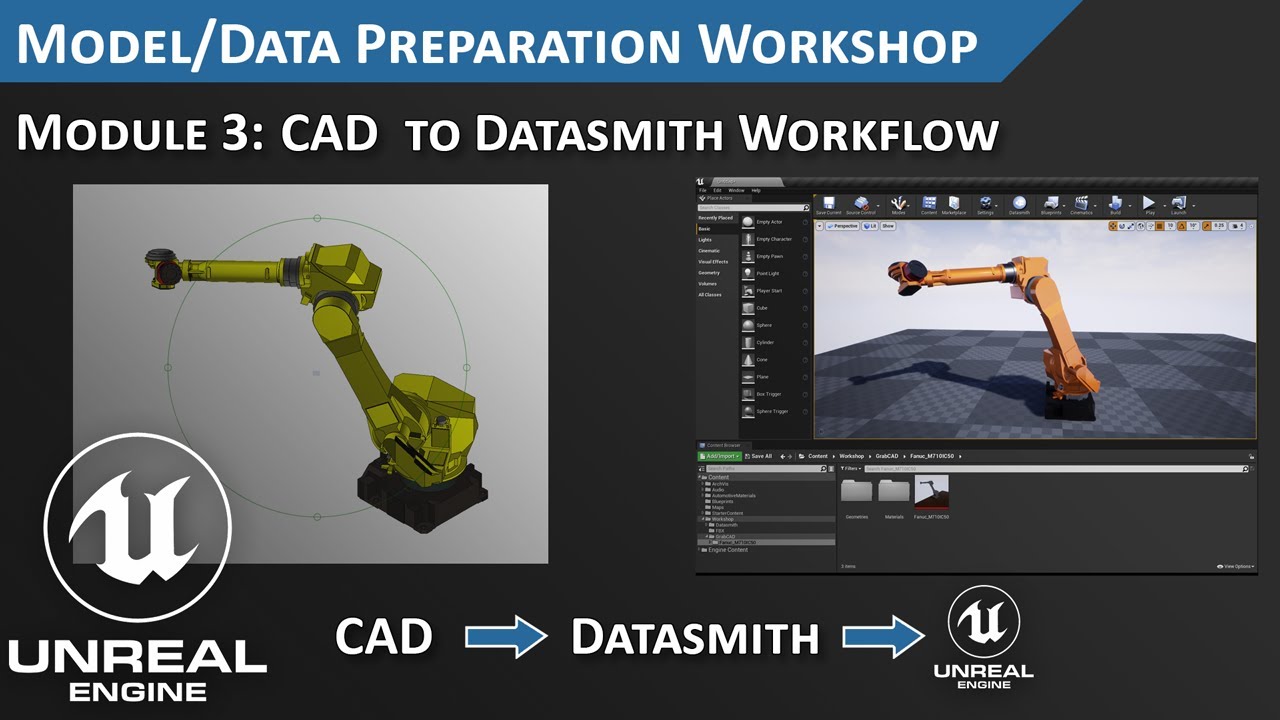
Показать описание
I recently had the opportunity to run an introductory workshop to lighting in Unreal Engine for LTU (Lawrence Technical University). This workshop was completely free for all participants as it was funded by the Epic Mega Grants through LTU and was run fully remotely through Discord. This will be a 4 part video series (3 Modules) that captures the entire workshop. Each video or module will cover a different aspect of the model preparation workflow for Unreal Engine.
Bonus Module - Rendering High Resolution Screenshots: Coming Soon
If you found this video helpful, let me know in the comments below and I will be happy to share more Unreal Engines content on my Youtube channel. Enjoy!
Software used in Tutorial:
Unreal Engine 4.26.1
---------------------------------------------------------------------------------------------------------------------------
---------------------------------------------------------------------------------------------------------------------------
Table of Contents
0:00 Introduction
0:57 Workshop Recap
2:50 Download CAD Models from GRABCAD
5:45 Import CAD Model into UE
7:20 Understanding Importing/Tessellation Settings
10:24 Review CAD Model and Apply Materials
13:43 Import/Setup Automotive Materials from the Marketplace
21:00 Wrap up Module
21:58 Conclusion
---------------------------------------------------------------------------------------------------------------------------
---------------------------------------------------------------------------------------------------------------------------
Bonus Module - Rendering High Resolution Screenshots: Coming Soon
If you found this video helpful, let me know in the comments below and I will be happy to share more Unreal Engines content on my Youtube channel. Enjoy!
Software used in Tutorial:
Unreal Engine 4.26.1
---------------------------------------------------------------------------------------------------------------------------
---------------------------------------------------------------------------------------------------------------------------
Table of Contents
0:00 Introduction
0:57 Workshop Recap
2:50 Download CAD Models from GRABCAD
5:45 Import CAD Model into UE
7:20 Understanding Importing/Tessellation Settings
10:24 Review CAD Model and Apply Materials
13:43 Import/Setup Automotive Materials from the Marketplace
21:00 Wrap up Module
21:58 Conclusion
---------------------------------------------------------------------------------------------------------------------------
---------------------------------------------------------------------------------------------------------------------------
Комментарии
 0:22:20
0:22:20
 0:09:09
0:09:09
 0:00:39
0:00:39
 0:03:04
0:03:04
 0:31:10
0:31:10
 0:02:06
0:02:06
 0:04:01
0:04:01
 0:06:32
0:06:32
 0:06:37
0:06:37
 0:30:54
0:30:54
 0:05:05
0:05:05
 0:48:54
0:48:54
 0:39:03
0:39:03
 0:16:29
0:16:29
 0:39:55
0:39:55
 0:38:15
0:38:15
 0:17:43
0:17:43
 0:13:43
0:13:43
 0:48:11
0:48:11
 0:01:24
0:01:24
 0:15:55
0:15:55
 0:08:00
0:08:00
 0:03:11
0:03:11
 0:21:16
0:21:16