filmov
tv
How to create batch file, subroutine, echo, pause, goto command | Batch Script #2

Показать описание
This video is a part of the batch script or batch file course by Quiet Coder ( @Quiet_Coder ). In this video you will learn how to create a batch file, what are subroutines or sections in batch files, echo command (how to print text in batch file), pause command, goto command, and how to print a blank line.
How to create batch file, subroutine, echo, pause, goto command | Batch Script #2
#batchfile #batchscript #tutorial
Chapters:
0:00 Intro
0:16 How to create a batch file (.bat)
1:53 echo command
2:20 pause command
2:49 @echo off command
3:11 Hide pause command text (press any key to continue)
3:34 @ command
4:00 Subroutine or section in batch file
4:47 goto command in batch file
5:30 comments in batch file (rem & ::)
6:31 print blank line in batch file
6:50 outro
Subscribe !
Disclaimer:
Any script or a code snippet shown in the video is harmless and fake, and is not intended to cause any harm to anyone or their property. The script might delete your data (with your consent) or shutdown your computer (with your consent) so try at your own risk. And everything shown in the video is only for educational purposes.
How to create batch file, subroutine, echo, pause, goto command | Batch Script #2
#batchfile #batchscript #tutorial
Chapters:
0:00 Intro
0:16 How to create a batch file (.bat)
1:53 echo command
2:20 pause command
2:49 @echo off command
3:11 Hide pause command text (press any key to continue)
3:34 @ command
4:00 Subroutine or section in batch file
4:47 goto command in batch file
5:30 comments in batch file (rem & ::)
6:31 print blank line in batch file
6:50 outro
Subscribe !
Disclaimer:
Any script or a code snippet shown in the video is harmless and fake, and is not intended to cause any harm to anyone or their property. The script might delete your data (with your consent) or shutdown your computer (with your consent) so try at your own risk. And everything shown in the video is only for educational purposes.
Комментарии
 0:00:22
0:00:22
 0:05:02
0:05:02
 0:03:26
0:03:26
 0:01:50
0:01:50
 0:02:55
0:02:55
 0:01:24
0:01:24
 0:02:46
0:02:46
 0:02:19
0:02:19
 0:11:14
0:11:14
 0:07:19
0:07:19
 0:02:00
0:02:00
 0:00:20
0:00:20
 0:00:33
0:00:33
 0:00:15
0:00:15
 0:01:52
0:01:52
 0:01:50
0:01:50
 0:15:09
0:15:09
 0:07:35
0:07:35
 0:12:40
0:12:40
 0:09:31
0:09:31
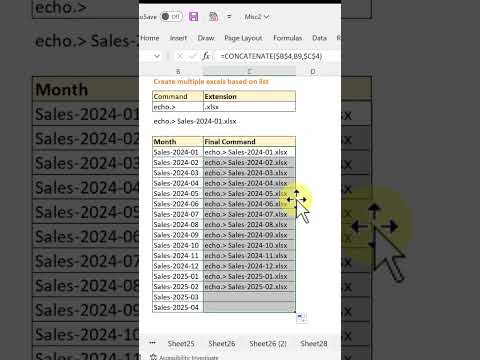 0:00:47
0:00:47
 0:00:41
0:00:41
 0:00:24
0:00:24
 0:00:26
0:00:26