filmov
tv
How To Wipe USB Drive and Install HiveOS Using Etcher

Показать описание
Download before watching the video to save time.
Remember when you do this you will be wiping ALL data from that device so make sure you chose the correct disk!!!!!!!
1. diskpart
2. list disk
3. select disk 1 (or which ever disk you want to wipe/clean. Mine in this video was "disk 1"), yours may be different.
4. clean
5. Disk Management (to create the simple volume)
6. My Computer to format the new volume
=============================================================
downloading Hive OS and Etcher, Help support the channel -
👍 Hardware -
👍 Exchanges -
👍 Wallets -
Exodus Wallet - invite code M78IG6
Disclaimer - I am not an "Expert", I am learning along the way, just like you! Please do your own research, come to your own conclusions & make your own mistakes! Everything on this channel is for fun as a hobby and entertainment for you, the viewer.
I am not an financial, electrical, ASIC or GPU expert. Please find/consult a professional before trying any of these things!
How to Wipe All Partitions on USB Flash Drive on Windows
How to Clear a Flash Drive on PC :Tutorial
How to Delete Everything on a USB Flash Drive
How to Permanently Delete Files on USB Flash Drive
How To Restore USB Drive Back To Original Full Capacity/Size
Erase and format a USB flash drive on a Mac
How to Format a Flash Drive (Wipe/Erase)
How to Reset SSD, Hard drive, or USB Drive to factory settings
How To Wipe/Erase a Flash Drive (USB Thumb Drive), SD Card or Hard drive
How to securely wipe your USB drive on your Mac
Hide Your Secrets FOREVER! - Erasing Data Securely
Wipe Any PC in 2 Minutes! - Redkey USB
Wipe and Format USB flash drives on Windows, Mac and Linux
Wipe data on USB drive
How to Wipe USB Flash Drives Completely on Windows 10?
Ultimate guide to wipe your hard drive clean & remove all VIRUSES! Full walk thru
5 things you didn't know your USB Flash Drive could do!
How to Delete / Reset / Wipe All Partitions on USB Flash Drive & Memory Card on Windows #ResetUS...
How to Format a USB Flash Drive using Command Prompt in Windows
How to Completely Wipe a Hard Drive or SSD
How to Wipe All Partitions on USB Flash Drive on Windows [EASY TUTORIAL]
How To - Use a USB Recovery Drive to Reset Your PC in Windows 10
How to Completely Wipe USB Drive or Pen Drive ?
Securely Wipe & Reset Computer/USB/Hard Drive - Windows 10
Комментарии
 0:05:06
0:05:06
 0:02:34
0:02:34
 0:00:43
0:00:43
 0:06:46
0:06:46
 0:02:39
0:02:39
 0:01:09
0:01:09
 0:03:04
0:03:04
 0:02:42
0:02:42
 0:05:03
0:05:03
 0:02:39
0:02:39
 0:04:33
0:04:33
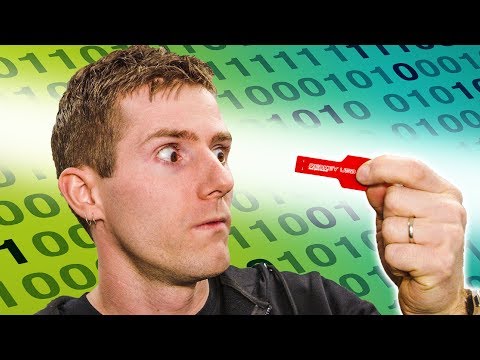 0:12:38
0:12:38
 0:14:14
0:14:14
 0:04:24
0:04:24
 0:02:44
0:02:44
 0:21:40
0:21:40
 0:04:45
0:04:45
 0:02:05
0:02:05
 0:05:32
0:05:32
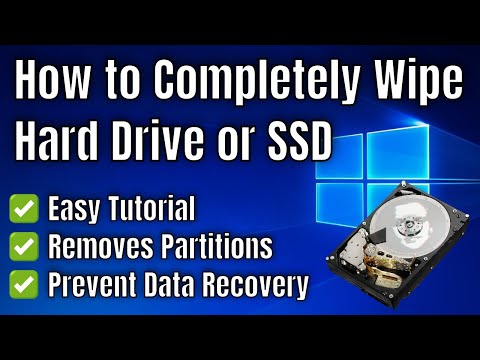 0:06:17
0:06:17
 0:03:20
0:03:20
 0:01:19
0:01:19
 0:03:11
0:03:11
 0:10:41
0:10:41