filmov
tv
How to Install OpenSSL in Ubuntu 22.04 LTS | LinuxSimply

Показать описание
Enhance the security of your Ubuntu 22.04 system by installing OpenSSL. Follow our quick tutorial for step-by-step guidance, ensuring you have the essential encryption tools for secure communication.
Instructor Details
Sharmin Ara Karim
Used Commands
1. sudo apt update && sudo apt upgrade
2. apt show openssl
3. sudo apt install openssl
4. openssl version
To uninstall:
1. sudo apt purge openssl
Follow Us
#linux
#linuxsimply
#linuxtutorial
#installation
How to Install OpenSSL in Windows 10, 11 | Installing OpenSSL on Windows 10, 11
How to install OpenSSL on Windows
How to Install OpenSSL on Windows
How to Install OpenSSL on windows 10 64-bit
how to install openssl in windows 10 | 2023
How To Install Openssl On Windows
How to Download and Install OpenSSL in Windows Server
How to install OpenSSL in Windows 10 | OpenSSL installation | Encryption Decryption
How to Download and Install OpenSSL in Windows 10
Install OpenSSL on Windows 11 | Check This Out 👀!
How to Install and update OpenSSL on opensuse15.1
Install OpenSSL on Windows 10/11: Easy Tutorial
Install OpenSSL in Windows 10
How to Download and Install OpenSSL in Windows 11
How to Install OpenSSL on Windows 11
How to Install OPENSSL in Windows
How to Install OpenSSL (v3.0.5) on Windows 10 64bit
How to Install OpenSSL on windows
**New** How to install openssl on windows 11 64bit | Setup environment system variable for openssl
How to download and install OpenSSL on Windows 7
How to Install OpenSSL in Ubuntu 22.04 LTS | LinuxSimply
How to install OPENSSL in windows 7/8/10{#openssl}|openssl install windows 10|
How to Install OpenSSL in Ubuntu
how to install openssl on ubuntu, linux mint, kali linux
Комментарии
 0:02:57
0:02:57
 0:03:46
0:03:46
 0:04:38
0:04:38
 0:04:15
0:04:15
 0:04:32
0:04:32
 0:02:27
0:02:27
 0:03:42
0:03:42
 0:07:49
0:07:49
 0:03:53
0:03:53
 0:05:23
0:05:23
 0:03:15
0:03:15
 0:03:13
0:03:13
 0:03:42
0:03:42
 0:04:01
0:04:01
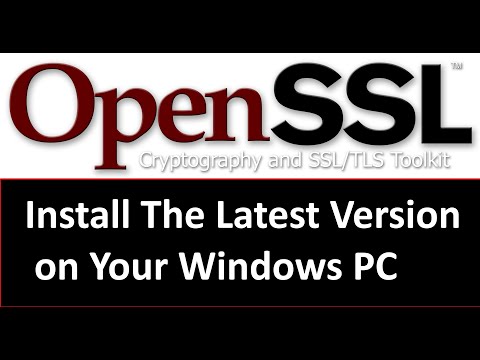 0:03:48
0:03:48
 0:10:13
0:10:13
 0:01:57
0:01:57
 0:01:51
0:01:51
 0:05:27
0:05:27
 0:01:27
0:01:27
 0:01:54
0:01:54
 0:03:35
0:03:35
 0:00:47
0:00:47
 0:01:01
0:01:01