filmov
tv
Geomagic Design X Tutorial Reverse Engineering a Blisk
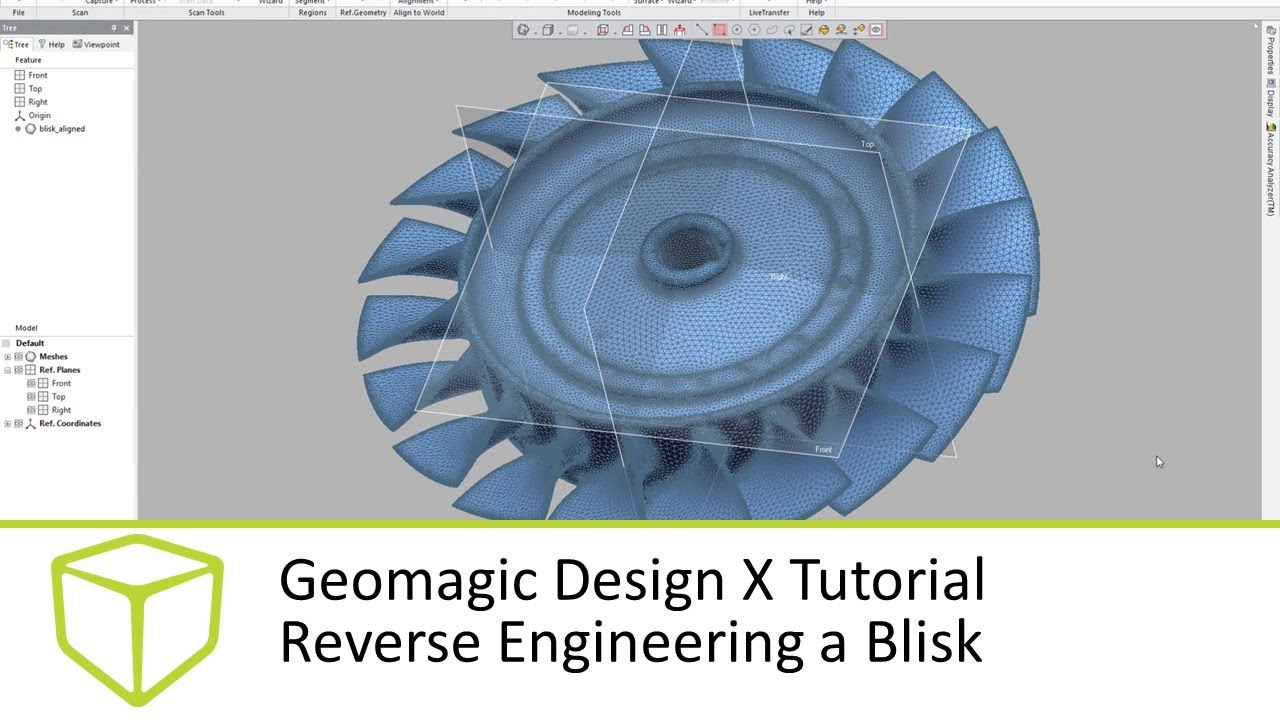
Показать описание
In this video, I show the use of Geomagic Design X Software to reverse engineer a blisk. A blisk is a turbomachine component comprising both rotor disk and blades. It consists of a single part, instead of an assembly of a disk and individual, removable blades. I show how to use the cylindrical method of creating 3D mesh sketches on one of the blades. Multiple radial cross sections are created and used to create a surface loft. Additional surfaces are created then trimmed together to make a solid body. The blade is copy/rotated to make the blisk. The use of 2D mesh sketches are also used to create features.
Geomagic Design X - Reverse Engineering
Geomagic Design X Tutorial Reverse Engineering a Blisk
Geomagic Design X: Intro to Reverse Engineering
Revers engineering tutorial for beginners | upwork job solution | geomagic design x tutorials
Geomagic DesignX: Reverse Engineering for Complex Surfaces - Webinar
Geomagic design x basic tutorial-1 (Reverse Engineering Course)
Reverse Engineering with Geomagic Design X
1. Data Import and Segmentation – Reverse Engineer a Turbine | Geomagic Design X
Reverse Engineering a Motorcycle Part with Geomagic Design X Essentials
Reverse Engineering in 3D Systems Geomagic DesignX
Geomagic Tech Tips – Accurately Reverse Engineer Threads with Design X
Reverse engineering solid modeling basic pipe - Tutorial Geomagic Design X
Reverse Engineering of Plastic CAN (3D Scan to CAD Modeling) using Geomagic Design X
Geomagic Design X - Reverse Engineering Buick Riviera Coach Light
Geomagic Design X. Reverse engineering of fan
Reverse engineer complex geometry with Geomagic Design X and Scantech iReal M3
Complete Reverse Engineering Workflow | Geomagic Design X Go
Geomagic Tech Tips – Level up your Reverse Engineering with Selective Surfacing in Geomagic Design X...
Geomagic Design X, video 2. Reverse engineering of Mechanical forms. 3D scan processing.
'Reverse Engineering' (Scan to CAD Modeling) of 'Sheet metal' in Geomagic Design...
Getting Started with Geomagic Design X | Cut/Boolean
Geomagic Design X reverse engineering with GOM - Capture 3D - Impeller RE
Geomagic design x tutorial-3 (Reverse Engineering and surface modeling Course) in Urdu/Hindi
Complete Reverse Engineering Workflow | Geomagic Design X Plus
Комментарии
 0:20:20
0:20:20
 0:20:40
0:20:40
 0:10:40
0:10:40
 0:21:21
0:21:21
 0:24:50
0:24:50
 0:26:42
0:26:42
 0:04:15
0:04:15
 0:01:07
0:01:07
 0:26:52
0:26:52
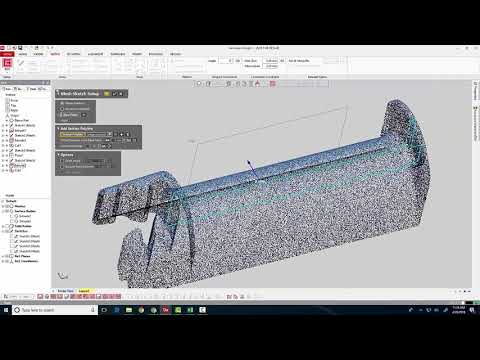 0:45:29
0:45:29
 0:35:30
0:35:30
 0:14:58
0:14:58
 0:01:54
0:01:54
 0:20:01
0:20:01
 0:00:42
0:00:42
 0:10:55
0:10:55
 0:25:59
0:25:59
 0:26:44
0:26:44
 0:06:00
0:06:00
 0:16:05
0:16:05
 0:01:51
0:01:51
 0:21:53
0:21:53
 0:26:46
0:26:46
 0:32:24
0:32:24