filmov
tv
Escape ChatGPT. Make your own Code Interpreter EASY

Показать описание
I got fed up with the limitation of the code interpreter, so I decided to create my own using the Obsidian note-taking app. In this video, I walk you through the process of setting up your own personal code interpreter using Obsidian and its plugins. I also share some practical use cases, including scraping a Wikipedia page, converting an AAC file to MP3, and watermarking an image.
|| 📝 PROMPT LINKS ||
|| 🎥 VIDEO SUMMARY ||
I was frustrated with the limitations of the code interpreter, especially its inability to handle large language models. So, I decided to take matters into my own hands and create my own code interpreter using Obsidian, a free and customizable note-taking app. I walk you through the process of setting up Obsidian and its plugins to create a personal code interpreter. I also demonstrate its capabilities by using it to scrape a Wikipedia page, convert an AAC file to MP3, and watermark an image.
|| 🎬 RELATED VIDEOS ||
|| 🙏 CREDITS ||
Many thanks to:
|| 📲 CONNECT WITH ME ||
#CodeInterpreter #Obsidian #ChatGPT #OpenAI
|| 📖 CHAPTERS - CREATING YOUR OWN CODE INTERPRETER ||
00:00 - Create Your Own Personal Code Interpreter
02:06 - Obsidian Setup
08:30 - How to Use Your Personal Code Interpreter
11:40 - Example 01 - Web Scraping
15:24 - Example 02 - Converting Audio
16:18 - Example 03 - Image Manipulation with External Code
19:02 - Bonus! All the Context You Need Using This Plugin!
|| 📝 PROMPT LINKS ||
|| 🎥 VIDEO SUMMARY ||
I was frustrated with the limitations of the code interpreter, especially its inability to handle large language models. So, I decided to take matters into my own hands and create my own code interpreter using Obsidian, a free and customizable note-taking app. I walk you through the process of setting up Obsidian and its plugins to create a personal code interpreter. I also demonstrate its capabilities by using it to scrape a Wikipedia page, convert an AAC file to MP3, and watermark an image.
|| 🎬 RELATED VIDEOS ||
|| 🙏 CREDITS ||
Many thanks to:
|| 📲 CONNECT WITH ME ||
#CodeInterpreter #Obsidian #ChatGPT #OpenAI
|| 📖 CHAPTERS - CREATING YOUR OWN CODE INTERPRETER ||
00:00 - Create Your Own Personal Code Interpreter
02:06 - Obsidian Setup
08:30 - How to Use Your Personal Code Interpreter
11:40 - Example 01 - Web Scraping
15:24 - Example 02 - Converting Audio
16:18 - Example 03 - Image Manipulation with External Code
19:02 - Bonus! All the Context You Need Using This Plugin!
Комментарии
 0:21:21
0:21:21
 0:16:29
0:16:29
 0:22:48
0:22:48
 0:00:36
0:00:36
 0:08:06
0:08:06
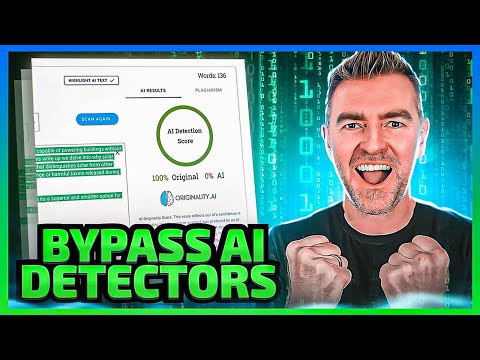 0:12:24
0:12:24
 0:00:16
0:00:16
 0:10:30
0:10:30
 0:09:24
0:09:24
 0:06:02
0:06:02
 0:00:29
0:00:29
 0:06:09
0:06:09
 0:07:35
0:07:35
 0:11:10
0:11:10
 0:00:33
0:00:33
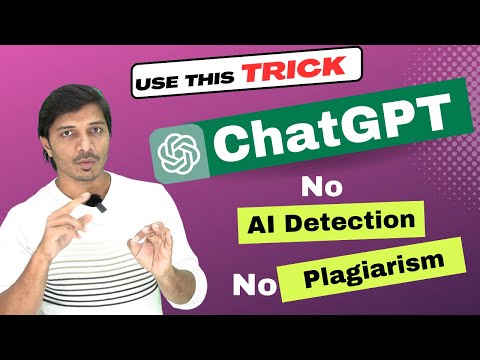 0:14:33
0:14:33
 0:07:39
0:07:39
 0:00:53
0:00:53
 0:00:43
0:00:43
 0:07:14
0:07:14
 0:14:47
0:14:47
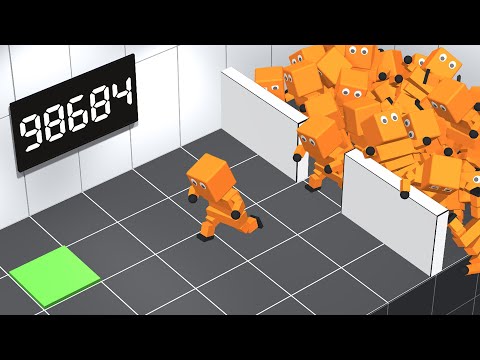 0:08:40
0:08:40
 0:00:47
0:00:47
 0:00:34
0:00:34