filmov
tv
SELECT COUNT(*) is Slow, Estimate it Instead (with Example in Node JS and Postgres)

Показать описание
Get my database course
In this video, I'll show how we can use the database query planner to estimate the count with the table statistics and gain enormous performance. I'm going to use Postgres as my database and express node js as my backend.
Source Code
Get my database course
Become a Member on YouTube
🧑🏫 Courses I Teach
🏭 Backend Engineering Videos in Order
💾 Database Engineering Videos
🎙️Listen to the Backend Engineering Podcast
Gears and tools used on the Channel (affiliates)
🖼️ Slides and Thumbnail Design
Canva
🎙️ Mic Gear
Shure SM7B Cardioid Dynamic Microphone
Cloudlifter
XLR cables
Focusrite Audio Interface
📷 Camera Gear
Canon M50 Mark II
Micro HDMI to HDMI
Video capture card
AC Wall for constant power
Stay Awesome,
Hussein
In this video, I'll show how we can use the database query planner to estimate the count with the table statistics and gain enormous performance. I'm going to use Postgres as my database and express node js as my backend.
Source Code
Get my database course
Become a Member on YouTube
🧑🏫 Courses I Teach
🏭 Backend Engineering Videos in Order
💾 Database Engineering Videos
🎙️Listen to the Backend Engineering Podcast
Gears and tools used on the Channel (affiliates)
🖼️ Slides and Thumbnail Design
Canva
🎙️ Mic Gear
Shure SM7B Cardioid Dynamic Microphone
Cloudlifter
XLR cables
Focusrite Audio Interface
📷 Camera Gear
Canon M50 Mark II
Micro HDMI to HDMI
Video capture card
AC Wall for constant power
Stay Awesome,
Hussein
SELECT COUNT(*) is Slow, Estimate it Instead (with Example in Node JS and Postgres)
Databases: Postgresql extremely slow count (with index, simple query) (4 Solutions!!)
Learn Quantrix Modeler: CountIf Too Slow. Forget It! Go with CountA Select Episode #0097
Databases: Mysql group by and count queries are slow (2 Solutions!!)
Postgres, MVCC, and you or, Why COUNT(*) is slow (David Wolever)
A Deep Dive in How Slow SELECT * is
Slow count | Postgres.FM 114 | #PostgreSQL #Postgres podcast
How do I improve this slow count query on MySQL? (3 Solutions!!)
Find your slow queries, and fix them! - Stephen Frost: PGCon 2020
Why Is My Query Slow? More Reasons Storing Dates as Numbers Is Bad
Databases: PostgreSQL extremely slow counts
PT-01 Identify slow query and Explain plan in Postgresql
Databases: SELECT count(\*) from a materialized view with unique index is slow
MySQL : mysql slow count in join query
Slow query! Why didn't the optimizer use my index?
SQL : postgresql: offset + limit gets to be very slow
Postgres Performance Diagnostics: Busting that slow running SQL
Find your slow queries, and fix them!
Why is my Power BI refresh so SLOW?!? 3 Bottlenecks for refresh performance
Databases: Slow bitmap heap scan on group/count query in a large table
51 - PostgreSQL : Slow long running and blocked queries in PostgreSQL
Finding and Fixing Slow SQL Queries
Identifying Slow Queries and Fixing Them!
Postgres Open 2016 - Identifying Slow Queries and Fixing Them!
Комментарии
 0:09:51
0:09:51
 0:05:09
0:05:09
 0:05:13
0:05:13
 0:03:48
0:03:48
 0:29:39
0:29:39
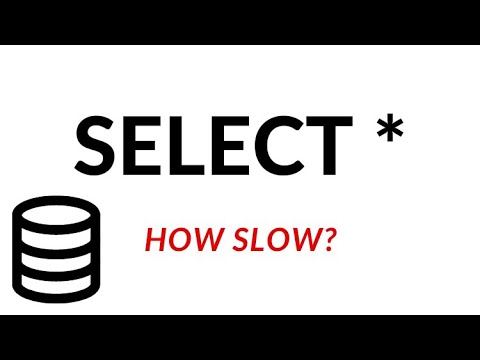 0:39:24
0:39:24
 0:43:25
0:43:25
 0:04:14
0:04:14
 0:50:34
0:50:34
 0:05:25
0:05:25
 0:02:43
0:02:43
 0:13:18
0:13:18
 0:02:09
0:02:09
 0:01:28
0:01:28
 0:11:58
0:11:58
 0:01:19
0:01:19
 0:41:41
0:41:41
 0:50:24
0:50:24
 0:08:09
0:08:09
 0:02:23
0:02:23
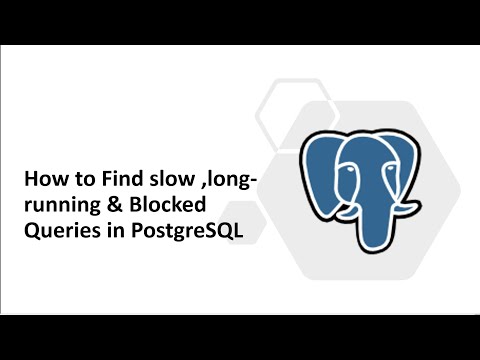 0:14:37
0:14:37
 0:08:42
0:08:42
 1:04:51
1:04:51
 0:54:37
0:54:37