filmov
tv
ASP .NET MVC 5 Multi Tenant Example With Basic Code (Single Database Per Tenant)

Показать описание
In the name of Allah, Most Gracious, Most Merciful بِسْمِ اللَّهِ الرَّحْمَنِ الرَّحِيم
Welcome to Hamdoon Soft Fun:
Here I just use this ASP .Net MVC5 application as Multitenant application with single database per tenant
I am doing it from Windows 10 .
A. Technical Steps:
1. Go to C:\Windows\System32\drivers\etc open hosts file with Sublime Text or Notepad with administarator mode. find # 127.0.0.1 localhost and replace it by the following instruction.
2. Then install IIS from Turn Windows Features On or Off
3. From IIS Create a site and map your site to the physical publish folder of the project.
B. Coding Steps:
2. There are some simple tricks for selecting different database for different tenant. To see that download the code or see this tutorial patiently.
Welcome to Hamdoon Soft Fun:
Here I just use this ASP .Net MVC5 application as Multitenant application with single database per tenant
I am doing it from Windows 10 .
A. Technical Steps:
1. Go to C:\Windows\System32\drivers\etc open hosts file with Sublime Text or Notepad with administarator mode. find # 127.0.0.1 localhost and replace it by the following instruction.
2. Then install IIS from Turn Windows Features On or Off
3. From IIS Create a site and map your site to the physical publish folder of the project.
B. Coding Steps:
2. There are some simple tricks for selecting different database for different tenant. To see that download the code or see this tutorial patiently.
 0:05:56
0:05:56
 0:12:42
0:12:42
 0:32:06
0:32:06
 0:16:40
0:16:40
 0:06:19
0:06:19
 0:10:37
0:10:37
 0:12:15
0:12:15
 0:09:22
0:09:22
 0:14:12
0:14:12
 0:31:15
0:31:15
 0:00:20
0:00:20
 0:05:21
0:05:21
 0:06:21
0:06:21
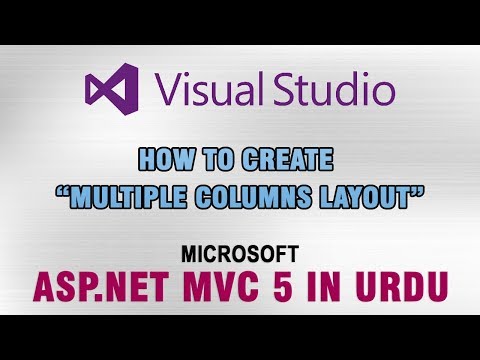 0:17:09
0:17:09
 0:15:18
0:15:18
 0:08:09
0:08:09
 0:22:45
0:22:45
 0:00:59
0:00:59
 0:07:45
0:07:45
 0:55:21
0:55:21
 0:00:16
0:00:16
 0:11:11
0:11:11
 0:03:46
0:03:46
 0:08:24
0:08:24