filmov
tv
Flutter: How to Download any Files from your app in Application Folder. (iOS-iPhone)

Показать описание
Learn how to download and save images in your Flutter app using the HTTP and path_provider package provided by Flutter team. In this tutorial, we'll go over the process of downloading an image from a URL and saving it to the device's storage. By the end of this video, you'll have a good understanding of how to use the HTTP package to download and save images in your own Flutter apps. Whether you're a beginner or an experienced developer, this tutorial is perfect for you.
How to Download any Files from your app in Download Folder without any package. (Android)
Flutter: How to Capture and Share Widget Screenshots to WhatsApp, Instagram, Telegram, Facebook, etc
-----------------------------------------------------------------------
Youtube do now allow adding angular bracket in comment section please watch keys from video and add key bracket in below values
-----------------------------------------------------------------------
UISupportsDocumentBrowser
true
LSSupportsOpeningDocumentsInPlace
true
UIFileSharingEnabled
true
Don't forget to like, share and subscribe for more Flutter tutorials.
TAGS:
android, flutter, flutter dio, flutter dio download file, flutter download, flutter download file from url, flutter download files, flutter download image, flutter download pdf, flutter file download, flutter file open, flutter file path, flutter file picker, flutter file storage, flutter open files, flutter path provider, flutter pdf, flutter pdf download, flutter play video, flutter read files, flutter tutorial, ios, path provider
How to Download any Files from your app in Download Folder without any package. (Android)
Flutter: How to Capture and Share Widget Screenshots to WhatsApp, Instagram, Telegram, Facebook, etc
-----------------------------------------------------------------------
Youtube do now allow adding angular bracket in comment section please watch keys from video and add key bracket in below values
-----------------------------------------------------------------------
UISupportsDocumentBrowser
true
LSSupportsOpeningDocumentsInPlace
true
UIFileSharingEnabled
true
Don't forget to like, share and subscribe for more Flutter tutorials.
TAGS:
android, flutter, flutter dio, flutter dio download file, flutter download, flutter download file from url, flutter download files, flutter download image, flutter download pdf, flutter file download, flutter file open, flutter file path, flutter file picker, flutter file storage, flutter open files, flutter path provider, flutter pdf, flutter pdf download, flutter play video, flutter read files, flutter tutorial, ios, path provider
Комментарии
 0:01:51
0:01:51
 0:05:56
0:05:56
 0:09:59
0:09:59
 0:05:47
0:05:47
 0:01:59
0:01:59
 0:05:41
0:05:41
 0:32:45
0:32:45
 0:06:09
0:06:09
 0:19:25
0:19:25
 0:05:36
0:05:36
 0:14:17
0:14:17
 0:11:24
0:11:24
 0:33:42
0:33:42
 0:19:03
0:19:03
 0:03:24
0:03:24
 0:02:46
0:02:46
 0:14:58
0:14:58
 0:06:21
0:06:21
 0:06:28
0:06:28
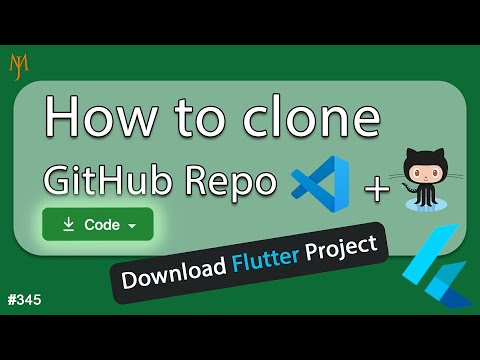 0:01:05
0:01:05
 0:05:42
0:05:42
 0:01:07
0:01:07
 0:07:13
0:07:13
 0:15:23
0:15:23