filmov
tv
Resolving Foreign Key Constraint Errors in MySQL with PHPMyAdmin

Показать описание
Learn how to effectively establish foreign key relationships in MySQL using PHPMyAdmin. We'll explore common mistakes and provide solutions to avoid `Foreign Key Constraint Errors`.
---
Visit these links for original content and any more details, such as alternate solutions, latest updates/developments on topic, comments, revision history etc. For example, the original title of the Question was: SQL foreign keys incorrectly formed
If anything seems off to you, please feel free to write me at vlogize [AT] gmail [DOT] com.
---
Resolving Foreign Key Constraint Errors in MySQL with PHPMyAdmin
When working with databases, particularly in MySQL, establishing foreign key relationships is crucial for maintaining the integrity of your data. However, many users encounter problems while trying to create these relationships, often receiving the frustrating error message: "Foreign key constraint is incorrectly formed." If you've faced this issue, you're not alone! In this guide, we'll dissect the problem and provide clear solutions to help you implement foreign keys correctly in your database.
Understanding the Problem
Let's set the stage with a simple scenario. Suppose you're building a project that requires two related tables: Users and Orders. For every order placed, you want to identify which user made the order. Thus, you'd create a foreign key in the Orders table that references the Users table. However, many newcomers to SQL, especially when using PHPMyAdmin, encounter difficulties, such as:
Incorrect creation order of tables.
Mismatched data types for foreign key relationships.
Misunderstanding of data types and primary/foreign key definitions.
Common Error Message
When attempting to establish a foreign key relationship in your SQL code, you may frequently see:
[[See Video to Reveal this Text or Code Snippet]]
This error usually stems from the following issues:
Table creation order: The referenced table must exist before you can create a foreign key that points to it.
Data type incompatibility: The columns being referenced by the foreign key must share the same data type.
Solutions to Establish Foreign Keys Properly
Now that we understand the common pitfalls, let's explore the solutions to effectively define your foreign keys.
1. Correct Table Creation Order
The order in which you create your tables is crucial. You must create the Users table first, followed by the Orders table:
[[See Video to Reveal this Text or Code Snippet]]
2. Matching Data Types
To successfully establish a foreign key relationship, the corresponding columns in both tables must have the same data type. In our example, if Users.UserID is of type Varchar(255), then Orders.UserID must also be defined as Varchar(255).
If you want to avoid the complications of varying data types, consider using an INT for user IDs, which is a common practice:
[[See Video to Reveal this Text or Code Snippet]]
Additional Notes on Data Types
In MySQL, specifying (255) for an integer type like INT(255) is redundant and should be avoided. The integer data type itself cannot accommodate 255 digits; thus, simply use INT. It’s also worth mentioning that this length specification for integers is deprecated, so it’s better to omit it altogether.
Conclusion
By ensuring that your table creation order is followed and that the data types are matched, you can effectively set up foreign key relationships in your MySQL database without encountering 'foreign key constraint' errors. This not only streamlines your database design but also reinforces data integrity across your application.
If you encounter this issue, don’t hesitate to revisit your SQL code and check these key aspects. Happy coding!
---
Visit these links for original content and any more details, such as alternate solutions, latest updates/developments on topic, comments, revision history etc. For example, the original title of the Question was: SQL foreign keys incorrectly formed
If anything seems off to you, please feel free to write me at vlogize [AT] gmail [DOT] com.
---
Resolving Foreign Key Constraint Errors in MySQL with PHPMyAdmin
When working with databases, particularly in MySQL, establishing foreign key relationships is crucial for maintaining the integrity of your data. However, many users encounter problems while trying to create these relationships, often receiving the frustrating error message: "Foreign key constraint is incorrectly formed." If you've faced this issue, you're not alone! In this guide, we'll dissect the problem and provide clear solutions to help you implement foreign keys correctly in your database.
Understanding the Problem
Let's set the stage with a simple scenario. Suppose you're building a project that requires two related tables: Users and Orders. For every order placed, you want to identify which user made the order. Thus, you'd create a foreign key in the Orders table that references the Users table. However, many newcomers to SQL, especially when using PHPMyAdmin, encounter difficulties, such as:
Incorrect creation order of tables.
Mismatched data types for foreign key relationships.
Misunderstanding of data types and primary/foreign key definitions.
Common Error Message
When attempting to establish a foreign key relationship in your SQL code, you may frequently see:
[[See Video to Reveal this Text or Code Snippet]]
This error usually stems from the following issues:
Table creation order: The referenced table must exist before you can create a foreign key that points to it.
Data type incompatibility: The columns being referenced by the foreign key must share the same data type.
Solutions to Establish Foreign Keys Properly
Now that we understand the common pitfalls, let's explore the solutions to effectively define your foreign keys.
1. Correct Table Creation Order
The order in which you create your tables is crucial. You must create the Users table first, followed by the Orders table:
[[See Video to Reveal this Text or Code Snippet]]
2. Matching Data Types
To successfully establish a foreign key relationship, the corresponding columns in both tables must have the same data type. In our example, if Users.UserID is of type Varchar(255), then Orders.UserID must also be defined as Varchar(255).
If you want to avoid the complications of varying data types, consider using an INT for user IDs, which is a common practice:
[[See Video to Reveal this Text or Code Snippet]]
Additional Notes on Data Types
In MySQL, specifying (255) for an integer type like INT(255) is redundant and should be avoided. The integer data type itself cannot accommodate 255 digits; thus, simply use INT. It’s also worth mentioning that this length specification for integers is deprecated, so it’s better to omit it altogether.
Conclusion
By ensuring that your table creation order is followed and that the data types are matched, you can effectively set up foreign key relationships in your MySQL database without encountering 'foreign key constraint' errors. This not only streamlines your database design but also reinforces data integrity across your application.
If you encounter this issue, don’t hesitate to revisit your SQL code and check these key aspects. Happy coding!
 0:01:23
0:01:23
 0:02:39
0:02:39
 0:01:29
0:01:29
 0:01:38
0:01:38
 0:01:48
0:01:48
 0:01:56
0:01:56
 0:01:56
0:01:56
 0:02:08
0:02:08
 0:01:35
0:01:35
 0:03:21
0:03:21
 0:01:59
0:01:59
 0:16:29
0:16:29
 0:01:44
0:01:44
 0:01:47
0:01:47
 0:01:50
0:01:50
 0:01:51
0:01:51
 0:04:38
0:04:38
 0:01:59
0:01:59
 0:02:02
0:02:02
 0:01:52
0:01:52
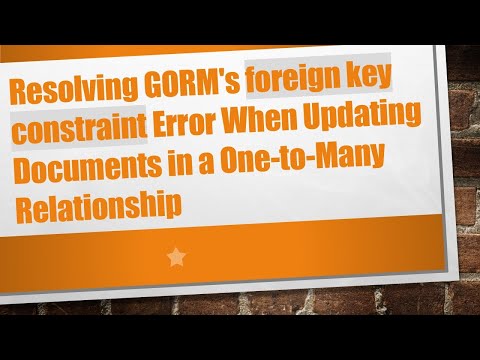 0:02:28
0:02:28
 0:02:23
0:02:23
 0:01:54
0:01:54
 0:01:47
0:01:47