filmov
tv
How to Replace a Datasource in Tableau

Показать описание
In this example I'm connected to sample Superstore but I'd like to switch to new sample Superstore.
I added it by clicking data and new data source. Now I can right click on Sample datastore click replace data source replace sample Superstore with new sample Superstar click ok.
It gets replaced you can see that now I've connected to new sample Superstore. If there are any fields that change names just click on the drop down and click replace references and you can replace sales with whatever the new field.
 0:01:25
0:01:25
 0:04:53
0:04:53
 0:01:05
0:01:05
 0:07:39
0:07:39
 0:01:34
0:01:34
 0:03:21
0:03:21
 0:03:13
0:03:13
 0:01:57
0:01:57
 2:13:57
2:13:57
 0:05:38
0:05:38
 0:06:11
0:06:11
 0:05:00
0:05:00
 0:03:33
0:03:33
 0:01:23
0:01:23
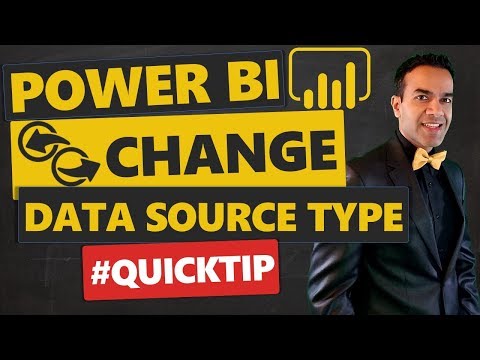 0:07:30
0:07:30
![[TABLEAU] How to](https://i.ytimg.com/vi/Fgeb3ILzUE4/hqdefault.jpg) 0:00:37
0:00:37
 0:01:24
0:01:24
 0:05:32
0:05:32
 0:00:31
0:00:31
 0:02:44
0:02:44
 0:03:19
0:03:19
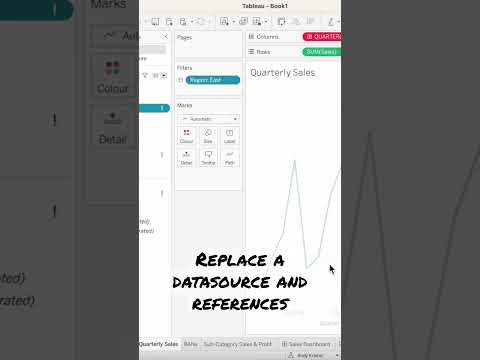 0:00:50
0:00:50
 0:01:26
0:01:26
 0:00:59
0:00:59