filmov
tv
How to learn Arduino without buying it

Показать описание
Learn Arduino without spending money. you can learn Arduino without buying it or spending any money on sensors and motors
Recently, Tinkercad has introduced something new: An expansion to include circuits in its design capability called Tinkercad Circuits. This brings a whole new side to Tinkercad, revolving around simulating circuits with Arduino.
Arduino is an open-source electronic prototyping platform that also sells microcontrollers. Tinkercad Circuits allows anyone to virtually create and program Arduino projects without the need for physical hardware.
so in this video, I have explained how to use it to run Arduino codes and simulations
Tinkercad is a free online collection of software tools that help people all over the world think, create and make. We’re the ideal introduction to Autodesk, the leader in 3D design, engineering, and entertainment software.
Let's learn how to blink an LED (light-emitting diode) using Arduino’s digital output. If you’re new to Arduino, this is a great place to start. We'll connect an LED to the Arduino Uno and compose a simple program to turn the LED on and off.
You can follow along virtually using Tinkercad Circuits. You can even view this lesson from within Tinkercad if you like! Explore the sample circuit and build your own right next to it! Click "Start Simulation" to watch the LED blink. You can use the simulator any time to test your circuits. Tinkercad Circuits is a free browser-based program that lets you build and simulate circuits. It's perfect for learning, teaching, and prototyping.
Recently, Tinkercad has introduced something new: An expansion to include circuits in its design capability called Tinkercad Circuits. This brings a whole new side to Tinkercad, revolving around simulating circuits with Arduino.
Arduino is an open-source electronic prototyping platform that also sells microcontrollers. Tinkercad Circuits allows anyone to virtually create and program Arduino projects without the need for physical hardware.
so in this video, I have explained how to use it to run Arduino codes and simulations
Tinkercad is a free online collection of software tools that help people all over the world think, create and make. We’re the ideal introduction to Autodesk, the leader in 3D design, engineering, and entertainment software.
Let's learn how to blink an LED (light-emitting diode) using Arduino’s digital output. If you’re new to Arduino, this is a great place to start. We'll connect an LED to the Arduino Uno and compose a simple program to turn the LED on and off.
You can follow along virtually using Tinkercad Circuits. You can even view this lesson from within Tinkercad if you like! Explore the sample circuit and build your own right next to it! Click "Start Simulation" to watch the LED blink. You can use the simulator any time to test your circuits. Tinkercad Circuits is a free browser-based program that lets you build and simulate circuits. It's perfect for learning, teaching, and prototyping.
Комментарии
 0:02:22
0:02:22
 0:16:34
0:16:34
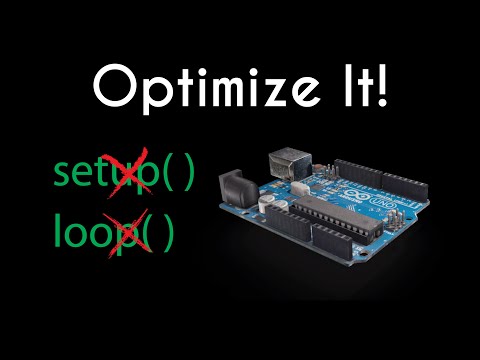 0:09:27
0:09:27
 0:12:20
0:12:20
 0:06:33
0:06:33
 4:04:22
4:04:22
 0:12:02
0:12:02
 0:00:59
0:00:59
 0:00:56
0:00:56
 0:00:40
0:00:40
 0:00:16
0:00:16
 0:00:17
0:00:17
 0:10:18
0:10:18
 0:05:13
0:05:13
 0:00:38
0:00:38
 0:04:21
0:04:21
 0:19:55
0:19:55
 0:03:53
0:03:53
 0:06:10
0:06:10
 0:00:59
0:00:59
 0:01:00
0:01:00
 0:01:06
0:01:06
 0:02:50
0:02:50
 0:03:50
0:03:50