filmov
tv
HTML form Checkbox input types to collect user selected options with attributes
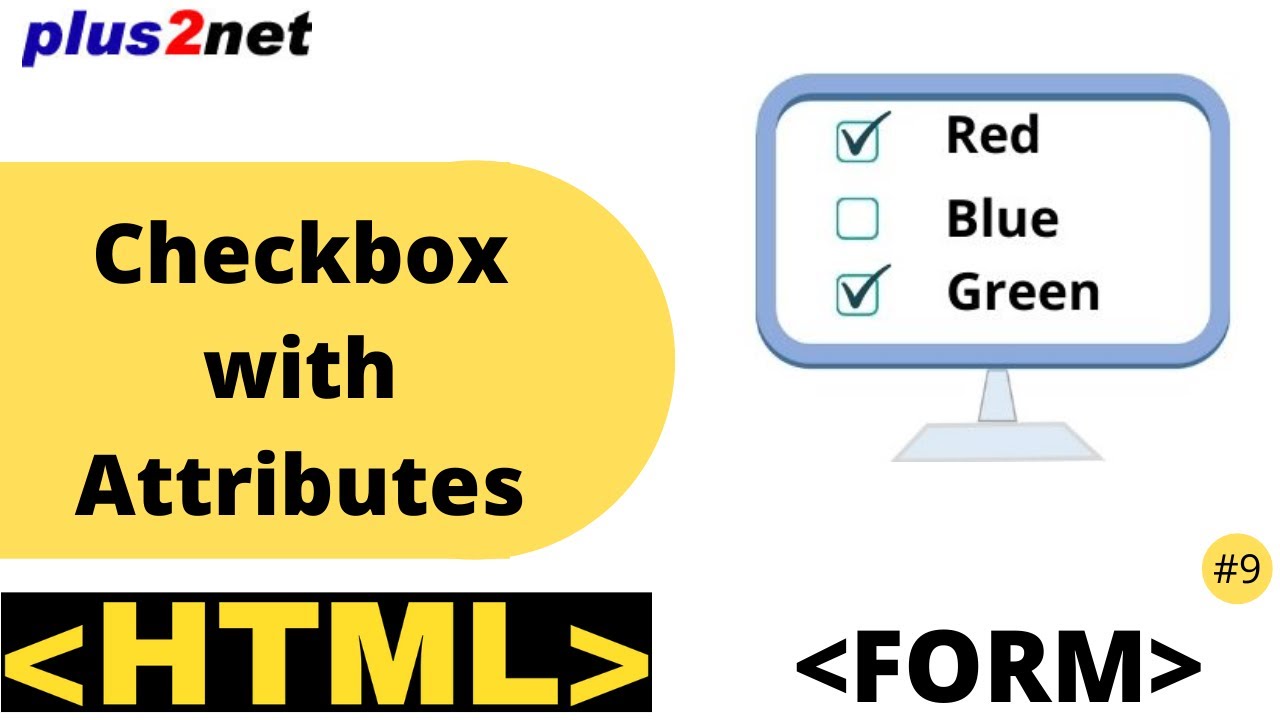
Показать описание
Checkboxes are used when user can select more than one available options. The basic difference between radio button and checkbox is in case of checkboxes options are not mutually exclusive that is more than one option can be selected by user. In case of radio buttons user can select one of the available options.
A group of radio buttons will have same name attribute where checkboxes should have different names.
In both cases the selected value will be carried as part of form data.
Checkbox can be kept as checked or selected by adding the option checked. User can change the option also.
By adding disabled option the checkbox can be disabled and user can’t access the checkbox to change the selection. Disabled checkbox will not carry the value along with other components even if it is checked.
While receiving the data of the form we can carry the data of the checkbox ( if selected )
#checkbox #htmlformchekbox #attributesofcheckbox #disabledcheckbox #defaultchecked #checkuncheck #htmlform #plus2net
A group of radio buttons will have same name attribute where checkboxes should have different names.
In both cases the selected value will be carried as part of form data.
Checkbox can be kept as checked or selected by adding the option checked. User can change the option also.
By adding disabled option the checkbox can be disabled and user can’t access the checkbox to change the selection. Disabled checkbox will not carry the value along with other components even if it is checked.
While receiving the data of the form we can carry the data of the checkbox ( if selected )
#checkbox #htmlformchekbox #attributesofcheckbox #disabledcheckbox #defaultchecked #checkuncheck #htmlform #plus2net
HTML form Checkbox input types to collect user selected options with attributes
How To Make an Input Type Checkbox and Radio With HTML on 2022
HTML form with input type checkbox || HTML and CSS
HTML Input Types
Form checkbox input type in the Html
form checkbox in html - html form with input type checkbox || html and css
HTML form Checkbox inputs types to collect user selected options with attributes
HTML 5 tutorial - form input type 'checkbox'
class 4 - Mastering Template Creation in AEM: A Step-by-Step Guide
HTML Form Input Types: Unleashing the Power of Checkbox, Radio, Select, and More | #htmlforms
input type checkbox in html - HTML Tutorial for Beginners Part 26
lec 29 checkbox in html | HTML from input type checkbox | create multiple checkbox in HTML hindi
23- HTML Formlar 3 / Input Type Checkbox ve Radio Özellikleri
Radio Button , CheckBox & Range type in Input tag || Form || HTML || Coding With Harshil
HTML Form, Input text, Radio button, Checkbox. HTML for beginners 2023. Class - 6
HTML 4 input type=checkbox
Learn HTML with Codecadmey HTML Forms CheckBox Input
Html Tutorials for beginners - 11 - Checkbox in html | Html Input types
HTML Tutorial 16 - Radio Buttons and Checkboxes (Forms)
HTML form with input type checkbox HTML and CSS
Handling multiple options selection with checkbox input (HTML/JS)
How To Insert Checkbox In HTML Form.
HTML Tutorial - Input Type Checkbox
HTML Forms, Form Elements, Input Types, Text Fields, Radio Buttons, Checkboxes, The Submit Button
Комментарии
 0:04:13
0:04:13
 0:04:44
0:04:44
 0:10:54
0:10:54
 0:00:17
0:00:17
 0:05:29
0:05:29
 0:08:23
0:08:23
 0:02:16
0:02:16
 0:01:07
0:01:07
 1:14:14
1:14:14
 0:06:16
0:06:16
 0:07:40
0:07:40
 0:03:47
0:03:47
 0:13:18
0:13:18
 0:06:04
0:06:04
 0:19:18
0:19:18
 0:04:57
0:04:57
 0:10:31
0:10:31
 0:04:38
0:04:38
 0:15:29
0:15:29
 0:07:11
0:07:11
 0:06:15
0:06:15
 0:03:51
0:03:51
 0:03:14
0:03:14
 0:09:53
0:09:53