filmov
tv
What is Mac X11

Показать описание
Read iSecrets.
New magazine about gadgets and mobile technology.
Follow this step by step guide to learn what mac x11 is. Learn how to download, install and make xquartz the default x11 server.
In this tutorial, we will give you an overview on what Mac X11 is.
Mac X11 is basically an implementation of the X window system, more commonly referred to as the X graphical user interface. It is primarily used on UNIX based systems. X11 is basically the eleventh version of the X window system.
Mac OS X is completely made of the UNIX core structure and therefore Mac X11 allows you to run the applications developed on a UNIX environment on a Mac.
Step 1 -- Install X11
First of all, go to the Utilities folder and click on the X11 icon.
As a result, a dialog box will open up asking you to install X11. Simply click on the Continue button to proceed with the process.
Step 2 -- Download xquartz
If you are running MAC OSX Mountain Lion, X11 is installed by default. But for all the client libraries and server, you need to download the Xquartz package from the following link:
Step 3 -- Open the setup file
Once the package has been downloaded, simply open the wizard and go through the installation process to install Xquartz on your system.
Step 4 -- Log out
Once you are done, you would be required to log out and log back in order to make Xquartz the default mac X11 server.
Step 5 -- Use X enabled terminal
When you log in to your profile and go to the utilities folder, you will notice that the x11 icon has now changed.
Simply click on the Xquartz icon to open the application. Now there are a ton of things you can do with a fully functional X enabled terminal. For example, you can use UNIX based commands to navigate through and open applications.
For the purpose of this tutorial, we want to open the calculator application. In order to do that, type in the following:
/usr/X11/bin/xcalc and then hit enter.
As a result, a fully functional scientific calculator will open. In this manner, you can work with the mac x11 server.
New magazine about gadgets and mobile technology.
Follow this step by step guide to learn what mac x11 is. Learn how to download, install and make xquartz the default x11 server.
In this tutorial, we will give you an overview on what Mac X11 is.
Mac X11 is basically an implementation of the X window system, more commonly referred to as the X graphical user interface. It is primarily used on UNIX based systems. X11 is basically the eleventh version of the X window system.
Mac OS X is completely made of the UNIX core structure and therefore Mac X11 allows you to run the applications developed on a UNIX environment on a Mac.
Step 1 -- Install X11
First of all, go to the Utilities folder and click on the X11 icon.
As a result, a dialog box will open up asking you to install X11. Simply click on the Continue button to proceed with the process.
Step 2 -- Download xquartz
If you are running MAC OSX Mountain Lion, X11 is installed by default. But for all the client libraries and server, you need to download the Xquartz package from the following link:
Step 3 -- Open the setup file
Once the package has been downloaded, simply open the wizard and go through the installation process to install Xquartz on your system.
Step 4 -- Log out
Once you are done, you would be required to log out and log back in order to make Xquartz the default mac X11 server.
Step 5 -- Use X enabled terminal
When you log in to your profile and go to the utilities folder, you will notice that the x11 icon has now changed.
Simply click on the Xquartz icon to open the application. Now there are a ton of things you can do with a fully functional X enabled terminal. For example, you can use UNIX based commands to navigate through and open applications.
For the purpose of this tutorial, we want to open the calculator application. In order to do that, type in the following:
/usr/X11/bin/xcalc and then hit enter.
As a result, a fully functional scientific calculator will open. In this manner, you can work with the mac x11 server.
Комментарии
 0:01:45
0:01:45
 0:09:21
0:09:21
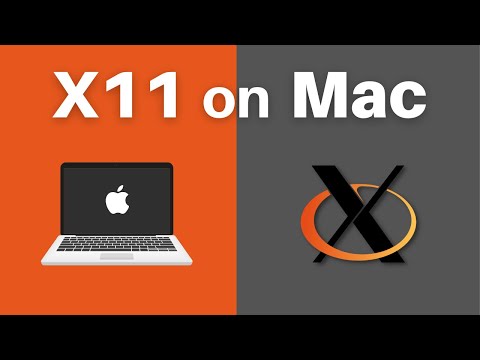 0:06:36
0:06:36
 0:02:39
0:02:39
 0:00:17
0:00:17
 0:05:43
0:05:43
 0:05:19
0:05:19
 0:19:05
0:19:05
 0:58:19
0:58:19
 0:11:31
0:11:31
 0:06:14
0:06:14
 0:02:34
0:02:34
 0:01:15
0:01:15
 0:00:17
0:00:17
 0:05:46
0:05:46
 0:05:10
0:05:10
 0:01:38
0:01:38
 0:02:04
0:02:04
 0:03:29
0:03:29
 0:03:05
0:03:05
 0:01:19
0:01:19
 0:10:03
0:10:03
 0:02:09
0:02:09
 0:01:45
0:01:45