filmov
tv
How to Control Your Menu with Keyboard/Gamepad | Unity Tutorial

Показать описание
If you've ever made a menu in your game, you'll know that as soon as you implement gamepad controls things don't work quite as easily as they do with the mouse. This video will help you with that!
In this easy Unity tutorial, I'll show you how to:
- Setup Controls with the Input system (cause using the old Inputs... is gross)
- Setup a handy Input Manager to detect Input with multiple control schemes.
- Create 2 simple menus we can swap between.
- How to set which button is selected first by default when you open a menu (which is the secret sauce to actually setting up gamepad/keyboard navigation in your menu.)
- How to explicitly control button/UI element navigation in your menu
Link to Download the FREE 2D Asset Pack seen in this tutorial:
---
---
Contents of This Video: ------------------------------------------
00:00 - Intro
00:17 - Setting Up a Menu with Buttons
02:37 - Setup Input System Keyboard + Gamepad Controls
03:28 - Creating an InputManager to Detect Input with Code
04:10 - Creating a MenuManager to handle Menu Button Actions and Pausing the Game
05:51 - How to Add an Event to a UI Button
07:08 - How to Add Keyboard and Gamepad navigation to your menu
08:23 - How to change menu navigation controls
08:40 - How to change button navigation options (press left to go to THIS button)
Who We Are-------------------------------------
If you're new to our channel, we're Brandon & Nikki from Sasquatch B Studios. We sold our house to start our game studio, and work full time on building our business and making our game, Veil of Maia.
Wishlist our Games:
Don't forget to Subscribe for NEW game dev videos every Monday & Thursday!
Follow us on Twitter for regular updates!
#unitytutorial #unity2d #unity3d
Комментарии
 0:09:43
0:09:43
 0:01:59
0:01:59
 0:01:08
0:01:08
 0:02:25
0:02:25
 0:00:07
0:00:07
 0:11:31
0:11:31
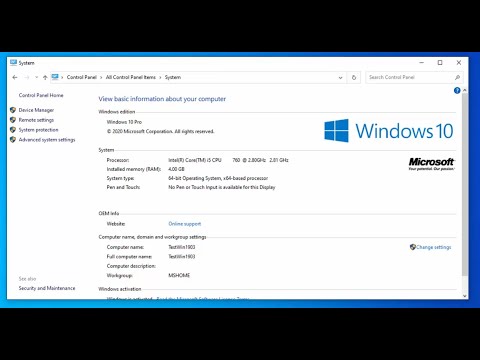 0:02:38
0:02:38
 0:12:11
0:12:11
 1:22:35
1:22:35
 0:00:16
0:00:16
 0:18:41
0:18:41
 0:01:36
0:01:36
 0:00:47
0:00:47
 0:01:55
0:01:55
 0:01:06
0:01:06
 0:01:35
0:01:35
 0:05:06
0:05:06
 0:02:43
0:02:43
 0:01:09
0:01:09
 0:01:43
0:01:43
 0:08:00
0:08:00
 0:01:46
0:01:46
 0:01:59
0:01:59
 0:06:47
0:06:47